We often encounter P photos at work, but some of the objects in the photos are particularly suitable for our needs, and there is only one point - it is oblique, what should we do in this situation?
Next, teach everyone a little trick, veterans please ignore ~
Let's first find a photo, the certificate part of the picture has a perspective effect
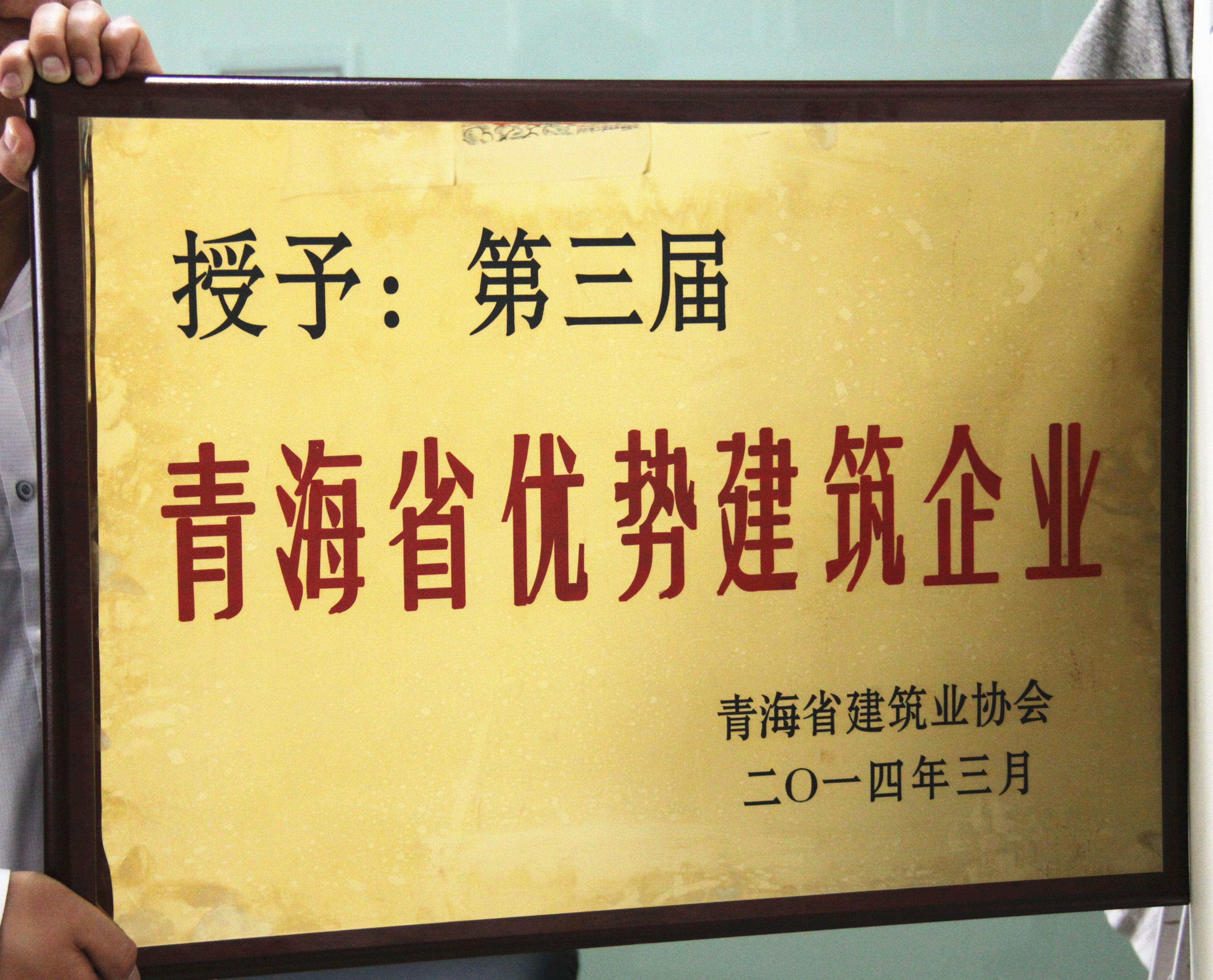
The qualification certificate in the middle is oblique, and we want him to face us
There is one tool in PS that is particularly useful, one-click to get it done, that is- perspective cropping tool! Select the Perspective Crop tool in our toolbar - Crop Tools - drop-down menu
The Perspective Crop tool is here
We adjust the angle of perspective along the edge of the certificate to be consistent with the edge, and then enter
Renderings
That's it! If you want a more perfect picture, it is good to process the part of the handle again, so that you are no longer afraid of the photo you take is tilted, and it is easy to get it in seconds
This little trick is often used Oh, brush to the students must remember ~, but this technique is not applicable to all oblique photos, specific or depends on the effect you want to achieve ~ ~