Arc Tool can draw arcs. The Arc Tool is located in the Line tool group, right-click the Line Tool icon, open the Line Tool Group panel, select the Arc Tool, and then drag the mouse cursor on the artboard to draw the arc at will.
If you want to create precise arcs, you can click the mouse on the artboard or double-click the Arc Tool icon to open the Arc Segment Tool Options dialog box.
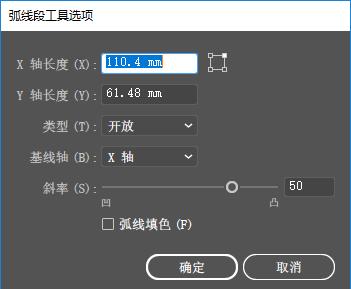
Use the Arc Tool to draw an umbrella below, as follows.
Step01: Click the New button in the Illustrator software welcome interface, open the New Document dialog box, select the A4 option in the Recent Items tab, set the Title as an umbrella, and click the Landscape button.
Step02: Click the Create button to create a new artboard.
Step03: Select the Arc Tool in the toolbar, drag the mouse cursor on the artboard to the appropriate length, press the F key to change the arc direction, and then press the [] key to adjust the arc slope to the appropriate direction.
Step04: Continue to draw the second arc with the Arc Tool so that its vertices coincide with the first arc.
Step05: Continue drawing arcs using the same method.
Step06: Draw an arc using the Arc Tool, and hold down the [] or [] key to adjust the slope to the appropriate direction, then drag the mouse to adjust the arc to the appropriate length.
Step07: Use the Selection Tool to select the arc you just drew, display the bounding box, place the mouse cursor in the lower right corner of the bounding box, when the mouse cursor changes to an arc shape, drag the mouse to rotate the object, and then move it to a position that coincides with the first arc.
Step08: Select the arc below, hold down the [Alt] key to move the copied arc, and adjust the upper arc to coincide with the lower arc.
Step09: Use the same method to move and copy the arc below, and adjust the length and direction of the arc to complete the production of the upper part of the umbrella.
fig
Step10: Select the Line Segment Tool and hold down the Shitf key to draw a vertical line segment.
Step11: Select the Selection Tool, hold down the Alt key, and move the copied straight line segment.
Step12: Select the Line Segment Tool, hold down the Shift key to draw parallel segments, and copy 3 parallel segments to place them in the appropriate position to complete the drawing of the umbrella.
Tips: For more information about Illustrator's new features and design applications, I recommend reading the book "Chinese Illustrator CC Complete Self-Study Tutorial"