本次介紹,基于mongdb 4.2版本。
一、配置mongo Shell
- 自定義提示
- 使用mongo Shell中的外部編輯器
- 更改mongo Shell批處理大小
1.自定義提示
可以通過在mongo shell中設定變量提示來修改提示的内容。prompt變量可以儲存字元串和JavaScript代碼。如果prompt包含一個傳回字元串的函數,mongo可以在每個提示中顯示動态資訊。
可以在.mongorc.js檔案中添加提示邏輯,以便在每次啟動mongo shell時設定提示。
1.1 自定義提示符來顯示操作的數量
要建立包含目前會話中發出的操作數的mongo shell提示符,需要在mongo shell中定義以下變量:
cmdCount = 1;
prompt = function() {
return (cmdCount++) + "> ";
}
提示符将類似于以下内容:
1>
2>
3>
例:
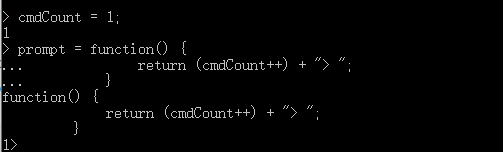
1.2 自定義提示以顯示資料庫和主機名
要以<database>@<hostname>$的形式建立mongo shell提示,請定義以下變量:
host = db.serverStatus().host;
prompt = function() {
return db+"@"+host+"$ ";
}
提示符将類似于以下内容:
[email protected]$
例:
1.3 自定義提示符來顯示運作時間和文檔數量
要建立包含系統運作時間和目前資料庫中的文檔數量的mongo shell提示符,請在mongo shell中定義以下提示變量:
prompt = function() {
return "Uptime:"+db.serverStatus().uptime+" Documents:"+db.stats().objects+" > ";
}
提示符将類似于以下内容:
Uptime:5897 Documents:6 >
例:
2. 使用mongo Shell中的外部編輯器
可以在啟動mongo shell之前設定編輯器環境變量,進而在mongo shell中使用自己的編輯器。
export EDITOR=vim
mongo
進入mongo shell後,您可以通過輸入edit <variable>或edit <function>來使用指定的編輯器進行編輯,如下面的示例所示:
a.定義一個函數myFunction:
function myFunction () { }
b.使用編輯器編輯函數:
edit myFunction
該指令應該打開vim編輯會話。完成編輯後,儲存并退出vim編輯會話。
c.在mongo shell中,輸入myFunction來檢視函數定義:
myFunction
結果應該是從你儲存的修改:
function myFunction() {
print("This was edited");
}
提示:當mongo shell解釋在外部編輯器中編輯的代碼時,它可能修改函數中的代碼,這取決于JavaScript編譯器。例如,mongo可以将1+1轉換為2或删除注釋。實際的更改隻影響代碼的外觀,并且會根據所使用的JavaScript版本而有所不同,但不會影響代碼的語義。
3.更改mongo Shell批處理大小
find()方法是從集合中檢索文檔的JavaScript方法。find()方法傳回結果的遊标;但是,在mongo shell中,如果沒有使用var關鍵字将傳回的遊标配置設定給變量,那麼遊标将自動疊代20次,以列印與查詢比對的前20個文檔。mongo shell将提示鍵入它,以再次疊代20次。
可以設定DBQuery.shellBatchSize屬性将文檔數量從預設值20更改為10,如下面的例子所示:
DBQuery.shellBatchSize = 10;
例:
輸入"it"顯示其它:
我們設定顯示的個數後:
提示:重新開機服務後,設定失效。
二、通路mongo Shell幫助
本節将展示以下幾點:
- Command Line Help
- Shell Help
- Database Help
- Collection Help
- Cursor Help
- Wrapper Object Help
除了MongoDB手冊中的文檔外,mongo shell還在其“線上”幫助系統中提供了一些額外的資訊。本文檔提供了通路此幫助資訊的概述。
1.指令行幫助
要檢視啟動mongo shell的選項和幫助清單,請使用指令行中的--help選項:
mongo --help
2.Shell Help
要檢視幫助清單,在mongo shell中,鍵入help:
help
3.Database Help
a.要檢視伺服器上的資料庫清單,請使用show dbs指令:
show dbs
show databases是show dbs的别名。
b.要檢視可以在db對象上使用的方法的幫助清單,請調用db.help()方法:
db.help()
c.要檢視shell中方法的實作,請鍵入db.<方法名>,不帶括号(()),如下面的例子所示,它将傳回方法db.updateUser()的實作:
db.updateUser
提示:如果部署使用通路控制運作,則操作根據使用者權限傳回不同的值。有關詳細資訊,請參見listDatabases Behavior行為。
4.Collection Help
a.要檢視目前資料庫中的集合清單,請使用show collections指令:
show collections
b.要檢視集合對象上可用方法的幫助(例如db.<collection>),請使用db.<collection>.help()方法:
db.collection.help()
<collection>可以是一個存在的集合的名稱,盡管您可以指定一個不存在的集合。
c.要檢視集合方法的實作,請鍵入db.<collection>.<method> name without the圓括号(()),如下面的例子所示,它将傳回save()方法的實作:
db.collection.save
提示:如何插入的是數組清單,在代碼中是批量插入。
5.Cursor Help
當您使用mongo shell中的find()方法執行讀操作時,您可以使用各種遊标方法來修改find()行為,并使用各種JavaScript方法來處理find()方法傳回的遊标。
a.要列出可用的修飾符和遊标處理方法,請使用db.collection.find().help()指令:
db.collection.find().help()
<collection>可以是一個存在的集合的名稱,盡管您可以指定一個不存在的集合。
b.要檢視遊标方法的實作,請鍵入db.<collection>.find().<method> name without the圓括号(()),如下面的例子所示,它将傳回toArray()方法的實作:
db.collection.find().toArray
處理遊标的一些有用方法如下:
- hasNext()檢查遊标是否有更多的文檔要傳回。
- next()傳回下一個文檔并将光标向前移動1。
- forEach(<function>)疊代整個遊标,并将<function>應用于遊标傳回的每個文檔。函數>需要一個單獨的參數,該參數對應于每個疊代的文檔。
有關疊代遊标和從遊标檢索文檔的示例,請參閱 cursor handling。有關所有可用的遊标方法,請參見Cursor。
6.Wrapper Object Help
要獲得mongo shell中可用的包裝器類的清單,如BinData(),請在mongo shell中鍵入help misc:
help misc
三、為mongo Shell編寫腳本
本節介紹以下幾點:
- 打開新連接配接
- 互動式和mongo腳本之間的差別
- 腳本
可以用JavaScript為mongo shell編寫腳本,以便在MongoDB中操作資料或執行管理操作。
本教程介紹如何編寫使用mongo shell通路MongoDB的JavaScript。
1.打開新連接配接
在mongo shell或JavaScript檔案中,可以使用mongo()構造函數執行個體化資料庫連接配接:
new Mongo()
new Mongo(<host>)
new Mongo(<host:port>)
考慮下面的示例,它執行個體化了一個到MongoDB執行個體的新連接配接,該連接配接在預設端口的本地主機上運作,并使用getDB()方法将全局db變量設定為myDatabase:
conn = new Mongo();
db = conn.getDB("myDatabase");
如果連接配接到實施通路控制的MongoDB執行個體,則可以使用db.auth()方法進行身份驗證。
另外,可以使用connect()方法連接配接到MongoDB執行個體。下面的示例連接配接到在本地主機上運作的MongoDB執行個體,并使用非預設端口27020設定全局db變量:
db = connect("localhost:27020/myDatabase");
2.互動式和腳本蒙戈之間的差別
提示:從4.2版開始,mongo shell提供了
isInteractive()
方法,該方法傳回一個布爾值,訓示mongo shell是在互動模式還是腳本模式下運作。
true:互動式
在為mongo shell編寫腳本時,請考慮以下幾點:
- 要設定db全局變量,請使用getDB()方法或connect()方法。可以将資料庫引用配置設定給db之外的變量。
- mongo shell中的寫操作預設使用{w: 1}的寫關注點。如果執行批量操作,請使用bulk()方法。有關更多資訊,請參見寫入方法确認。
- 您不能在JavaScript檔案中使用任何shell幫助程式(例如使用<dbname>, show dbs等),因為它們不是有效的JavaScript。
下表将最常見的mongo shell幫助程式映射到對應的JavaScript。
| Shell Helpers | JavaScript Equivalents |
|---|---|
| |
| |
| |
| |
| |
| |
| |
| |
- 在互動模式下,mongo列印操作的結果,包括所有遊标的内容。在腳本中,可以使用JavaScript print()函數,也可以使用傳回格式化JSON的mongo特定printjson()函數。
要在mongo shell腳本中列印結果遊标中的所有項目,請使用以下習語:
cursor = db.collection.find();
while ( cursor.hasNext() ) {
printjson( cursor.next() );
}
3.腳本
在系統提示中,使用mongo來評估JavaScript。
--eval
--eval
使用--eval選項mongo傳遞一個JavaScript片段給shell,如下圖所示:
mongo test --eval "printjson(db.getCollectionNames())"
這将傳回db.getCollectionNames()的輸出,使用mongo shell連接配接到本地主機接口上端口27017上運作的mongod或mongos執行個體。
3.1.執行JavaScript檔案
可以為mongo shell指定一個.js檔案,mongo将直接執行JavaScript。考慮下面的例子:
mongo localhost:27017/test myjsfile.js
此操作在mongo shell中執行myjsfile.js腳本,該腳本連接配接到mongod執行個體上的測試資料庫,通過端口27017上的localhost接口進行通路。
另外,可以使用Mongo()構造函數在javascript檔案中指定mongodb連接配接參數。有關更多資訊,請參見打開新連接配接。
可以使用load()函數從mongo shell中執行.js檔案,如下所示:
load("myjstest.js")
這個函數加載并執行myjste .js檔案。
:load()方法接受相對路徑和絕對路徑。如果mongo shell的目前工作目錄是/data/db,并且myjste .js駐留在/data/db/scripts目錄中,那麼在mongo shell中進行以下調用是等價的:
load("scripts/myjstest.js")
load("/data/db/scripts/myjstest.js")
提示:load()函數沒有搜尋路徑。如果所需的腳本不在目前工作目錄或完整的指定路徑中,mongo将無法通路該檔案。
四、mongo Shell中的資料類型
本節将介紹以下内容:
- Types
- Date
- ObjectId
- NumberLong
- NumberInt
- NumberDecimal
- Check Types in the
mongo
-
instanceof
-
typeof
-
MongoDB BSON支援JSON之外的其他資料類型。驅動程式在宿主語言中為這些資料類型提供本地支援,mongo shell還提供了幾個幫助類來支援在mongo JavaScript shell中使用這些資料類型。有關其他資訊,請參閱擴充JSON引用。
1.類型
1.1 日期
mongo shell提供了各種方法來傳回日期,可以是字元串,也可以是日期對象:
- Date(),該方法将傳回目前日期的字元串。
- new Date()構造函數,它使用ISODate()包裝器傳回一個日期對象。
- ISODate()構造函數,使用ISODate()包裝器傳回一個日期對象。
在内部,日期對象存儲為一個有符号的64位整數,表示自Unix紀元(1970年1月1日)以來的毫秒數。
并不是所有的資料庫操作和驅動程式都支援完整的64位範圍。您可以安全地處理從0到9999範圍内的日期和年份。
1.1.1 以字元串形式傳回日期
要将日期作為字元串傳回,請使用date()方法,如下面的示例所示:
var myDateString = Date();
要列印變量的值,請在shell中鍵入變量名,如下所示:
myDateString
結果是myDateString的值:
Wed Dec 19 2012 01:03:25 GMT-0500 (EST)
要驗證類型,請使用typeof操作符,如下所示:
typeof myDateString
操作傳回字元串。
1.1.2 傳回日期
mongo shell使用ISODate助手包裝日期類型的對象;但是,對象仍然是Date類型。
下面的示例使用新的Date()構造函數和ISODate()構造函數來傳回日期對象。
var myDate = new Date();
var myDateInitUsingISODateWrapper = ISODate();
您也可以将新的操作符與ISODate()構造函數一起使用。
要列印變量的值,請在shell中鍵入變量名,如下所示:
myDate
結果是包裝在ISODate()幫助程式中的myDate的日期值:
ISODate("2012-12-19T06:01:17.171Z")
要驗證類型,請使用instanceof操作符,如下所示:
myDate instanceof Date
myDateInitUsingISODateWrapper instanceof Date
這兩個操作都傳回true。
1.2 ObjectId
mongo shell圍繞ObjectId資料類型提供了ObjectId()包裝器類。要生成新的ObjectId,請在mongo shell中使用以下操作:
new ObjectId
1.3 NumberLong
預設情況下,mongo shell将所有數字都視為浮點值。mongo shell提供NumberLong()包裝器來處理64位整數。
NumberLong()包裝器接受long作為字元串:
NumberLong("2090845886852")
下面的例子使用NumberLong()包裝器來寫入集合:
db.collection.insertOne( { _id: 10, calc: NumberLong("2090845886852") } )
db.collection.updateOne( { _id: 10 },
{ $set: { calc: NumberLong("2555555000000") } } )
db.collection.updateOne( { _id: 10 },
{ $inc: { calc: NumberLong(5) } } )
a.檢索檔案以驗證:
db.collection.findOne( { _id: 10 } )
b.在傳回的文檔中,calc字段包含一個NumberLong對象:
{ "_id" : 10, "calc" : NumberLong("2555555000005") }
如果使用$inc将包含NumberLong對象的字段的值增加一個浮點數,則資料類型将更改為一個浮點數,如下面的示例所示:
a.使用$inc将calc字段增加5,mongo shell将其視為一個浮點數:
db.collection.updateOne( { _id: 10 },
{ $inc: { calc: 5 } } )
b.檢索更新後的檔案:
db.collection.findOne( { _id: 10 } )
c.在更新的文檔中,calc字段包含一個浮點值:
{ "_id" : 10, "calc" : 2555555000010 }
1.4 NumberInt
預設情況下,mongo shell将所有數字都視為浮點值。mongo shell提供NumberInt()構造函數來顯式地指定32位整數。
1.5 NumberDecimal
新版本3.4。
mongo shell預設将所有數字視為64位浮點雙精度值。mongo shell提供NumberDecimal()構造函數來顯式指定128位的基于小數的浮點值,這些浮點值能夠精确模拟十進制舍入。此功能适用于處理貨币資料(如金融、稅務和科學計算)的應用程式。
decimal BSON類型使用IEEE 754 decimal128浮點編号格式,該格式支援34位小數(即有效數字),指數範圍為−6143到+6144。
NumberDecimal()構造函數接受decimal值作為字元串:
NumberDecimal("1000.55")
該值存儲在資料庫中如下:
NumberDecimal("1000.55")
NumberDecimal()構造函數也接受來自mongo shell的雙精度值(即不帶引号),但由于存在丢失精度的風險,不建議這樣做。構造函數建立基于二進制的雙精度參數表示(可能會丢失精度),然後将該值轉換為精度為15位的十進制值。下面的示例以雙精度值的形式隐式傳遞該值,并示範如何建立精度為15位的值:
NumberDecimal(1000.55)
該值存儲在資料庫中,如下所示:
NumberDecimal("1000.55000000000")
下面的示例以雙精度值的形式隐式傳遞該值,并展示了精度損失是如何發生的:
NumberDecimal (9999999.4999999999)
該值存儲在資料庫中如下:
NumberDecimal("9999999.50000000")
下面的示例以雙精度值的形式隐式傳遞該值,并展示了精度損失是如何發生的:
NumberDecimal(9999999.4999999999)
該值存儲在資料庫中如下:
NumberDecimal("9999999.50000000")
提示:要在MongoDB驅動程式中使用decimal資料類型,請確定使用支援它的驅動程式版本。
1.6 相等與排序順序
十進制類型的值将根據其實際數值與其他數字類型進行比較和排序。基于二進制的雙類型的數值通常具有基于小數的數值的近似表示,并且可能不完全等于它們的十進制表示,是以在檢查十進制值的相等性時,請使用NumberDecimal()構造函數。考慮以下例子與以下檔案的數字收集:
{ "_id" : 1, "val" : NumberDecimal( "9.99" ), "description" : "Decimal" }
{ "_id" : 2, "val" : 9.99, "description" : "Double" }
{ "_id" : 3, "val" : 10, "description" : "Double" }
{ "_id" : 4, "val" : NumberLong(10), "description" : "Long" }
{ "_id" : 5, "val" : NumberDecimal( "10.0" ), "description" : "Decimal" }
當将來自下表的查詢插入到db.numbers.find(<query>)方法中時,将傳回以下結果:
| Query | Results |
|---|---|
| { “val”: 9.99 } | { “_id”: 2, “val”: 9.99, “description”: “Double” } |
| { “val”: NumberDecimal( “9.99” ) } | { “_id”: 1, “val”: NumberDecimal( “9.99” ), “description”: “Decimal” } |
| { val: 10 } | { “_id”: 3, “val”: 10, “description”: “Double” } { “_id”: 4, “val”: NumberLong(10), “description”: “Long” } { “_id”: 5, “val”: NumberDecimal( “10.0” ), “description”: “Decimal” } |
| { val: NumberDecimal( “10” ) } | { “_id”: 3, “val”: 10, “description”: “Double” } { “_id”: 4, “val”: NumberLong(10), “description”: “Long” } { “_id”: 5, “val”: NumberDecimal( “10.0” ), “description”: “Decimal” } |
第一個查詢{“val”:9.99}隐式地搜尋9.99的雙表示形式,它不等于該值的小數表示形式。
構造函數NumberDecimal()用于查詢十進制表示為9.99的文檔。double類型的值被排除,因為它們與十進制表示的9.99的精确值不比對。
在查詢整數時,将傳回所有數字類型的比對值。例如,查詢10的雙表示将在結果中包含10.0的十進制表示,反之亦然。
1.7
decimal
類型檢查
要測試十進制類型,請使用字元串别名“decimal”或十進制類型的數字代碼19的$type操作符。
db.inventory.find( { price: { $type: "decimal" } } )
2.Check Types in the mongo
mongo
為了确定字段的類型,mongo shell提供了instanceof和typeof操作符。
2.1
instanceof
instanceof傳回一個布爾值來測試一個值是否是某個類型的執行個體。
例如,下面的操作測試_id字段是否是ObjectId類型的執行個體:
mydoc._id instanceof ObjectId
操作傳回true.
2.2
typeof
typeof傳回字段的類型。
例如,下面的操作傳回_id字段的類型:
typeof mydoc._id
在這種情況下,typeof将傳回更一般的對象類型,而不是ObjectId類型。
五、mongo Shell快速參考
-
mongo
- Command Line Options
- Command Helpers
- Basic Shell JavaScript Operations
- Keyboard Shortcuts
- Queries
- Error Checking Methods
- Administrative Command Helpers
- Opening Additional Connections
- Miscellaneous
- Additional Resources
1.mongo Shell指令曆史
您可以使用向上和向下箭頭鍵檢索mongo shell中發出的以前的指令。指令曆史記錄存儲在~/中.dbshell檔案。有關更多資訊,請參見 .dbshell。
2.指令行參數
mongo shell可以從多個選項開始。有關所有可用選項的詳細資訊,請參閱mongo外殼頁。
下表顯示了一些常見的mongo選項:
| Option | Description |
|---|---|
| Show command line options |
| Start shell without connecting to a database. To connect later, see Opening New Connections. |
| Used in conjunction with a JavaScript file (i.e. <file.js>) to continue in the shell after running the JavaScript file. See JavaScript file for an example. |
3.Command Helpers
mongo shell提供了各種幫助。下表顯示了一些常用的幫助方法和指令:
| Help Methods and Commands | Description |
|---|---|
| Show help. |
| Show help for database methods. |
| Show help on collection methods. The |
| Print a list of all databases on the server. The operation corresponds to the |
| Switch current database to |
| Print a list of all collections for current database. SEE ALSO show collections |
| Print a list of users for current database. |
| Print a list of all roles, both user-defined and built-in, for the current database. |
| Print the five most recent operations that took 1 millisecond or more. See documentation on the database profiler for more information. |
| Print a list of all available databases. The operation corresponds to the |
| Execute a JavaScript file. See Write Scripts for the mongo Shell for more information. |
4.基本的Shell JavaScript操作
mongo shell為資料庫操作提供了一個JavaScript API。
在mongo shell中,db是引用目前資料庫的變量。變量自動設定為預設資料庫測試,或者在使用use <db>切換目前資料庫時設定。
下表顯示了一些常見的JavaScript操作:
| JavaScript Database Operations | Description |
|---|---|
| If running in secure mode, authenticate the user. |
| Set a specific collection in the current database to a variable , as in the following example: copy copied using the variable, as in the following example: copy copied |
| Find all documents in the collection and returns a cursor. See the and Query Documents for more information and examples. See Iterate a Cursor in the mongo Shell for information on cursor handling in the |
| Insert a new document into the collection. |
| Insert multiple new documents into the collection. |
| Update a single existing document in the collection. |
| Update multiple existing documents in the collection. |
| Insert either a new document or update an existing document in the collection. |
| Delete a single document from the collection. |
| Delete documents from the collection. |
| Drops or removes completely the collection. |
| Create a new index on the collection if the index does not exist; otherwise, the operation has no effect. |
| Return a reference to another database using this same connection without explicitly switching the current database. This allows for cross database queries. |
5.Keyboard Shortcuts
mongo shell提供了與bash shell或Emacs中類似的大多數鍵盤快捷鍵。對于一些函數,mongo提供了多個鍵綁定,以适應幾個熟悉的範例。
下表列舉了mongo shell支援的按鍵:
6.Queries
在mongo shell中,使用find()和findOne()方法執行讀操作。
find()方法傳回一個遊标對象,mongo shell疊代該對象以在螢幕上列印文檔。預設情況下,mongo列印前20個。mongo shell将提示使用者“鍵入它”以繼續疊代接下來的20個結果。
下表提供了一些常見的讀操作在mongo shell:
| Read Operations | Description |
|---|---|
| 查找集合中與<query>條件比對的文檔。如果<query>條件未指定或為空。 read操作選擇集合中的所有文檔。 下面的示例選擇使用者集合中名稱字段等于“Joe”的文檔: |
| 查找與<query>條件比對的文檔,并僅傳回<projection>中的特定字段。 下面的示例從集合中選擇所有文檔,但隻傳回name字段和_id字段。除非顯式指定不傳回,否則總是傳回_id。 |
| 傳回指定的<排序順序>的結果。 以下示例從集合中選擇所有文檔,并傳回按名稱字段升序排序的結果(1)。降序使用-1: |
| 傳回與指定的<sort order>中的<query>條件比對的文檔。 |
| 将結果限制為<n>行。強烈建議您隻需要一定數量的行就可以獲得最佳性能。 |
| Skip |
| 傳回集合中的文檔總數。 |
| 傳回與查詢比對的文檔總數。 count()忽略limit()和skip()。例如,如果100條記錄比對,但是限制是10,count()将傳回100。這将比您自己疊代更快,但仍然需要時間。 |
| 查找并傳回單個文檔。如果沒有找到,則傳回null。 下面的示例在使用者集合中選擇一個user字段與“Joe”比對的文檔: |
有關更多資訊和示例,請參見 Query Documents文檔。請參閱 Query and Projection Operators操作符以指定其他查詢操作符。
7.錯誤檢查方法
mongo shell寫方法将寫關注點直接內建到方法執行中,并傳回一個WriteResult()對象,該對象包含操作的結果,包括任何寫錯誤和寫關注點錯誤。
8.Administrative Command Helpers
下表列出了一些支援資料庫管理的常用方法:
| JavaScript Database Administration Methods | Description |
|---|---|
| 将集合從fromColl重命名為<toColl>。 See Naming Restrictions. |
| 擷取目前資料庫中所有集合的清單。 |
| 除目前資料庫。 |
有關方法的完整清單,請參見administrative database methods。
9.打開額外的連接配接
可以在mongo shell中建立新的連接配接。
下表顯示了建立連接配接的方法:
| 打開一個新的資料庫連接配接。 |
| 使用新Mongo()打開到新伺服器的連接配接。 使用連接配接的getDB()方法來選擇資料庫。 |
有關從mongo shell打開新連接配接的更多資訊,請參見 Opening New Connections。
10.Miscellaneous
下表顯示了一些雜項方法:
Object.bsonsize(<document>) 以位元組為機關列印<文檔>的 BSON大小
11.Additional Resources
參考之前的文檔。