大家好,今天主要和大家分享一下,如何向子產品傳遞參數?
Linux kernel 提供了一個簡單的架構。利用module_param和module_param_arra來實作。
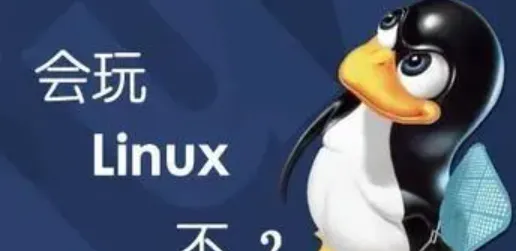
第一:module_param(name, type, perm)函數
name 既是使用者看到的參數名,又是子產品内接受參數的變量;
type 表示參數的資料類型,是下列之一:byte, short, ushort, int, uint, long, ulong, charp, bool, invbool;
perm 指定了在sysfs中相應檔案的通路權限。通路權限與linux檔案通路權限相同的方式管理,如0644,或使用stat.h中的宏如S_IRUGO表示。
0 表示完全關閉在sysfs中相對應的項。
#define S_IRUSR 00400 檔案所有者可讀
#define S_IWUSR 00200 檔案所有者可寫
#define S_IXUSR 00100 檔案所有者可執行
#define S_IRGRP 00040 與檔案所有者同組的使用者可讀
#define S_IWGRP 00020
#define S_IXGRP 00010
#define S_IROTH 00004 與檔案所有者不同組的使用者可讀
#define S_IWOTH 00002
#define S_IXOTH 00001
這些宏不會聲明變量,是以在使用宏之前,必須聲明變量,典型地用法如下:
static unsigned int int_var = 0;
module_param(int_var, uint, S_IRUGO);
insmod xxxx.ko int_var=x
第二:實作多參數的傳遞給子產品
傳遞多個參數可以通過宏 module_param_array(para , type , &n_para , perm) 實作。
第三:源檔案代碼:info_test.c
#include <linux/module.h>
#include <linux/kernel.h>
#include <linux/fs.h>
#include <linux/init.h>
#include <linux/delay.h>
#include <asm/uaccess.h>
#include <asm/irq.h>
#include <asm/io.h>
#include <asm/arch/regs-gpio.h>
#include <asm/hardware.h>
static char *name = "Ocean";
static int count = 2;
static int para[8] = {1,2,3,4};
static int n_para = 1;
module_param(count, int, S_IRUGO);
module_param(name, charp, S_IRUGO);
module_param_array(para , int , &n_para , S_IRUGO);
static struct file_operations first_drv_fops={
.owner = THIS_MODULE,
.open = first_drv_open,
.write = first_drv_write,
};
int first_drv_init(void)
{
printk("init first_drv drv!\n");
int i;
for (i = 0; i < count; i++)
printk(KERN_ALERT "(%d) Hello, %s !\n", i, name);
for (i = 0; i < 8; i++)
printk(KERN_ALERT "para[%d] : %d \n", i, para[i]);
for(i = 0; i < n_para; i++)
printk(KERN_ALERT "para[%d] : %d \n", i, para[i]);
return 0;
}
void first_drv_exit(void)
{
printk("exit first_drv drv!\n");
}
module_init(first_drv_init);
module_exit(first_drv_exit);
MODULE_AUTHOR("Ocean Byond");
MODULE_DESCRIPTION("my first char driver");
MODULE_LICENSE("GPL");