轉自個人部落格:
https://www.tanchengjin.com/article/109
測試環境ubuntu:14.04
首先在php官網下載下傳php包
wget
http://cn2.php.net/get/php-7.1.27.tar.gz/from/this/mirror 下載下傳之後的包名位mirror 直接使用tar解壓即可
tar -zxvf mirror 解壓後進入ext檔案夾
cd php-7.1.27/ext/ 利用.ext_skel生成項目骨架,并在目前目錄中生成helloWorld檔案夾
./ext_skel --extname=helloWorld 提示生成擴充的步驟:
=======================================================
Creating directory helloWorld
Creating basic files: config.m4 config.w32 .gitignore helloWorld.c php_helloWorld.h CREDITS EXPERIMENTAL tests/001.phpt helloWorld.php [done].
To use your new extension, you will have to execute the following steps:
1. $ cd ..
2. $ vi ext/helloWorld/config.m4
3. $ ./buildconf
4. $ ./configure --[with|enable]-helloWorld
5. $ make
6. $ ./sapi/cli/php -f ext/helloWorld/helloWorld.php
7. $ vi ext/helloWorld/helloWorld.c
8. $ make
Repeat steps 3-6 until you are satisfied with ext/helloWorld/config.m4 and
step 6 confirms that your module is compiled into PHP. Then, start writing
code and repeat the last two steps as often as necessary.
=============================================================
進入項目檔案夾
cd helloWorld 編輯config.m4檔案
vim config.m4 去掉這兩行的dnl(dnl為注釋符,這段話是說如果此擴充依賴其他擴充,去掉
PHP_ARG_WITH
段的注釋符;否則去掉
PHP_ARG_ENABLE
段的注釋符。顯然我們不依賴其他擴充或lib庫,是以去掉
PHP_ARG_ENABLE
段的注釋符:)
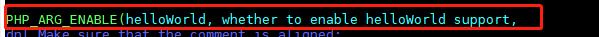
編輯helloWorld.c檔案
vim helloWorld.c 注釋掉自動生成的方法
重寫PHP_FUNCTION方法
添加到編譯清單裡,同時注釋掉confirm_helloWorld_compiled
讓zend引擎知道此子產品有什麼函數
儲存退出
執行phpize
phpize 生成.so檔案
./configure --with-php-config=/usr/bin/php-config 編譯
make && make install 編譯成功後會在項目檔案夾/ext/helloWorld/modules下生成helloWorld.so檔案
編寫helloWorld.php檔案,寫入如下代碼
<?php
echo helloWorld();
執行
php helloWorld.php 就可以看到執行結果
轉自個人部落格:
https://www.tanchengjin.com/article/109