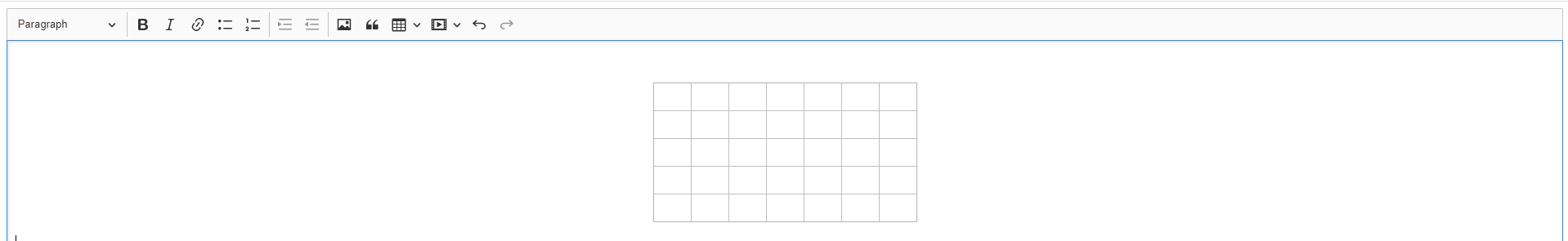demo如下:拷貝到txt,然後更改為.html字尾 輕按兩下打開即可(注意上傳傳回格式)
<!DOCTYPE html>
<html>
<head>
<meta charset="utf-8">
<title>CKEditor 的使用</title>
</head>
<script src="https://cdn.ckeditor.com/ckeditor5/24.0.0/classic/ckeditor.js"></script>
<script>
var myEditor = null;
window.onload = function(){
ClassicEditor
.create(document.querySelector("#editor"),{
language: 'zh-cn',
ckfinder: {
//圖檔上傳位址 傳回格式:{"uploaded":名字,"url":"連結url"}
uploadUrl: 'CKEditor/Upload'
}
}
)
.then(editor => {
myEditor = editor;
})
.catch(error => {
console.error(error);
});
}
window.getContent = function(){
var result = myEditor.getData();
alert("result:" + result);
}
</script>
<body>
<textarea id="editor"></textarea>
<button onclick="getContent()">Get Content</button>
</body>
</html>
效果圖
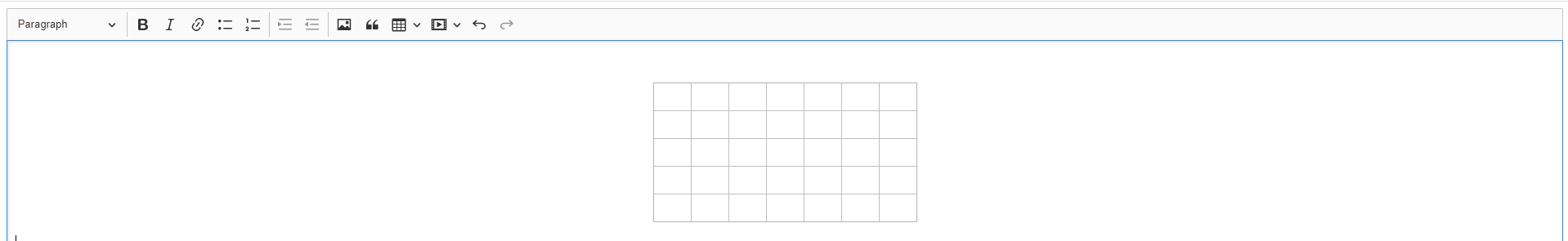 CKEditor富文本編輯器demo如下:拷貝到txt,然後更改為.html字尾 輕按兩下打開即可(注意上傳傳回格式)
CKEditor富文本編輯器demo如下:拷貝到txt,然後更改為.html字尾 輕按兩下打開即可(注意上傳傳回格式)