1.需要安裝的軟體:
a.sonarqube(6.7.3)
下載下傳位址:http://www.sonarqube.org/downloads/
b.sonar-runner(2.5)
下載下傳位址:https://sonarsource.bintray.com/Distribution/sonar-scanner-cli/sonar-scanner-2.5.zip
c.Mysql(5.6及以上)
d.jdk(1.8用于內建idea)
2.啟動及配置:
a.單獨啟動SonarQube路徑: sonarqube-6.7.3\bin\windows-x86-64\StartSonar.bat
TIP:我出現過遠端連接配接強行被關閉的問題,後版本改為6.7.3解決
b.通路位址:http://localhost:9000
c.建立資料庫:sonar(每次檢查的結果都會自動存入資料庫)
d.配置SonarQube\conf\sonar.properties檔案
sonar.jdbc.url=jdbc:mysql://localhost:3306/sonar?useUnicode=true&characterEncoding=utf8
&rewriteBatchedStatements=true&useConfigs=maxPerformance
sonar.jdbc.username=使用者名
sonar.jdbc.password=密碼
sonar.sorceEncoding=UTF-8
sonar.login=admin
sonar.password=admin
e.重新開機服務再次通路9000端口(如果出現被占用的情況,右鍵工作列-檔案管理器-清除所有JavaSE的程序,一般是三個)
f.安裝中文插件:配置-->應用市場-->搜尋chinese pack -->install 重新開機生效
TIP:建議安裝 SonarJS SonarJava SonarTS
TIP:建議安裝 SonarJS SonarJava SonarTS
3.idea內建SonarQube
a.setting --> plugins:安裝插件SonarLint 重新開機生效
b.setting --> SonarLint General Settings
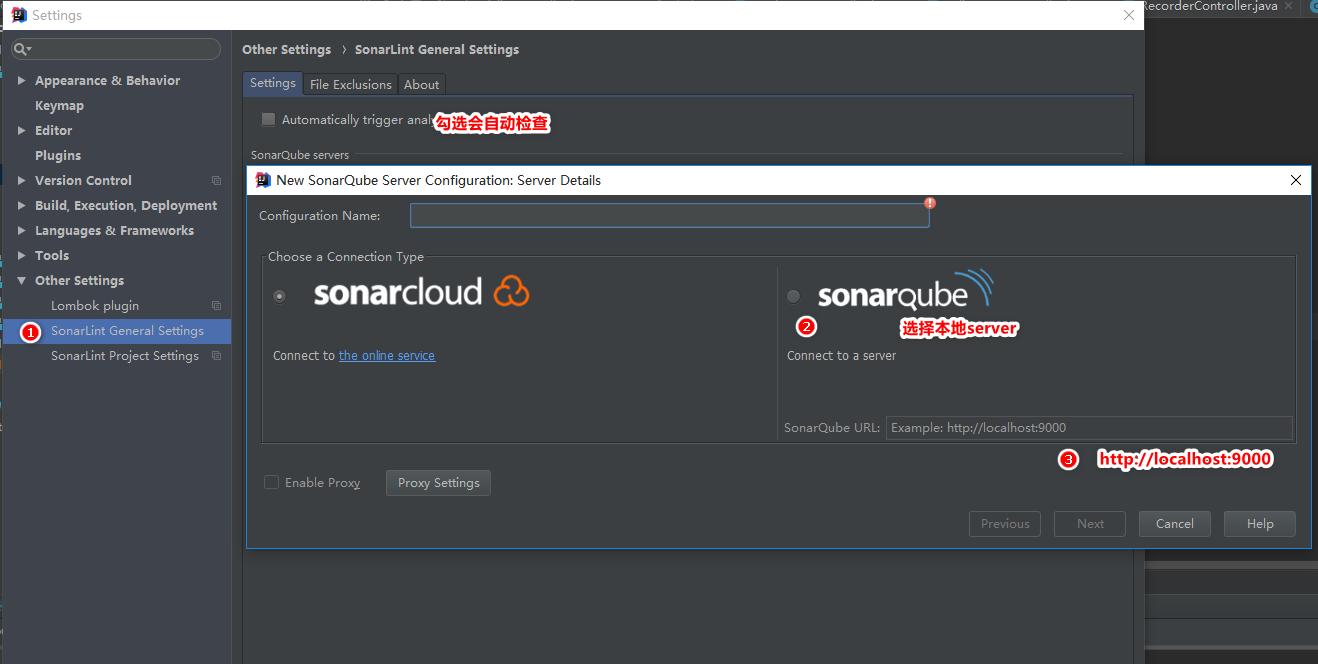
c.建立令牌:
d.update binding (出現過Tyscript版本過低問題,更新SonarTS即可)
4.運作SonarQube進行codeView
a.單個檔案檢查:點選檔案,代碼界面右鍵Analyze With SonarLint
b.多個檔案檢查:SonarLint tool --> Report -->檔案夾圖示
c.maven指令啟動,檢查結果會顯示在伺服器中
maven-setting.xml添加:
<profile>
<id>sonar</id>
<activation>
<activeByDefault>true</activeByDefault>
</activation>
<properties>
<sonar.jdbc.url>jdbc:mysql://localhost:3306/sonar</sonar.jdbc.url>
<sonar.jdbc.driver>com.mysql.jdbc.Driver</sonar.jdbc.driver>
<sonar.jdbc.username>root</sonar.jdbc.username>
<sonar.jdbc.password>832231</sonar.jdbc.password>
<sonar.host.url>http://localhost:9000</sonar.host.url>
</properties>
</profile>
pom.xml添加:
<build>
<plugins>
<plugin>
<groupId>org.sonarsource.scanner.maven</groupId>
<artifactId>sonar-maven-plugin</artifactId>
<version>3.2</version>
</plugin>
</plugins>
</build>
運作指令:先clean install 後 sonar:sonar 服務端會顯示相關代碼問題
結果展示:
linux安裝:
a.建議使用sonarqube 6.5版本 ,因為sonarqube自帶es ,版本大于6.5 的不支援root啟動es,大于6.5可以通過建立其他使用者啟動es來解決這個問題
b.其次啟動linux-x86-x64下面的sonar.sh,啟動指令為./sonar.sh start(stop,console,restart)
c.如果發現提示sonarqube已啟動,但是通路沒有效果,檢視sonar/logs下面的日志,主要是es.log sonar.log和web.log,其中必有出錯原因
d.如果出現更新中心不能通路的問題,建議自己下載下傳中文插件包(需要對應版本号,否則無法啟動),我的是6.5對應1.17版本
e.将sonarqube裝置開機自啟,因為不是服務,是以選擇加入啟動指令,
vim/etc/rc.local 添加 /usr/java/sonar/bin/linux-x86-64/sonar.sh start
end
22.30
2018.5.15