本文所有指令,部落客均全部操作驗證過,保證準确性; 非複制粘貼拼湊文章; 如果想了解更多工具指令,可在評論區留下評論,部落客會擇期加上;
部落客正在連載 Kafka源碼、Kafka運維、Kafka實踐系列文章 并且相關文章會配套錄制視訊
本文為專欄第一篇歡迎關注石臻臻的雜貨鋪不迷路!!!
以下大部分運維操作,都可以使用 LogI-Kafka-Manager 在平台上可視化操作;
@TOC
1.TopicCommand
1.1.Topic建立
bin/kafka-topics.sh --create --bootstrap-server localhost:9092 --replication-factor 3 --partitions 3 --topic test
相關可選參數
| 參數 | 描述 | 例子 |
|---|---|---|
| 指定連接配接到的kafka服務; 如果有這個參數,則 | --bootstrap-server localhost:9092 |
| 棄用, 通過zk的連接配接方式連接配接到kafka叢集; | --zookeeper localhost:2181 或者localhost:2181/kafka |
| 副本數量,注意不能大于broker數量;如果不提供,則會用叢集中預設配置 | --replication-factor 3 |
| 分區數量,當建立或者修改topic的時候,用這個來指定分區數;如果建立的時候沒有提供參數,則用叢集中預設值; 注意如果是修改的時候,分區比之前小會有問題 | --partitions 3 |
| 副本分區配置設定方式;建立topic的時候可以自己指定副本配置設定情況; | |
| 用來設定topic級别的配置以覆寫預設配置;隻在--create 和--bootstrap-server 同時使用時候生效; 可以配置的參數清單請看文末附件 | 例如覆寫兩個配置 |
| 用來配置用戶端Admin Client啟動配置,隻在--bootstrap-server 同時使用時候生效; | 例如:設定請求的逾時時間 |
1.2.删除Topic
bin/kafka-topics.sh --bootstrap-server localhost:9092 --delete --topic test
支援正規表達式比對Topic來進行删除,隻需要将topic 用雙引号包裹起來
例如: 删除以
create_topic_byhand_zk
為開頭的topic;
bin/kafka-topics.sh --bootstrap-server localhost:9092 --delete --topic "create_topic_byhand_zk.*"表示任意比對除換行符 \n 之外的任何單字元。要比對 . ,請使用 . 。.
:比對前面的子表達式零次或多次。要比對 * 字元,請使用 *。·*·
.*
: 任意字元
删除任意Topic (慎用)
bin/kafka-topics.sh --bootstrap-server localhost:9092 --delete --topic ".*?" 更多的用法請參考正規表達式
1.3.Topic分區擴容
zk方式(不推薦)
>bin/kafka-topics.sh --zookeeper localhost:2181 --alter --topic topic1 --partitions 2
kafka版本 >= 2.2 支援下面方式(推薦)
單個Topic擴容
bin/kafka-topics.sh --bootstrap-server broker_host:port --alter --topic test_create_topic1 --partitions 4
批量擴容 (将所有正規表達式比對到的Topic分區擴容到4個)
sh bin/kafka-topics.sh --topic ".*?" --bootstrap-server 172.23.248.85:9092 --alter --partitions 4
".*?"
正規表達式的意思是比對所有; 您可按需比對
PS: 當某個Topic的分區少于指定的分區數時候,他會抛出異常;但是不會影響其他Topic正常進行;
相關可選參數
| 參數 | 描述 | 例子 |
|---|---|---|
| 副本分區配置設定方式;建立topic的時候可以自己指定副本配置設定情況; | |
PS: 雖然這裡配置的是全部的分區副本配置設定配置,但是正在生效的是新增的分區;
比如: 以前3分區1副本是這樣的
| Broker-1 | Broker-2 | Broker-3 | Broker-4 |
|---|---|---|---|
| 1 | 2 |
現在新增一個分區,
--replica-assignment
2,1,3,4 ; 看這個意思好像是把0,1号分區互相換個Broker
| Broker-1 | Broker-2 | Broker-3 | Broker-4 |
|---|---|---|---|
| 1 | 2 | 3 |
但是實際上不會這樣做,Controller在處理的時候會把前面3個截掉; 隻取新增的分區配置設定方式,原來的還是不會變
| Broker-1 | Broker-2 | Broker-3 | Broker-4 |
|---|---|---|---|
| 1 | 2 | 3 |
1.4.查詢Topic描述
1.查詢單個Topic
sh bin/kafka-topics.sh --topic test --bootstrap-server xxxx:9092 --describe --exclude-internal
2.批量查詢Topic(正規表達式比對,下面是查詢所有Topic)
sh bin/kafka-topics.sh --topic ".*?" --bootstrap-server xxxx:9092 --describe --exclude-internal
支援正規表達式比對Topic,隻需要将topic 用雙引号包裹起來
相關可選參數
| 參數 | 描述 | 例子 |
|---|---|---|
| 指定連接配接到的kafka服務; 如果有這個參數,則 | --bootstrap-server localhost:9092 |
| 查詢的時候省略一些計數和配置資訊 | |
| 排除kafka内部topic,比如 | |
| 僅顯示已覆寫配置的主題,也就是單獨針對Topic設定的配置覆寫預設配置;不展示分區資訊 | |
5.查詢Topic清單
1.查詢所有Topic清單
sh bin/kafka-topics.sh --bootstrap-server xxxxxx:9092 --list --exclude-internal
2.查詢比對Topic清單(正規表達式)
查詢開頭的所有Topic清單test_create_
sh bin/kafka-topics.sh --bootstrap-server xxxxxx:9092 --list --exclude-internal --topic "test_create_.*"
相關可選參數
| 參數 | 描述 | 例子 |
|---|---|---|
| 排除kafka内部topic,比如 | |
| 可以正規表達式進行比對,展示topic名稱 | |
2.ConfigCommand
Config相關操作; 動态配置可以覆寫預設的靜态配置;
2.1 查詢配置
Topic配置查詢
展示關于Topic的動靜态配置
1.查詢單個Topic配置(隻列舉動态配置)
或者sh bin/kafka-configs.sh --describe --bootstrap-server xxxxx:9092 --topic test_create_topic
2.查詢所有Topic配置(包括内部Topic)(隻列舉動态配置)sh bin/kafka-configs.sh --describe --bootstrap-server 172.23.248.85:9092 --entity-type topics --entity-name test_create_topic
sh bin/kafka-configs.sh --describe --bootstrap-server 172.23.248.85:9092 --entity-type topics
3.查詢Topic的詳細配置(動态+靜态)
隻需要加上一個參數 --all
其他配置/clients/users/brokers/broker-loggers 的查詢
同理 ;隻需要将 --entity-type
查詢kafka版本資訊
sh bin/kafka-configs.sh --describe --bootstrap-server xxxx:9092 --version
<font color=red>所有可配置的動态配置 請看最後面的 *附件* 部分</font>
2.2 增删改 配置 --alter
--alter
--alter
删除配置:
--delete-config
k1=v1,k2=v2
添加/修改配置:
--add-config
k1,k2
選擇類型:
--entity-type
(topics/clients/users/brokers/broker-
loggers) 複制
類型名稱:
--entity-name
Topic添加/修改動态配置
--add-config
sh bin/kafka-configs.sh --bootstrap-server xxxxx:9092 --alter --entity-type topics --entity-name test_create_topic1 --add-config file.delete.delay.ms=222222,retention.ms=999999
Topic删除動态配置
--delete-config
sh bin/kafka-configs.sh --bootstrap-server xxxxx:9092 --alter --entity-type topics --entity-name test_create_topic1 --delete-config file.delete.delay.ms,retention.ms
其他配置同理,隻需要類型改下 --entity-type
--entity-type
類型有: (topics/clients/users/brokers/broker- loggers)
<font color=red>哪些配置可以修改 請看最後面的附件:ConfigCommand 的一些可選配置 </font>
3.副本擴縮、分區遷移、跨路徑遷移 kafka-reassign-partitions
請戳 【kafka運維】副本擴縮容、資料遷移、副本重配置設定、副本跨路徑遷移 (如果點不出來,表示文章暫未發表,請耐心等待)
4.Topic的發送kafka-console-producer.sh
4.1 生産無key消息
## 生産者
bin/kafka-console-producer.sh --bootstrap-server localhost:9092 --topic test --producer.config config/producer.properties 複制
4.2 生産有key消息
加上屬性
--property parse.key=true
## 生産者
bin/kafka-console-producer.sh --bootstrap-server localhost:9092 --topic test --producer.config config/producer.properties --property parse.key=true 複制
<font color=red>預設消息key與消息value間使用“Tab鍵”進行分隔,是以消息key以及value中切勿使用轉義字元(\t)</font>
可選參數
| 參數 | 值類型 | 說明 | 有效值 |
|---|---|---|---|
| --bootstrap-server | String | 要連接配接的伺服器必需(除非指定--broker-list) | 如:host1:prot1,host2:prot2 |
| --topic | String | (必需)接收消息的主題名稱 | |
| --batch-size | Integer | 單個批進行中發送的消息數 | 200(預設值) |
| --compression-codec | String | 壓縮編解碼器 | none、gzip(預設值)snappy、lz4、zstd |
| --max-block-ms | Long | 在發送請求期間,生産者将阻止的最長時間 | 60000(預設值) |
| --max-memory-bytes | Long | 生産者用來緩沖等待發送到伺服器的總記憶體 | 33554432(預設值) |
| --max-partition-memory-bytes | Long | 為分區配置設定的緩沖區大小 | 16384 |
| --message-send-max-retries | Integer | 最大的重試發送次數 | 3 |
| --metadata-expiry-ms | Long | 強制更新中繼資料的時間門檻值(ms) | 300000 |
| --producer-property | String | 将自定義屬性傳遞給生成器的機制 | 如:key=value |
| --producer.config | String | 生産者配置屬性檔案--producer-property優先于此配置 配置檔案完整路徑 | |
| --property | String | 自定義消息讀取器 | parse.key=true/false key.separator=<key.separator>ignore.error=true/false |
| --request-required-acks | String | 生産者請求的确認方式 | 0、1(預設值)、all |
| --request-timeout-ms | Integer | 生産者請求的确認逾時時間 | 1500(預設值) |
| --retry-backoff-ms | Integer | 生産者重試前,重新整理中繼資料的等待時間門檻值 | 100(預設值) |
| --socket-buffer-size | Integer | TCP接收緩沖大小 | 102400(預設值) |
| --timeout | Integer | 消息排隊異步等待處理的時間門檻值 | 1000(預設值) |
| --sync | 同步發送消息 | ||
| --version | 顯示 Kafka 版本 | 不配合其他參數時,顯示為本地Kafka版本 | |
| --help | 列印幫助資訊 |
5. Topic的消費kafka-console-consumer.sh
1. 新用戶端從頭消費
--from-beginning
(注意這裡是新用戶端,如果之前已經消費過了是不會從頭消費的)
下面沒有指定用戶端名稱,是以每次執行都是新用戶端都會從頭消費
sh bin/kafka-console-consumer.sh --bootstrap-server localhost:9092 --topic test --from-beginning
2. 正規表達式比對topic進行消費
--whitelist
消費所有的topic
sh bin/kafka-console-consumer.sh --bootstrap-server localhost:9092 --whitelist '.*'
消費所有的topic,并且還從頭消費
sh bin/kafka-console-consumer.sh --bootstrap-server localhost:9092 --whitelist '.*' --from-beginning
3.顯示key進行消費
--property print.key=true
sh bin/kafka-console-consumer.sh --bootstrap-server localhost:9092 --topic test --property print.key=true
4. 指定分區消費
--partition
指定起始偏移量消費
--offset
sh bin/kafka-console-consumer.sh --bootstrap-server localhost:9092 --topic test --partition 0 --offset 100
5. 給用戶端命名
--group
注意給用戶端命名之後,如果之前有過消費,那麼
--from-beginning
就不會再從頭消費了
sh bin/kafka-console-consumer.sh --bootstrap-server localhost:9092 --topic test --group test-group
6. 添加用戶端屬性
--consumer-property
這個參數也可以給用戶端添加屬性,但是注意 不能多個地方配置同一個屬性,他們是互斥的;比如在下面的基礎上還加上屬性
--group test-group
那肯定不行
sh bin/kafka-console-consumer.sh --bootstrap-server localhost:9092 --topic test --consumer-property group.id=test-consumer-group
7. 添加用戶端屬性
--consumer.config
跟
--consumer-property
一樣的性質,都是添加用戶端的屬性,不過這裡是指定一個檔案,把屬性寫在檔案裡面,
--consumer-property
的優先級大于
--consumer.config
sh bin/kafka-console-consumer.sh --bootstrap-server localhost:9092 --topic test --consumer.config config/consumer.properties
| 參數 | 描述 | 例子 |
|---|---|---|
| 指定消費者所屬組的ID | |
| 被消費的topic | |
| 指定分區 ;除非指定 | |
| 執行消費的起始offset位置 ;預設值: latest; /latest /earliest /偏移量 | |
| 正規表達式比對topic; | |
| 将使用者定義的屬性以key=value的形式傳遞給使用者 | |
| 消費者配置屬性檔案請注意, | |
| 初始化消息格式化程式的屬性 | print.timestamp=true,false 、print.key=true,false 、print.value=true,false 、key.separator=<key.separator> 、line.separator=<line.separator>、key.deserializer=<key.deserializer>、value.deserializer=<value.deserializer> |
| 從存在的最早消息開始,而不是從最新消息開始,注意如果配置了用戶端名稱并且之前消費過,那就不會從頭消費了 | |
| 消費的最大資料量,若不指定,則持續消費下去 | |
| 如果處理消息時出錯,請跳過它而不是暫停 | |
| 設定為read_committed以過濾掉未送出的事務性消息,設定為read_uncommitted以讀取所有消息,預設值:read_uncommitted | |
| kafka.tools.DefaultMessageFormatter、kafka.tools.LoggingMessageFormatter、kafka.tools.NoOpMessageFormatter、kafka.tools.ChecksumMessageFormatter |
6.kafka-leader-election Leader重新選舉
6.1 指定Topic指定分區用重新
PREFERRED:優先副本政策
進行Leader重選舉
> sh bin/kafka-leader-election.sh --bootstrap-server xxxx:9090 --topic test_create_topic4 --election-type PREFERRED --partition 0 複制
6.2 所有Topic所有分區用重新
PREFERRED:優先副本政策
進行Leader重選舉
sh bin/kafka-leader-election.sh --bootstrap-server xxxx:9090 --election-type preferred --all-topic-partitions 複制
6.3 設定配置檔案批量指定topic和分區進行Leader重選舉
先配置leader-election.json檔案
{
"partitions": [
{
"topic": "test_create_topic4",
"partition": 1
},
{
"topic": "test_create_topic4",
"partition": 2
}
]
} 複制
sh bin/kafka-leader-election.sh --bootstrap-server xxx:9090 --election-type preferred --path-to-json-file config/leader-election.json
複制
相關可選參數
| 參數 | 描述 | 例子 |
|---|---|---|
| 指定連接配接到的kafka服務 | --bootstrap-server localhost:9092 |
| 指定Topic,此參數跟 | |
| 指定分區,跟 | |
| 兩個選舉政策( | |
| 所有topic所有分區執行Leader重選舉; 此參數跟 | |
| 配置檔案批量選舉,此參數跟 |
7. 持續批量推送消息kafka-verifiable-producer.sh
單次發送100條消息
--max-messages 100
一共要推送多少條,預設為-1,-1表示一直推送到程序關閉位置
sh bin/kafka-verifiable-producer.sh --topic test_create_topic4 --bootstrap-server localhost:9092 --max-messages 100
每秒發送最大吞吐量不超過消息
--throughput 100
推送消息時的吞吐量,機關messages/sec。預設為-1,表示沒有限制
sh bin/kafka-verifiable-producer.sh --topic test_create_topic4 --bootstrap-server localhost:9092 --throughput 100
發送的消息體帶字首
--value-prefix
sh bin/kafka-verifiable-producer.sh --topic test_create_topic4 --bootstrap-server localhost:9092 --value-prefix 666
注意
--value-prefix 666
必須是整數,發送的消息體的格式是加上一個 點号
.
例如:
666.
其他參數:
--producer.config CONFIG_FILE
指定producer的配置檔案
--acks ACKS
每次推送消息的ack值,預設是-1
8. 持續批量拉取消息kafka-verifiable-consumer
持續消費
sh bin/kafka-verifiable-consumer.sh --group-id test_consumer --bootstrap-server localhost:9092 --topic test_create_topic4
單次最大消費10條消息
--max-messages 10
sh bin/kafka-verifiable-consumer.sh --group-id test_consumer --bootstrap-server localhost:9092 --topic test_create_topic4 --max-messages 10
相關可選參數
| 參數 | 描述 | 例子 |
|---|---|---|
| 指定連接配接到的kafka服務; | --bootstrap-server localhost:9092 |
| 指定消費的topic | |
| 消費者id;不指定的話每次都是新的組id | |
| 消費組執行個體ID,唯一值 | |
| 單次最大消費的消息數量 | |
| 是否開啟offset自動送出;預設為false | |
| 當以前沒有消費記錄時,選擇要拉取offset的政策,可以是 | |
| consumer配置設定分區政策,預設是 | |
| 指定consumer的配置檔案 |
9.生産者壓力測試kafka-producer-perf-test.sh
1. 發送1024條消息
--num-records 100
并且每條消息大小為1KB
--record-size 1024
最大吞吐量每秒10000條
--throughput 100
sh bin/kafka-producer-perf-test.sh --topic test_create_topic4 --num-records 100 --throughput 100000 --producer-props bootstrap.servers=localhost:9092 --record-size 1024
你可以通過LogIKM檢視分區是否增加了對應的資料大小

在這裡插入圖檔描述
從LogIKM 可以看到發送了1024條消息; 并且總資料量=1M; 1024條*1024byte = 1M;
2. 用指定消息檔案
--payload-file
發送100條消息最大吞吐量每秒100條
--throughput 100
- 先配置好消息檔案
batchmessage.txt
在這裡插入圖檔描述【kafka運維】Kafka全網最全最詳細運維指令合集(精品強烈建議收藏!!!) -
然後執行指令
發送的消息會從
batchmessage.txt
--payload-delimeter
> bin/kafka-producer-perf-test.sh --topic test_create_topic4 --num-records 100 --throughput 100 --producer-props bootstrap.servers=localhost:9090 --payload-file config/batchmessage.txt
> 複制
- 驗證消息,可以通過 LogIKM 檢視發送的消息
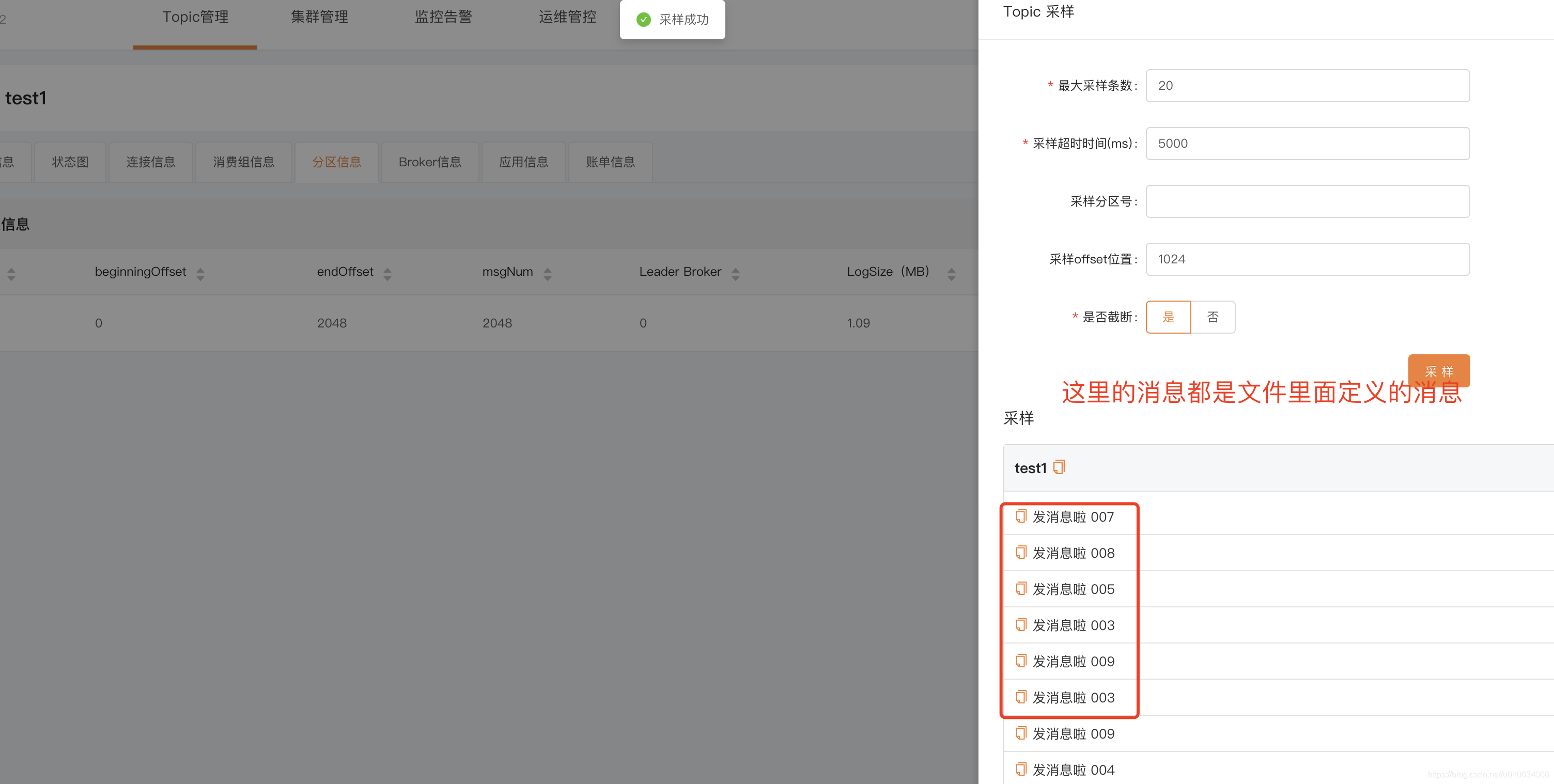 複制
相關可選參數
| 參數 | 描述 | 例子 |
|---|---|---|
| 指定消費的topic | |
| 發送多少條消息 | |
| 每秒消息最大吞吐量 | |
| 生産者配置, k1=v1,k2=v2 | |
| 生産者配置檔案 | |
| 在test結束的時候列印監控資訊,預設false | |
| 指定事務 ID,測試并發事務的性能時需要,隻有在 --transaction-duration-ms > 0 時生效,預設值為 performance-producer-default-transactional-id | |
| 指定事務持續的最長時間,超過這段時間後就會調用 commitTransaction 來送出事務,隻有指定了 > 0 的值才會開啟事務,預設值為 0 | |
| 一條消息的大小byte; 和 --payload-file 兩個中必須指定一個,但不能同時指定 | |
| 指定消息的來源檔案,隻支援 UTF-8 編碼的文本檔案,檔案的消息分隔符通過 | |
| 如果通過 |
10.消費者壓力測試kafka-consumer-perf-test.sh
消費100條消息
--messages 100
sh bin/kafka-consumer-perf-test.sh -topic test_create_topic4 --bootstrap-server localhost:9090 --messages 100
相關可選參數
| 參數 | 描述 | 例子 |
|---|---|---|
| ||
| 消費者配置檔案 | |
| 結果列印出來的時間格式化 | 預設:yyyy-MM-dd HH:mm:ss:SSS |
| 單次請求擷取資料的大小 | 預設1048576 |
| 指定消費的topic | |
| ||
| 消費組ID | |
| 如果設定了,則不列印header資訊 | |
| 需要消費的數量 | |
| feth 資料的線程數 | 預設:1 |
| 結束的時候列印監控資料 | |
| ||
| 消費線程數; | 預設 10 |
11.删除指定分區的消息kafka-delete-records.sh
删除指定topic的某個分區的消息删除至offset為1024
先配置json檔案
offset-json-file.json
{"partitions":
[{"topic": "test1", "partition": 0,
"offset": 1024}],
"version":1
} 複制
在執行指令
sh bin/kafka-delete-records.sh --bootstrap-server 172.23.250.249:9090 --offset-json-file config/offset-json-file.json
驗證 通過 LogIKM 檢視發送的消息
在這裡插入圖檔描述
從這裡可以看出來,配置
"offset": 1024
的意思是從最開始的地方删除消息到 1024的offset; 是從最前面開始删除的
12. 檢視Broker磁盤資訊
查詢指定topic磁盤資訊
--topic-list topic1,topic2
sh bin/kafka-log-dirs.sh --bootstrap-server xxxx:9090 --describe --topic-list test2
查詢指定Broker磁盤資訊
--broker-list 0 broker1,broker2
sh bin/kafka-log-dirs.sh --bootstrap-server xxxxx:9090 --describe --topic-list test2 --broker-list 0
例如我一個3分區3副本的Topic的查出來的資訊
logDir
Broker中配置的
log.dir
{
"version": 1,
"brokers": [{
"broker": 0,
"logDirs": [{
"logDir": "/Users/xxxx/work/IdeaPj/ss/kafka/kafka-logs-0",
"error": null,
"partitions": [{
"partition": "test2-1",
"size": 0,
"offsetLag": 0,
"isFuture": false
}, {
"partition": "test2-0",
"size": 0,
"offsetLag": 0,
"isFuture": false
}, {
"partition": "test2-2",
"size": 0,
"offsetLag": 0,
"isFuture": false
}]
}]
}, {
"broker": 1,
"logDirs": [{
"logDir": "/Users/xxxx/work/IdeaPj/ss/kafka/kafka-logs-1",
"error": null,
"partitions": [{
"partition": "test2-1",
"size": 0,
"offsetLag": 0,
"isFuture": false
}, {
"partition": "test2-0",
"size": 0,
"offsetLag": 0,
"isFuture": false
}, {
"partition": "test2-2",
"size": 0,
"offsetLag": 0,
"isFuture": false
}]
}]
}, {
"broker": 2,
"logDirs": [{
"logDir": "/Users/xxxx/work/IdeaPj/ss/kafka/kafka-logs-2",
"error": null,
"partitions": [{
"partition": "test2-1",
"size": 0,
"offsetLag": 0,
"isFuture": false
}, {
"partition": "test2-0",
"size": 0,
"offsetLag": 0,
"isFuture": false
}, {
"partition": "test2-2",
"size": 0,
"offsetLag": 0,
"isFuture": false
}]
}]
}, {
"broker": 3,
"logDirs": [{
"logDir": "/Users/xxxx/work/IdeaPj/ss/kafka/kafka-logs-3",
"error": null,
"partitions": []
}]
}]
} 複制
如果你覺得通過指令查詢磁盤資訊比較麻煩,你也可以通過 LogIKM 檢視
在這裡插入圖檔描述
12. 消費者組管理 kafka-consumer-groups.sh
1. 檢視消費者清單 --list
--list
sh bin/kafka-consumer-groups.sh --bootstrap-server xxxx:9090 --list
在這裡插入圖檔描述
【kafka運維】Kafka全網最全最詳細運維指令合集(精品強烈建議收藏!!!)
先調用
MetadataRequest
拿到所有線上Broker清單
再給每個Broker發送
ListGroupsRequest
請求擷取 消費者組資料
2. 檢視消費者組詳情 --describe
--describe
DescribeGroupsRequest
檢視消費組詳情
--group
或
--all-groups
檢視指定消費組詳情--group
sh bin/kafka-consumer-groups.sh --bootstrap-server xxxxx:9090 --describe --group test2_consumer_group
undefined
檢視所有消費組詳情
--all-groups
檢視該消費組 消費的所有Topic、及所在分區、最新消費offset、Log最新資料offset、Lag還未消費數量、消費者ID等等資訊sh bin/kafka-consumer-groups.sh --bootstrap-server xxxxx:9090 --describe --all-groups
在這裡插入圖檔描述
查詢消費者成員資訊
--members
所有消費組成員資訊指定消費組成員資訊sh bin/kafka-consumer-groups.sh --describe --all-groups --members --bootstrap-server xxx:9090
sh bin/kafka-consumer-groups.sh --describe --members --group test2_consumer_group --bootstrap-server xxxx:9090
在這裡插入圖檔描述
查詢消費者狀态資訊
--state
所有消費組狀态資訊指定消費組狀态資訊sh bin/kafka-consumer-groups.sh --describe --all-groups --state --bootstrap-server xxxx:9090
sh bin/kafka-consumer-groups.sh --describe --state --group test2_consumer_group --bootstrap-server xxxxx:9090
在這裡插入圖檔描述
【kafka運維】Kafka全網最全最詳細運維指令合集(精品強烈建議收藏!!!)
3. 删除消費者組 --delete
--delete
DeleteGroupsRequest
删除消費組--delete
删除指定消費組--group
删除所有消費組sh bin/kafka-consumer-groups.sh --delete --group test2_consumer_group --bootstrap-server xxxx:9090
--all-groups
sh bin/kafka-consumer-groups.sh --delete --all-groups --bootstrap-server xxxx:9090
PS: 想要删除消費組前提是這個消費組的所有用戶端都停止消費/不線上才能夠成功删除;否則會報下面異常
Error: Deletion of some consumer groups failed:
* Group 'test2_consumer_group' could not be deleted due to: java.util.concurrent.ExecutionException: org.apache.kafka.common.errors.GroupNotEmptyException: The group is not empty. 複制
4. 重置消費組的偏移量 --reset-offsets
--reset-offsets
<font color=red>能夠執行成功的一個前提是 消費組這會是不可用狀态;</font>
下面的示例使用的參數是:
--dry-run
;這個參數表示預執行,會列印出來将要處理的結果;
等你想真正執行的時候請換成參數
--excute
;
下面示例 重置模式都是
--to-earliest
重置到最早的;
請根據需要參考下面 相關重置Offset的模式 換成其他模式;
重置指定消費組的偏移量
--group
重置指定消費組的所有Topic的偏移量--all-topic
重置指定消費組的指定Topic的偏移量sh bin/kafka-consumer-groups.sh --reset-offsets --to-earliest --group test2_consumer_group --bootstrap-server xxxx:9090 --dry-run --all-topic
--topic
sh bin/kafka-consumer-groups.sh --reset-offsets --to-earliest --group test2_consumer_group --bootstrap-server xxxx:9090 --dry-run --topic test2
重置所有消費組的偏移量
--all-group
重置所有消費組的所有Topic的偏移量--all-topic
重置所有消費組中指定Topic的偏移量sh bin/kafka-consumer-groups.sh --reset-offsets --to-earliest --all-group --bootstrap-server xxxx:9090 --dry-run --all-topic
--topic
sh bin/kafka-consumer-groups.sh --reset-offsets --to-earliest --all-group --bootstrap-server xxxx:9090 --dry-run --topic test2
--reset-offsets
後面需要接重置的模式
相關重置Offset的模式
| 參數 | 描述 | 例子 |
|---|---|---|
| 重置offset到最開始的那條offset(找到還未被删除最早的那個offset) | |
| 直接重置offset到目前的offset,也就是LOE | |
| 重置到最後一個offset | |
| 重置到指定時間的offset;格式為: | |
| 重置到指定的offset,但是通常情況下,比對到多個分區,這裡是将比對到的所有分區都重置到這一個值; 如果 1.目标最大offset< | |
| 按照偏移量增加或者減少多少個offset;正的為往前增加;負的往後退;當然這裡也是比對所有的; | |
| 根據CVS文檔來重置; 這裡下面單獨講解 |
--from-file
着重講解一下
上面其他的一些模式重置的都是比對到的所有分區; 不能夠每個分區重置到不同的offset;不過 --from-file
-
先配置cvs文檔
格式為: Topic:分區号: 重置目标偏移量```cvs
test2,0,100
test2,1,200
test2,2,300
```
- 執行指令
sh bin/kafka-consumer-groups.sh --reset-offsets --group test2_consumer_group --bootstrap-server xxxx:9090 --dry-run --from-file config/reset-offset.csv
5. 删除偏移量 delete-offsets
delete-offsets
<font color=red>能夠執行成功的一個前提是 消費組這會是不可用狀态;</font>
偏移量被删除了之後,Consumer Group下次啟動的時候,會從頭消費;
sh bin/kafka-consumer-groups.sh --delete-offsets --group test2_consumer_group2 --bootstrap-server XXXX:9090 --topic test2
相關可選參數
| 參數 | 描述 | 例子 |
|---|---|---|
| 指定連接配接到的kafka服務; | --bootstrap-server localhost:9092 |
| 列出所有消費組名稱 | |
| 查詢消費者描述資訊 | |
| 指定消費組 | |
| 指定所有消費組 | |
| 查詢消費組的成員資訊 | |
| 查詢消費者的狀态資訊 | |
| 在查詢消費組描述資訊的時候,這個參數會列出消息的偏移量資訊; 預設就會有這個參數的; | |
| 重置偏移量的時候,使用這個參數可以讓你預先看到重置情況,這個時候還沒有真正的執行,真正執行換成 | |
| 真正的執行重置偏移量的操作; | |
| 将offset重置到最早 | |
| 将offset重置到最近 |
附件
ConfigCommand 的一些可選配置
Topic相關可選配置
| key | value | 示例 |
|---|---|---|
| cleanup.policy | 清理政策 | |
| compression.type | 壓縮類型(通常建議在produce端控制) | |
| delete.retention.ms | 壓縮日志的保留時間 | |
| file.delete.delay.ms | ||
| flush.messages | 持久化message限制 | |
| flush.ms | 持久化頻率 | |
| follower.replication.throttled.replicas | flowwer副本限流 格式:分區号:副本follower号,分區号:副本follower号 | 0:1,1:1 |
| index.interval.bytes | ||
| leader.replication.throttled.replicas | leader副本限流 格式:分區号:副本Leader号 | 0:0 |
| max.compaction.lag.ms | ||
| max.message.bytes | 最大的batch的message大小 | |
| message.downconversion.enable | message是否向下相容 | |
| message.format.version | message格式版本 | |
| message.timestamp.difference.max.ms | ||
| message.timestamp.type | ||
| min.cleanable.dirty.ratio | ||
| min.compaction.lag.ms | ||
| min.insync.replicas | 最小的ISR | |
| preallocate | ||
| retention.bytes | 日志保留大小(通常按照時間限制) | |
| retention.ms | 日志保留時間 | |
| segment.bytes | segment的大小限制 | |
| segment.index.bytes | ||
| segment.jitter.ms | ||
| segment.ms | segment的切割時間 | |
| unclean.leader.election.enable | 是否允許非同步副本選主 |
Broker相關可選配置
| key | value | 示例 |
|---|---|---|
| advertised.listeners | ||
| background.threads | ||
| compression.type | ||
| follower.replication.throttled.rate | ||
| leader.replication.throttled.rate | ||
| listener.security.protocol.map | ||
| listeners | ||
| log.cleaner.backoff.ms | ||
| log.cleaner.dedupe.buffer.size | ||
| log.cleaner.delete.retention.ms | ||
| log.cleaner.io.buffer.load.factor | ||
| log.cleaner.io.buffer.size | ||
| log.cleaner.io.max.bytes.per.second | ||
| log.cleaner.max.compaction.lag.ms | ||
| log.cleaner.min.cleanable.ratio | ||
| log.cleaner.min.compaction.lag.ms | ||
| log.cleaner.threads | ||
| log.cleanup.policy | ||
| log.flush.interval.messages | ||
| log.flush.interval.ms | ||
| log.index.interval.bytes | ||
| log.index.size.max.bytes | ||
| log.message.downconversion.enable | ||
| log.message.timestamp.difference.max.ms | ||
| log.message.timestamp.type | ||
| log.preallocate | ||
| log.retention.bytes | ||
| log.retention.ms | ||
| log.roll.jitter.ms | ||
| log.roll.ms | ||
| log.segment.bytes | ||
| log.segment.delete.delay.ms | ||
| max.connections | ||
| max.connections.per.ip | ||
| max.connections.per.ip.overrides | ||
| message.max.bytes | ||
| metric.reporters | ||
| min.insync.replicas | ||
| num.io.threads | ||
| num.network.threads | ||
| num.recovery.threads.per.data.dir | ||
| num.replica.fetchers | ||
| principal.builder.class | ||
| replica.alter.log.dirs.io.max.bytes.per.second | ||
| sasl.enabled.mechanisms | ||
| sasl.jaas.config | ||
| sasl.kerberos.kinit.cmd | ||
| sasl.kerberos.min.time.before.relogin | ||
| sasl.kerberos.principal.to.local.rules | ||
| sasl.kerberos.service.name | ||
| sasl.kerberos.ticket.renew.jitter | ||
| sasl.kerberos.ticket.renew.window.factor | ||
| sasl.login.refresh.buffer.seconds | ||
| sasl.login.refresh.min.period.seconds | ||
| sasl.login.refresh.window.factor | ||
| sasl.login.refresh.window.jitter | ||
| sasl.mechanism.inter.broker.protocol | ||
| ssl.cipher.suites | ||
| ssl.client.auth | ||
| ssl.enabled.protocols | ||
| ssl.endpoint.identification.algorithm | ||
| ssl.key.password | ||
| ssl.keymanager.algorithm | ||
| ssl.keystore.location | ||
| ssl.keystore.password | ||
| ssl.keystore.type | ||
| ssl.protocol | ||
| ssl.provider | ||
| ssl.secure.random.implementation | ||
| ssl.trustmanager.algorithm | ||
| ssl.truststore.location | ||
| ssl.truststore.password | ||
| ssl.truststore.type | ||
| unclean.leader.election.enable |
Users相關可選配置
| key | value | 示例 |
|---|---|---|
| SCRAM-SHA-256 | ||
| SCRAM-SHA-512 | ||
| consumer_byte_rate | 針對消費者user進行限流 | |
| producer_byte_rate | 針對生産者進行限流 | |
| request_percentage | 請求百分比 |
clients相關可選配置
| key | value | 示例 |
|---|---|---|
| consumer_byte_rate | ||
| producer_byte_rate | ||
| request_percentage |
以上大部分運維操作,都可以使用 LogI-Kafka-Manager 在平台上可視化操作;