從 TypeScript 2.0 開始,在函數和方法中我們可以聲明
this
的類型,實際使用起來也很簡單,比如:
function sayHello(this: void) {
// this: void:表示在函數體内不允許使用this
} 複制
在上面的 sayHello 函數中,
this
參數是僞參數,它位于函數參數清單的第一位。為什麼說
this
參數是僞參數呢?因為以上的 sayHello 函數經過編譯後,并不會生成實際的參數,該函數編譯成 ES5 後的代碼如下:
function sayHello() {
// this: void:表示在函數體内不允許使用this
} 複制
那麼在實際開發中,
this
參數有什麼用呢?下面我們來詳細介紹一下
this
參數的一些應用場景。
一、未使用 this 參數
class Rectangle {
private w: number;
private h: number;
constructor(w: number, h: number) {
this.w = w;
this.h = h;
}
getArea() {
return () => {
return this.w * this.h;
};
}
} 複制
以上代碼中,我們定義了一個
Rectangle
長方形類,該類中包含了兩個私有的 w 和 h 屬性,分别表示長方形的寬度和高度,此外還有一個
getArea
方法用于擷取長方形的面積。在
getArea
方法中我們沒有使用
this
參數,此時
this
的類型是 this,如下圖所示:
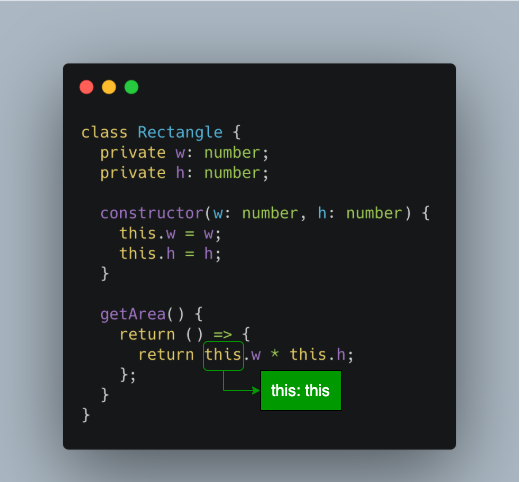
二、使用 this 參數
class Rectangle {
private w: number;
private h: number;
constructor(w: number, h: number) {
this.w = w;
this.h = h;
}
getArea(this: Rectangle) {
return () => {
return this.w * this.h;
};
}
} 複制
與前面定義的
Rectangle
長方形類不同,在
getArea
方法中,我們使用了
this
參數,之後
this
的類型是
Rectangle
類型,如下圖所示:
在
Rectangle
長方形類
getArea
方法中的
this
入參隻是作為一個形式上的參數,供 TypeScript 做靜态檢查時使用,編譯後并不會生成實際的入參。
三、禁止使用 this
有些時候,我們希望在方法中,禁止使用者使用
this
。針對這種需求,你可以設定 this 參數的類型為
void
:
class Rectangle {
private w: number;
private h: number;
constructor(w: number, h: number) {
this.w = w;
this.h = h;
}
getArea(this: void) {
return () => {
return this.w * this.h;
};
}
} 複制
以上代碼會提示以下異常:
Property 'w' does not exist on type 'void'.
Property 'h' does not exist on type 'void'. 複制
四、回調函數中 this
前端開發者日常經常需要跟回調函數打交道,比如在頁面中監聽使用者的點選事件,然後執行對應的處理函數,具體示例如下:
const button = document.querySelector("button");
// ?. -> TS 3.7引入的可選鍊
button?.addEventListener("click", handleClick);
function handleClick() {
console.log("Clicked!");
// 'this' implicitly has type 'any' because it does not have a type annotation.
this.removeEventListener("click", handleClick);
} 複制
對于以上代碼,TypeScript 編譯器會有以下錯誤提示:
this
隐式具有
any
類型,這是因為它沒有類型注解。為了解決這個問題,我們就可以顯式指定
this
參數的類型:
const button = document.querySelector("button");
button?.addEventListener("click", handleClick);
function handleClick(this: HTMLElement) {
console.log("Clicked!");
this.removeEventListener("click", handleClick);
} 複制
除此之外,TypeScript 2.0 還增加了一個新的編譯選項:
--noImplicitThis
,表示當 this 表達式值為 any 類型的時候,生成一個錯誤資訊。
五、參考資源
- function-this-parameter
- typescriptlang - typescript-2-0