本篇部落格的内容在上一篇部落格ansible搭建的基礎上完成:自動化運維工具Ansible的搭建
一、Ansible的command預設子產品的簡單使用
1、在ansible1上執行
test指ansible中test組,-m後指定子產品 -a後加這個子產品的參數
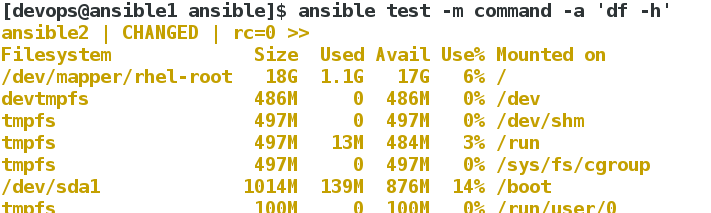
注意:command子產品為預設的子產品,如果不-m指定的話,預設使用的command子產品
二、copy子產品
1、copy
檢視
三、file子產品
檢視docker2某檔案的權限
更改權限:
四、yum子產品
檢視yum子產品的使用方法:
[[email protected] ansible]$ ansible-doc yum
注意:我們現在使用的是普通使用者,沒有執行yum指令的權力:
先配置devops使用者的sudo權限:
[[email protected] ~]# vim /etc/sudoers
====================================
93 devops ALL=(ALL) NOPASSWD: ALL
+++++++++++++++++++++++++++++++++++++++++
[[email protected] ~]# vim /etc/sudoers
====================================
93 devops ALL=(ALL) NOPASSWD: ALL
- ansible2
ansible常用子產品(command、copy、file、yum、service、firewalld) - ansible3 在docker2-3上,下載下傳httpd服務
ansible常用子產品(command、copy、file、yum、service、firewalld)
#一定要加入-b選項,否則會報錯
[[email protected] ansible]$ ansible test -m yum -a 'name=httpd state=present' -b
檢視是否下載下傳成功:
不加-b可以在ansible的配置檔案裡面配置:
[[email protected] ansible]$ vim ansible.cfg
==========================================
[defaults]
inventory = inventory
[privilege_escalation]
become=True
become_method=sudo
become_user=root
become_ask_pass=False
- test組
- webservers組
解除安裝:
五、service子產品
啟動db組的httpd服務:
測試:
[[email protected] ansible]$ curl 172.25.70.3
這是ansible3的httpd服務的預設釋出頁,不太直覺,我們寫一個釋出頁:
六、firewalld子產品
如何在開啟防火牆的情況下,正常使用httpd服務呢?
首先開啟防火牆
測試:
[[email protected] ansible]$ curl ansible3
把httpd服務加入防火牆白名單: