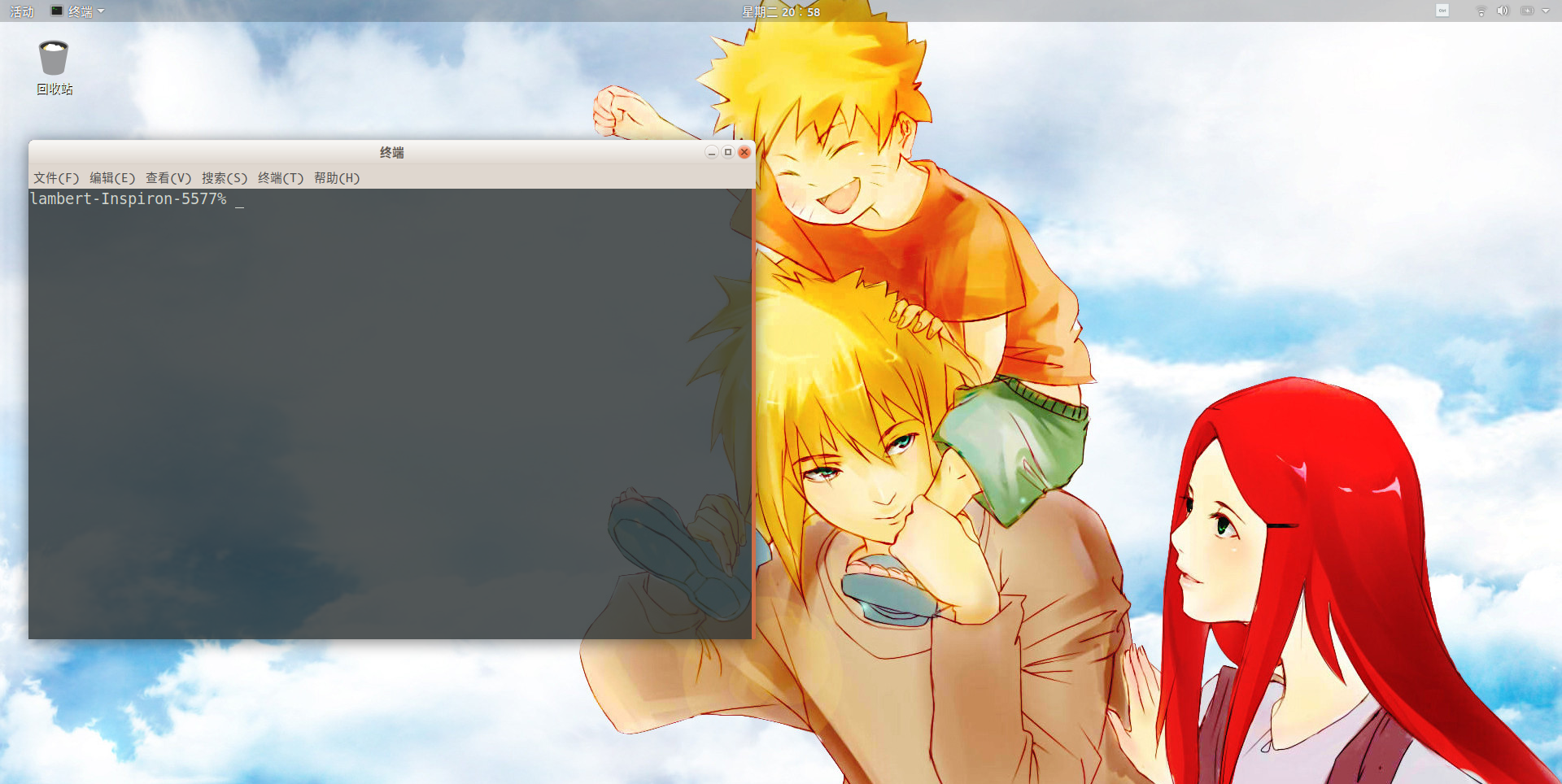個人喜好,不喜勿噴
安裝英偉達顯示卡(在軟體和更新裡的附加驅動"好像是 記不清了")
zsh chsh -s /bin/zsh (切換zsh)
gcc
搜狗輸入法
fcitx(需要重新開機才能用)
vscode
vim(設定vim的預設狀态)[http://www.ruanyifeng.com/blog/2018/09/vimrc.html]
美化ubuntu
安裝蘋方字型[http://pan.baidu.com/s/1miHvNvi]
unity-tweak-tool
gnome-tweaks
ultra-flat(扁平化圖示)[sudo add-apt-repository ppa:noobslab/icons sudo apt-get update sudo apt-get install ultra-flat-icons]
主題使用的radiance
光标whiteglass
dash to dock (安裝第三方dock,但是要使用3.30版本 Ubuntu18.04)[https://micheleg.github.io/dash-to-dock/releases.html]
常用指令
sudo apt-get install xxx
sudo apt-get update
sudo apt-get upgrade
cd xxx
mv xx xxx
rm -rf xxx(強制删除包括目錄内任何檔案)
vimrc的配置表(Vim 的全局配置一般在/etc/vim/vimrc)參考阮一峰的網絡日志
set number
syntax on
set showmode
set showcmd
set mouse=a
set encoding=utf-8
set t_Co=256
filetype indent on
set autoindent
set tabstop=2
set shiftwidth=4
set expandtab
set softtabstop=2
set cursorline
set wrap
set linebreak
set wrapmargin=2
set laststatus=2
set ruler
set showmatch
set hlsearch
set incsearch
set ignorecase
set smartcase
set spell spelllang=en_us
set visualbell
set autoread
set wildmenu
set wildmode=longest:list,full
set confirm
歡迎使用Markdown編輯器