1.點選idea中tomcat設定
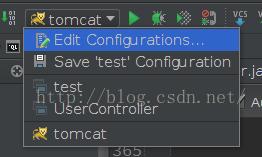
2.點選deployment檢視Deploy at the server startup 中tomcat每次所運作的包是 xxxx:war 還是其他,如果是xxxx:war包,請更換
3.點選旁邊綠色加号,選擇 xxxx:war exploded ,然後将 xxxx:war 點選紅色删除掉
4.然後在server中 将 "On Update action"、"On frame deactivation" 都選擇 update classes and resources
5.大功告成,以親測,不用因為每次修改代碼而重新開機了!更進一步摒棄eclipse!(多次修改代碼測試後,記得重新開機一次項目,以防不夠準去!)
6.切記!!!!!一定要用Debug 模式啟動!