常用快捷鍵:
Ctrl+Q 出現文檔提示 跟ecplise的 滑鼠懸浮差不多
Ctrl+Alt+t 包圍代碼
Home End 移動光标到文本首和文本尾
Alt+回車 導入目前包 Ctrl+Alt+O 删除沒用的包
Ctrl+Alt+空格 代碼自動提示,代碼助手,相當于eclipse的 Alt+/
android studio快速打出System.out.println 輸入sout
android studio中怎麼生成構造方法的快捷鍵
有兩種方式:
方式一:Code-->Generate
方式二:通過快捷鍵Alt+Insert
在方法外輸入logt 并按tab鍵會自動生成TAG常量,在方法裡面輸入logi,logw并按tab鍵會自動補全
Alt+←:後退,定位到上個檢視或者編輯的地方 跟ecplise的ctrl+alt+← 一樣的效果
Alt+→:往前定位,比如你定位到上個點後,想回去,就可以用這個快捷鍵
常用設定
1,提示代碼忽略大小寫 在 Preference... 中找到如下,設定 Case sensitive completion 為 None 即可
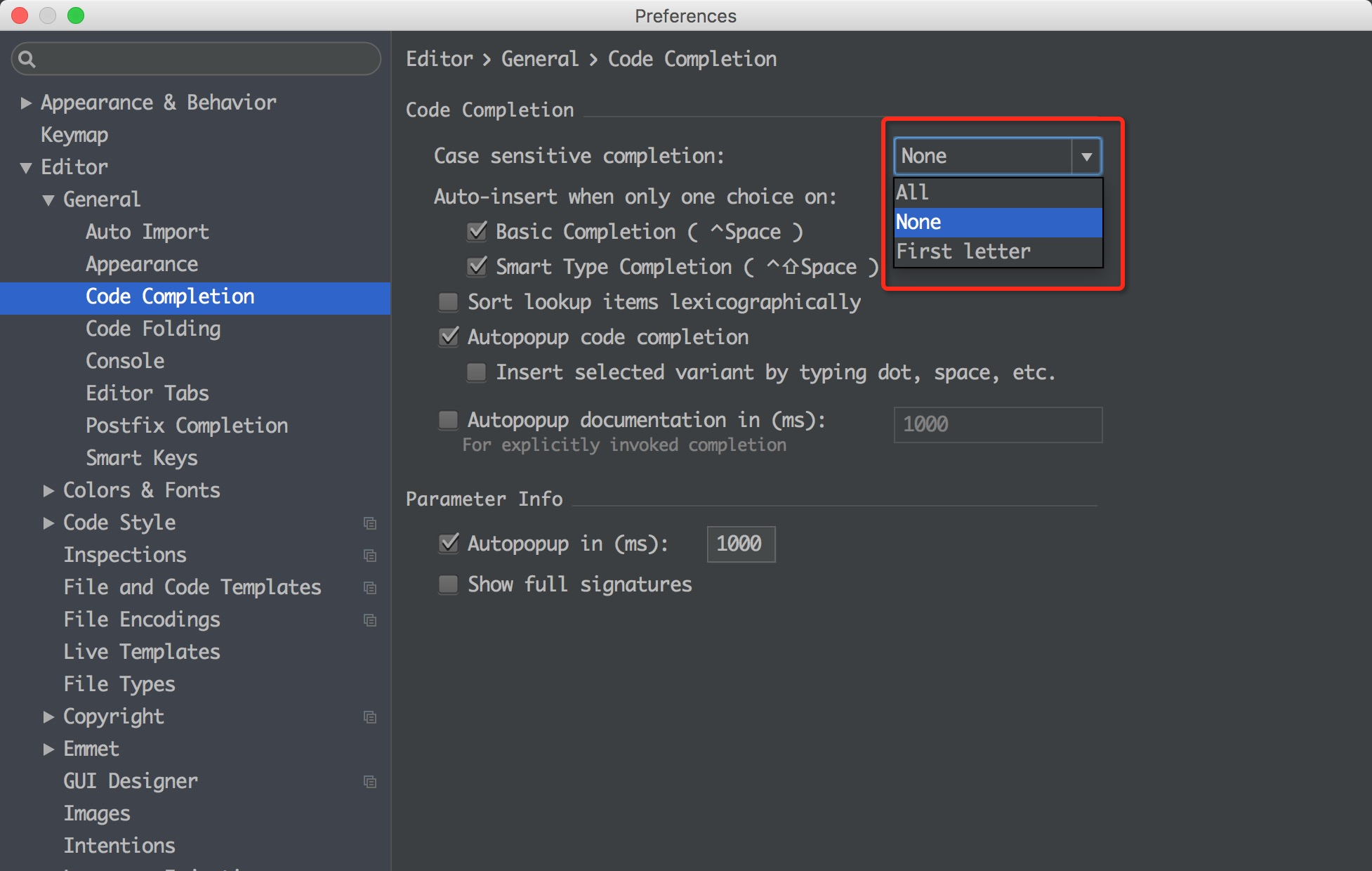
2,關閉英文拼寫錯誤檢查
3,關聯源碼:Android Studio 如何關聯源碼(關聯你想要的任何版本的源碼) http://blog.csdn.net/Long_Fei_Jia_You/article/details/51750968,
4,設定取消never used的波浪線:
打開Preferences菜單,然後如下圖設定
Editor->Colors & Fonts->General,在右側選擇Errors and Warnings->Unused symbos
去掉右邊Effects的對勾
5,設定控制台字型大小:
6.選中一個變量其他的都變色,怎麼修改顔色