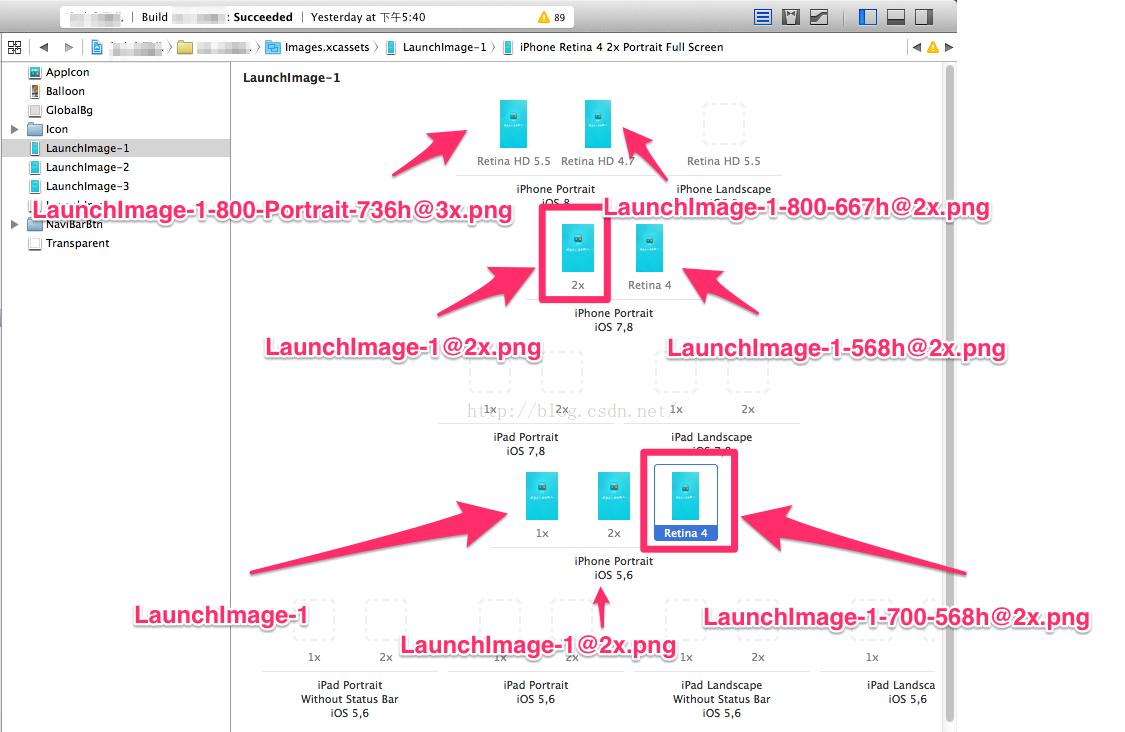2015/11/12 星期四 下午 1:39
注意:iOS所有圖示的圓角效果由系統生成,給到的圖示本身不能是圓角的
App icon for the App Store (requiredfor all apps) 1024 x 1024
1. 桌面圖示 (app icon)
- for iPhone6 plus(@3x) : 180 x 180 命名 [email protected]
- for iPhone 6/5s/5/4s/4(@2x) : 120 x 120 命名 [email protected]
2. 系統搜尋框圖示 (Spotlight search results icon)
- for iPhone6 plus(@3x) : 120 x 120 命名 [email protected]
- for iPhone6/5s/5/4s/4(@2x) : 80 x 80 命名 [email protected]
3. 系統設定圖示 (Settings icon)
- for iPhone6 plus(@3x) : 87 x 87 命名 [email protected]3x.png
- for iPhone6/5s/5/4s/4(@2x) : 58 x 58 命名[email protected]
4. 啟動圖檔 (launch image)
普通螢幕(非Retina屏):320 x 480 命名LaunchImage.png
- for iPhoen5s/5(@2x) : 640 x 1136 命名[email protected]
- for iPhoen4s/4(@2x) : 640 x 960 命名[email protected]
- iPhone6/iPhone6 plus 建議使用 launch file 或 storyboard ;如果依然想使用圖檔,尺寸數值為:
- for iPhone 6(@2x) : 750 x 1334 命名LaunchImage-800-[email protected]
- for iPhone 6 plus (@3x) : 1242 x 2208 命名[email protected]
5. 另一種根據iOS系統的分類法
Spotlight
-
iOS 5,6
base: 29pt, 需要 @1x, @2x, @3x,得出:29 x 29, 58 x 58, 87 x 87
-
iOS 7,8
base: 40pt, 需要 @2x, @3x,得出:80 x 80, 120 x 120
iPhone App
-
iOS 5,6
base: 57pt,需要 @1x, @2x, 得出:57 x 57, 114 x 114
-
iOS 7,8
base: 60pt,需要 @2x, @3x,得出:120 x 120, 180 x 180
Settings
-
iOS 5,6,7,8
base: 29pt,需要 @1x,@2x,@3x,得出:29 x 29, 58x58, 87x87
6. 尺寸總結:
圖示尺寸輸出清單:
- 180x180
- 120x120
- 87x87
- 80x80
- 58x58
- 57x57
- 29x29
啟動圖檔尺寸輸出清單:
- 640x960
- 640x1136
- 750x1334
- 1242x2208
7. 參考文獻
- Icon and Image Sizes
- Launch Images