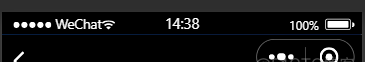
微信小程式自帶的導航欄樣式有一定限制
1 {
2 "navigationBarBackgroundColor": "#ffffff",
3 "navigationBarTextStyle": "black",
4 "navigationBarTitleText": "微信接口功能示範",
5 "backgroundColor": "#eeeeee",
6 "backgroundTextStyle": "light"
7 } app.json
而項目要求使用給定的圖檔做背景,小程式開發文檔給出的建議可以設定自定義導航欄樣式
做法
1、在需要放入背景圖的頁面的json檔案裡添加這行代碼,表示目前頁面使用自定義導航欄樣式
1 "navigationStyle":"custom", 2、在頁面上添加自定義的圖檔及文字
1 <view class="navigationtopbar" >
2 <image src='../../images/main/juxing.png' class="topImg" mode="widthFix"></image>
3 <view class="navigationtext" style="top: {{sysMeumt+5 }}px; position: fixed;height: {{sysMeumb-sysMeumt}}px;">東直門航站樓</view>
4 </view> 3、添加樣式
1 .topImg {
2 width: 100%;
3 height: 100%;
4 position: fixed;
5 top: 0;
6 }
7 .navigationtopbar{
8 position: fixed;
9 top: 0;
10
11 }
12 .navigationtext{
13 display: flex;
14 margin-left: 30rpx;
15 color: #fff;
16 font-weight: bold;
17
18 }