IdentityServer官方提供web頁面,可以根據需求修改樣式。具體UI下載下傳跟配置參考官網文檔。
文檔位址:https://identityserver4.readthedocs.io/en/release/quickstarts/3_interactive_login.html
使用UI登入涉及的知識點參考園裡大佬@solenovex的文章。這裡不在重複說明,感興趣的同學可以去看看。原文位址:https://www.cnblogs.com/cgzl/p/9253667.html
我這裡是根據官方提供的UI進行修改、自定義使用者登入、通路API。
源碼位址:https://github.com/YANGKANG01/IdentityServer4-IdentityAuth
一、配置IdentityServer
1、引入官網包:
IdentityServer4
2、需要重新定義Web端資訊,除了
ClientId,AllowedGrantTypes,ClientSecrets,AllowedScopes
等屬性還需要配置登入成功或登出後的傳回位址
RedirectUris
跟
PostLogoutRedirectUris
。
Config
檔案配置如下:
using IdentityServer4;
using IdentityServer4.Models;
using System;
using System.Collections.Generic;
using System.Linq;
using System.Threading.Tasks;
namespace IdentityServer
{
/// <summary>
/// IdentityServer配置
/// </summary>
public class Config
{
/// <summary>
/// 添加對OpenID Connect的支援
/// </summary>
/// <returns></returns>
public static IEnumerable<IdentityResource> GetIdentityResources()
{
return new List<IdentityResource>
{
new IdentityResources.OpenId(), //必須要添加,否則報無效的scope錯誤
new IdentityResources.Profile()
};
}
/// <summary>
/// 定義系統中的API資源
/// </summary>
/// <returns></returns>
public static IEnumerable<ApiResource> GetApiResources()
{
return new List<ApiResource>
{
new ApiResource("api1", "My API")
};
}
/// <summary>
/// 用戶端通路資源
/// </summary>
/// <returns></returns>
public static IEnumerable<Client> GetClients()
{
// 用戶端資訊
return new List<Client>
{
//自定義接口登入的用戶端
new Client
{
//用戶端ID名稱
ClientId = "client1",
//用戶端通路方式:密碼驗證
AllowedGrantTypes = GrantTypes.ResourceOwnerPassword,
//用于認證的密碼加密方式
ClientSecrets =
{
new Secret("secret".Sha256())
},
//用戶端有權通路的範圍
AllowedScopes = { "api1",
IdentityServerConstants.StandardScopes.OpenId, //必須要添加,否則報403 forbidden錯誤
IdentityServerConstants.StandardScopes.Profile
}
},
//定義mvc用戶端
new Client
{
//用戶端ID名稱
ClientId = "mvc",
ClientName = "MVC Client",
//通路類型
AllowedGrantTypes = GrantTypes.Hybrid,
//關閉确認是否傳回身份資訊界面
RequireConsent=false,
// 登入成功後重定向位址
RedirectUris = { "http://localhost:5002/signin-oidc" },
//登出成功後的重定向位址
PostLogoutRedirectUris = { "http://localhost:5002/signout-callback-oidc" },
//用于認證的密碼加密方式
ClientSecrets =
{
new Secret("secret".Sha256())
},
//用戶端有權通路的範圍
AllowedScopes = new List<string>
{
IdentityServerConstants.StandardScopes.OpenId,
IdentityServerConstants.StandardScopes.Profile,
"api1",//要通路的api名稱
},
}
};
}
}
} 3、Startup的配置跟前面自定義接口登入一樣沒什麼變化,這裡也貼下源碼友善沒看前篇的同學:
using System;
using System.Collections.Generic;
using System.Linq;
using System.Threading.Tasks;
using IdentityServer.Service;
using Microsoft.AspNetCore.Builder;
using Microsoft.AspNetCore.Hosting;
using Microsoft.AspNetCore.Http;
using Microsoft.Extensions.DependencyInjection;
namespace IdentityServer
{
public class Startup
{
// This method gets called by the runtime. Use this method to add services to the container.
// For more information on how to configure your application, visit https://go.microsoft.com/fwlink/?LinkID=398940
public void ConfigureServices(IServiceCollection services)
{
//配置身份伺服器與記憶體中的存儲,密鑰,用戶端和資源
services.AddIdentityServer()
.AddDeveloperSigningCredential()
.AddInMemoryIdentityResources(Config.GetIdentityResources())//使用者資訊模組化
.AddInMemoryApiResources(Config.GetApiResources())//添加api資源
.AddInMemoryClients(Config.GetClients())//添加用戶端
.AddResourceOwnerValidator<LoginValidator>()//使用者校驗
.AddProfileService<ProfileService>();
//注冊mvc服務
services.AddMvc();
}
// This method gets called by the runtime. Use this method to configure the HTTP request pipeline.
public void Configure(IApplicationBuilder app, IHostingEnvironment env)
{
if (env.IsDevelopment())
{
app.UseDeveloperExceptionPage();
}
//添加到HTTP管道中。
app.UseIdentityServer();
//添加靜态資源通路
app.UseStaticFiles();
//添加mvc到管道中
app.UseMvcWithDefaultRoute();
}
}
} 4、添加官網UI後找到
AccountController
類,修改登入方法
Login
,把下圖中的代碼替換成自己的查詢資料庫使用者即可,這裡官方使用的是
TestUsers
類中自定義的使用者來登入。
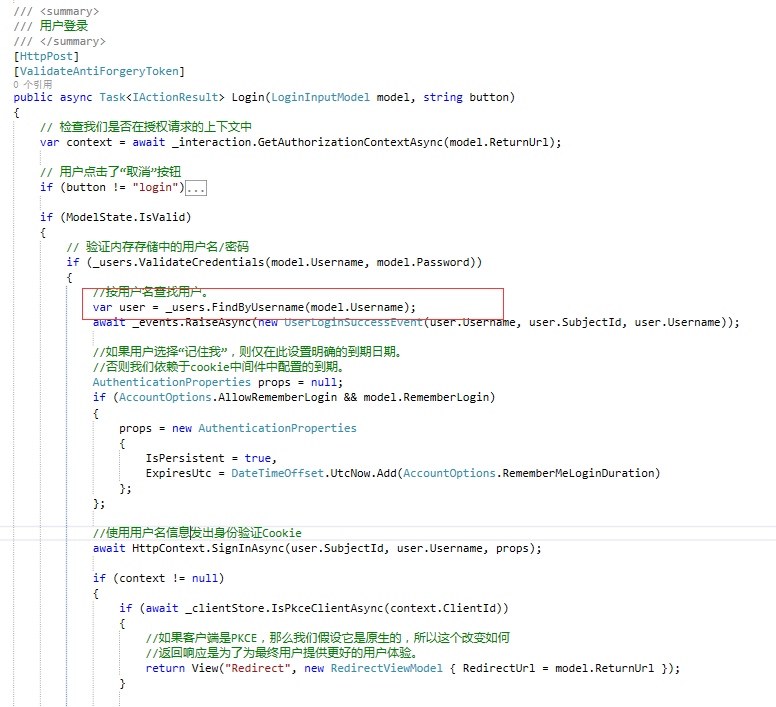
二、Web端配置擷取登入後的使用者資訊
IdentityModel
2、Startup配置如下。
ResponseType
傳回類型詳情可參考@solenovex的文章,大佬在文章說的比較詳細,這裡不在重複說明,位址:https://www.cnblogs.com/cgzl/p/9253667.html
using System;
using System.Collections.Generic;
using System.IdentityModel.Tokens.Jwt;
using System.Linq;
using System.Threading.Tasks;
using Microsoft.AspNetCore.Authentication;
using Microsoft.AspNetCore.Builder;
using Microsoft.AspNetCore.Hosting;
using Microsoft.AspNetCore.Http;
using Microsoft.AspNetCore.Mvc;
using Microsoft.Extensions.Configuration;
using Microsoft.Extensions.DependencyInjection;
namespace Web
{
public class Startup
{
public Startup(IConfiguration configuration)
{
Configuration = configuration;
}
public IConfiguration Configuration { get; }
// This method gets called by the runtime. Use this method to add services to the container.
public void ConfigureServices(IServiceCollection services)
{
services.Configure<CookiePolicyOptions>(options =>
{
// This lambda determines whether user consent for non-essential cookies is needed for a given request.
options.CheckConsentNeeded = context => true;
options.MinimumSameSitePolicy = SameSiteMode.None;
});
JwtSecurityTokenHandler.DefaultInboundClaimTypeMap.Clear();
services.AddAuthentication(options =>
{
options.DefaultScheme = "Cookies";
options.DefaultChallengeScheme = "oidc";
})
.AddCookie("Cookies")
.AddOpenIdConnect("oidc", options =>
{
options.SignInScheme = "Cookies";
//授權端服務位址
options.Authority = "http://localhost:5000/";
//是否https請求
options.RequireHttpsMetadata = false;
//用戶端ID名稱
options.ClientId = "mvc";
options.ClientSecret = "secret";
//傳回的類型
options.ResponseType = "code id_token";
//添加自定義使用者資訊
options.Scope.Clear();
options.Scope.Add("openid");
options.Scope.Add("profile");
//是否存儲token
options.SaveTokens = true;
//用于設定在從令牌端點接收的id_token建立辨別後,處理程式是否應轉到使用者資訊端點
options.GetClaimsFromUserInfoEndpoint = true;
//通路名稱api
options.Scope.Add("api1");
//避免claims被預設過濾掉,如果不想讓中間件過濾掉nbf和amr, 把nbf和amr從被過濾掉集合裡移除。可以使用下面這個方方式:
options.ClaimActions.Remove("nbf");
options.ClaimActions.Remove("amr");
//删除某些Claims
options.ClaimActions.DeleteClaim("sid");
options.ClaimActions.DeleteClaim("idp");
});
services.AddMvc().SetCompatibilityVersion(CompatibilityVersion.Version_2_1);
}
// This method gets called by the runtime. Use this method to configure the HTTP request pipeline.
public void Configure(IApplicationBuilder app, IHostingEnvironment env)
{
if (env.IsDevelopment())
{
app.UseDeveloperExceptionPage();
}
else
{
app.UseExceptionHandler("/Home/Error");
}
app.UseStaticFiles();
app.UseCookiePolicy();
//添加使用者驗證中間件
app.UseAuthentication();
//
app.UseMvc(routes =>
{
routes.MapRoute(
name: "default",
template: "{controller=Home}/{action=Index}/{id?}");
});
}
}
} 3、在需要登入的頁面方法添加
Authorize
特性。
啟動web 會看到頁面自動重定向到登入頁面效果如圖:
4、擷取使用者資訊可使用
HttpContext.User.Identity
來擷取目前使用者資訊,代碼如下:
//擷取使用者資訊
var claimIdentity = (ClaimsIdentity)HttpContext.User.Identity;
var claimsPrincipal = claimIdentity.Claims as List<Claim>; 5、擷取使用者
token
,這裡的
token
是服務端生成發送給用戶端,用于身份校驗,可使用
token
通路需要登入權限的API接口。代碼如下:
//擷取使用者token
var token = await HttpContext.GetTokenAsync(OpenIdConnectParameterNames.AccessToken); Ps:登出登入預設跳轉到退出資訊提示頁面,如不需要修改服務端的
AccountOptions
類中的
AutomaticRedirectAfterSignOut
屬性,預設為
false
,修改為
true
即可。
三、API配置
IdentityServer4.AccessTokenValidation
2、Startup類配置如下:
using System;
using System.Collections.Generic;
using System.Linq;
using System.Threading.Tasks;
using Microsoft.AspNetCore.Builder;
using Microsoft.AspNetCore.Hosting;
using Microsoft.AspNetCore.Mvc;
using Microsoft.Extensions.Configuration;
using Microsoft.Extensions.DependencyInjection;
using Microsoft.Extensions.Logging;
using Microsoft.Extensions.Options;
namespace API
{
public class Startup
{
public Startup(IConfiguration configuration)
{
Configuration = configuration;
}
public IConfiguration Configuration { get; }
// This method gets called by the runtime. Use this method to add services to the container.
public void ConfigureServices(IServiceCollection services)
{
services.AddMvcCore()
.AddAuthorization()//添加身份驗證服務
.AddJsonFormatters();
//AddAuthentication将身份驗證服務添加到DI并配置"Bearer"為預設方案
services.AddAuthentication("Bearer")
.AddIdentityServerAuthentication(options =>
{
options.Authority = "http://localhost:5000";//identifyServer服務位址
options.RequireHttpsMetadata = false;//是否使用https
options.ApiName = "api1";//進行身份驗證的API資源的名稱
});
}
// This method gets called by the runtime. Use this method to configure the HTTP request pipeline.
public void Configure(IApplicationBuilder app, IHostingEnvironment env)
{
if (env.IsDevelopment())
{
app.UseDeveloperExceptionPage();
}
//将身份驗證中間件添加到管道中
app.UseAuthentication();
app.UseMvc();
}
}
} 3、給對應的API接口添加
Authorize
特性,Web端登入通過
token
通路該接口。代碼如下:
//擷取使用者token
var token = await HttpContext.GetTokenAsync(OpenIdConnectParameterNames.AccessToken);
//執行個體化HttpClient
var client = new HttpClient();
client.SetBearerToken(token);
//請求identity接口
var response = await client.GetAsync("http://localhost:5001/identity");
if (!response.IsSuccessStatusCode)
{
Console.WriteLine(response.StatusCode);
}