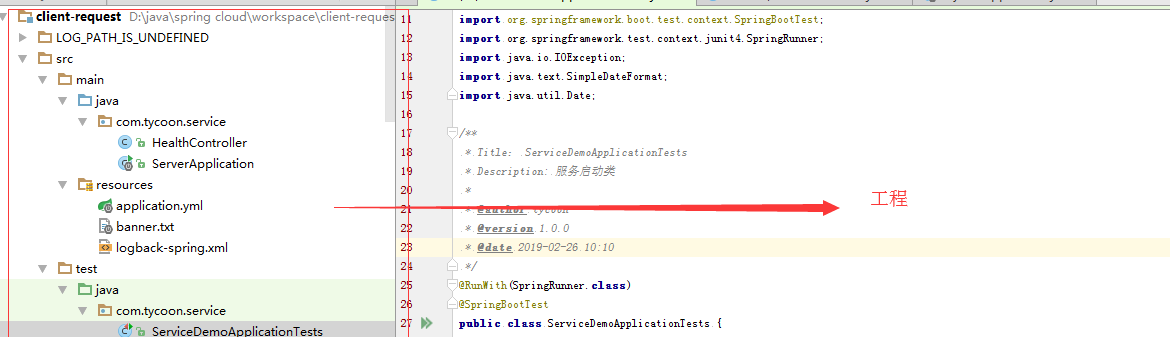
1、啟動類代碼
package com.tycoon.service;
import org.springframework.boot.SpringApplication;
import org.springframework.boot.autoconfigure.SpringBootApplication;
import org.springframework.boot.autoconfigure.jdbc.DataSourceAutoConfiguration;
import org.springframework.cloud.client.discovery.EnableDiscoveryClient;
/**
* Title: ServerConsume1Application
* Description: 服務啟動類
*
* @author tycoon
* @version 1.0.0
* @date 2019-02-26 10:10
*/
@EnableDiscoveryClient
@SpringBootApplication(exclude = {DataSourceAutoConfiguration.class})
public class ServerApplication {
public static void main(String[] args) {
SpringApplication.run(ServerApplication.class, args);
}
}
2、 application.xml檔案
spring:
application:
name: client-request
server:
port: 7777 #通路項目端口
servlet:
context-path: / #通路項目名稱
tomcat:
uri-encoding: UTF-8
logging:
level:
root: INFO
org.springframework.cloud.sleuth: DEBUG
main:
allow-bean-definition-overriding: true
cloud:
consul:
discovery:
instance-id: ${spring.application.name}:${server.port}
prefer-ip-address: true
health-check-interval: 10s #心跳檢查時間間隔
hostname: ${spring.application.name}
service-name: ${spring.application.name}
enabled: true
health-check-path: /health #心跳檢查
host: 127.0.0.1
port: 8500
3、 測試類代碼
package com.tycoon.service;
import org.apache.http.HttpEntity;
import org.apache.http.client.methods.CloseableHttpResponse;
import org.apache.http.client.methods.HttpGet;
import org.apache.http.impl.client.CloseableHttpClient;
import org.apache.http.impl.client.HttpClientBuilder;
import org.apache.http.util.EntityUtils;
import org.junit.Test;
import org.junit.runner.RunWith;
import org.springframework.boot.test.context.SpringBootTest;
import org.springframework.test.context.junit4.SpringRunner;
import java.io.IOException;
import java.text.SimpleDateFormat;
import java.util.Date;
/**
* Title: ServiceDemoApplicationTests
* Description: 服務啟動類
*
* @author tycoon
* @version 1.0.0
* @date 2019-02-26 10:10
*/
@RunWith(SpringRunner.class)
@SpringBootTest
public class ServiceDemoApplicationTests {
@Test
public void doGetTestOne() {
SimpleDateFormat df = new SimpleDateFormat("yyyy-MM-dd HH:mm:ss:SSS");//設定日期格式
String date = df.format(new Date());// new Date()為擷取目前系統時間,也可使用目前時間戳
System.out.println(date);
// 獲得Http用戶端(可以了解為:你得先有一個浏覽器;注意:實際上HttpClient與浏覽器是不一樣的)
CloseableHttpClient httpClient = HttpClientBuilder.create().build();
// 說明service-provider 為服務提供者,card為服務controller接口,cardId=123456 說的 傳入參數
String strUrl = "http://localhost:9992/api/service-provider/card?cardId=123456&accessToken=1222";
// 建立Get請求
HttpGet httpGet = new HttpGet(strUrl);
// 響應模型
CloseableHttpResponse response = null;
try {
// 由用戶端執行(發送)Get請求
response = httpClient.execute(httpGet);
// 從響應模型中擷取響應實體
HttpEntity responseEntity = response.getEntity();
String date1 = df.format(new Date());
System.out.println("響應狀态為:" + response.getStatusLine()+" ,目前時間:"+date1);
System.out.println();
if (responseEntity != null) {
System.out.println("響應内容為:" + EntityUtils.toString(responseEntity));
}
} catch (Exception e) {
e.printStackTrace();
} finally {
try {
// 釋放資源
if (httpClient != null) {
httpClient.close();
}
if (response != null) {
response.close();
}
} catch (IOException e) {
e.printStackTrace();
}
}
}
}
4、pom.xml檔案
<?xml version="1.0" encoding="UTF-8"?>
<project xmlns="http://maven.apache.org/POM/4.0.0"
xmlns:xsi="http://www.w3.org/2001/XMLSchema-instance"
xsi:schemaLocation="http://maven.apache.org/POM/4.0.0 http://maven.apache.org/xsd/maven-4.0.0.xsd">
<modelVersion>4.0.0</modelVersion>
<packaging>pom</packaging>
<parent>
<groupId>org.springframework.boot</groupId>
<artifactId>spring-boot-starter-parent</artifactId>
<version>2.0.4.RELEASE</version>
<relativePath/> <!-- lookup parent from repository northeasttycoon -->
</parent>
<groupId>com.tycoon</groupId>
<artifactId>client-request</artifactId>
<version>1.0.0</version>
<properties>
<java.version>1.8</java.version>
<spring-cloud.version>Finchley.M7</spring-cloud.version>
</properties>
<dependencies>
<dependency>
<groupId>org.springframework.boot</groupId>
<artifactId>spring-boot</artifactId>
</dependency>
<dependency>
<groupId>org.springframework.boot</groupId>
<artifactId>spring-boot-autoconfigure</artifactId>
</dependency>
<dependency>
<groupId>org.springframework.cloud</groupId>
<artifactId>spring-cloud-commons</artifactId>
<version>2.0.0.RELEASE</version>
</dependency>
<dependency>
<groupId>org.springframework.boot</groupId>
<artifactId>spring-boot-starter-web</artifactId>
</dependency>
<dependency>
<groupId>junit</groupId>
<artifactId>junit</artifactId>
<scope>test</scope>
</dependency>
<dependency>
<groupId>org.springframework.boot</groupId>
<artifactId>spring-boot-test</artifactId>
<scope>test</scope>
</dependency>
<dependency>
<groupId>org.springframework</groupId>
<artifactId>spring-test</artifactId>
<version>5.0.7.RELEASE</version>
<scope>test</scope>
</dependency>
<dependency>
<groupId>org.apache.httpcomponents</groupId>
<artifactId>httpclient</artifactId>
<scope>test</scope>
</dependency>
<dependency>
<groupId>org.springframework.cloud</groupId>
<artifactId>spring-cloud-openfeign-core</artifactId>
<version>2.0.0.RELEASE</version>
</dependency>
</dependencies>
<dependencyManagement>
<dependencies>
<dependency>
<groupId>org.springframework.cloud</groupId>
<artifactId>spring-cloud-dependencies</artifactId>
<version>${spring-cloud.version}</version>
<type>pom</type>
<scope>import</scope>
</dependency>
<dependency>
<groupId>com.alibaba</groupId>
<artifactId>fastjson</artifactId>
<version>1.1.15</version>
</dependency>
<dependency>
<groupId>com.squareup.okttp</groupId>
<artifactId>okhttp</artifactId>
<version>2.7.5</version>
</dependency>
<!--<dependency>-->
<!--<groupId>com.ning</groupId>-->
<!--<artifactId>asy-http-client</artifactId>-->
<!--<version>1.9.31</version>-->
<!--</dependency>-->
</dependencies>
</dependencyManagement>
<build>
<plugins>
<plugin>
<groupId>org.springframework.boot</groupId>
<artifactId>spring-boot-maven-plugin</artifactId>
</plugin>
</plugins>
</build>
<repositories>
<repository>
<id>spring-milestones</id>
<name>Spring Milestones</name>
<url>https://repo.spring.io/milestone</url>
</repository>
</repositories>
</project>
5、 運作後結果為: