通過前面的學習,在實際開發中,我們基本上能對mybatis應用自如了,但是我們發現了一個問題,所有操作都是圍繞着po類,xxxMapper.xml檔案,xxxMapper接口等檔案來進行的。如果實際開發中資料庫的表特别多,那麼我們需要手動去寫每一張表的po類,xxxMapper.xml,xxxMapper.java檔案,這顯然需要花費巨大的精力,而且可能由于表字段太多,寫錯了而不知道也是可能的。
是以我們在實際開發中,一般使用逆向工程方式來自動生成所需的檔案。
本篇部落格源碼下載下傳連結:http://pan.baidu.com/s/1nvvA68L 密碼:jc1p
①、建立一個工程,并導入相應的jar包(詳情見上面源碼)
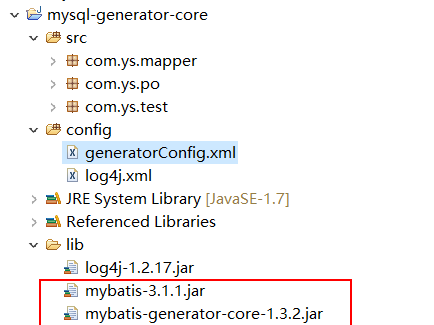
注意:使用逆向工程時,最好建立一個工程,如果你在原來的工程中使用,那也可以,但是有一定的風險,因為mybatis是根據配置檔案中配置的路徑來生成的檔案的,如果你工程中有相同名字的檔案,那麼就會被新生成的檔案所覆寫。是以實際開發中,我們一般建立一個工程,将生成的檔案複制到自己的所需的工程中。
②、建立配置檔案 generatorConfig.xml 檔案
| 1 2 3 4 5 6 7 8 9 10 11 12 13 14 15 16 17 18 19 20 21 22 23 24 25 26 27 28 29 30 31 32 33 34 35 36 37 38 39 40 41 42 43 44 45 46 47 48 49 50 51 52 53 | |
注意:
1、連接配接資料庫的配置,包括資料名稱,資料庫使用者名密碼等配置
2、指定要生成代碼的包名,包括實體類po的包名,mapper的包名等
3、指定資料庫中哪些表需要生成檔案
③、運作主程式生成代碼
|
直接運作上面的程式,控制台會列印如下代碼,說明生成代碼成功
然後重新整理generatorConfig.xml 檔案中指定的包,會發現生成了如下檔案