共享資料的4種範圍
MVC設計模式
JSP model1、JSP model2
struts實作MVC機制(ActionServlet、Action)
struts-config.xml
ActionServlet、ActionForm、Action、ActionMapping、ActionForward
struts應用、servlet容器、jsp容器、Java web容器
struts入門應用:helloapp
1.建立視圖元件
hello.jsp、HelloForm Bean
建立jsp檔案(導入加載struts标簽庫)<%@ taglib uri=""%>
輸出到網頁上的文本内容都是由<bean:message key="hello.jsp.prompt.person"/>标簽生成的
<bean:write name="" property=""/>
<html:errors>、<html:form>(html表單字段與ActionFormBean關聯)、<html:text>
<logic:present>
2.建立消息資源檔案ResourceBundle
<bean:message key="hello.jsp.prompt.person"/>
application.properties(例如:hello.jsp.title=Hello!)
3.建立ActionForm Bean
當使用者送出HTML表單之後,struts架構自動把表單資料組裝到ActionForm Bean中
ActionForm Bean中的屬性和HTML表單中的字段一一對應
先繼承ActionForm抽象類比Java bean多了重置預設值reset和資料驗證validate方法 ActionErrors
4.資料驗證
表單驗證(ActionForm Bean中)、業務邏輯驗證(Action Bean中)
送出表單後,struts自動把資料組裝到ActionForm Bean中,架構調用ActionForm Bean的validate方法進行
表單驗證,若傳回Action Errors對象為null或者不包含任何ActionMessage對象,就表示沒有錯誤,通過。
struts1.2廢棄Action Errors對象,采用ActionMessage
5.建立控制器元件
包括ActionServlet類和Action類
ActionServlet類是struts架構自帶的,是整個架構的控制樞紐,通常不需要擴充
Action類是可擴充的,用來處理特定的Http請求(繼承Action類)
A.Action類的工作機制
繼承Action類,覆寫execute()方法當ActionForm Bean被建立并表單驗證通過後,struts架構就會調用Action類
的execute()方法。該方法傳回ActionForward對象,該對象包含了請求轉發路徑資訊。
execute方法參數: ActionMapping包含這個Action的配置資訊和struts-config.xml檔案中的<action>元素對應
ActionForm 包含使用者的表單資料(ActionForm資料通過驗證才會調用execute方法)
HttpServletRequest
HttpServletResponse
B.通路封裝在MessageResources中的本地化文本
Action類中定義了getResources(HttpServletRequest req)方法,傳回預設的MessageResources對象,它封裝了Resource Bundle中
的文本内容。調用MessageResources對象(已經調用getResources方法傳回的對象)messages.getMessage("hello.jsp.title")擷取内容
C.業務邏輯驗證
Action類的execute方法執行業務邏輯驗證(ActionMessages對象的add方法)
(String)((HelloForm)form).getUserName();
Action類自帶方法saveErrors(request,errors);<html:errors>
ActionErrors繼承ActionMessages
ActionMessages與ActionMessage是聚集關系 1個包含多個
ActionError繼承ActionMessage
6.通路模型元件
建立PersonBean對象并調用方法(Action類一般會調用通路模型元件)
7.向視圖元件傳遞資料
Action類把資料存放在request或session範圍内,以便向視圖元件傳遞資料
request.setAttribute(Constants.PERSON_KEY,pb);
request.removeAttribute(mapping.getAttribute());
8.把HTTP請求轉發給合适的視圖元件
Action類把流程轉發給合适的視圖元件
return mapping.findForward("SayHello"); 傳回ActionForward對象
9.建立模型元件JavaBean、EJB
10.建立存放常量的Java檔案(request對象setAttribute以及getAttribute需要一個key值)
struts應用提倡将這些屬性key常量定義在一個Java檔案的Constants.java檔案中
public final class Constants{ public static final String PERSON_KEY="personbean";}
使用Constants.PERSON_KEY
11.建立配置檔案
建立web應用的配置檔案
web.xml對ActionServlet類進行配置
聲明web應用使用的Struts标簽庫(例如:Struts Bean、Struts Html、Struts Logic标簽)
建立Struts架構的配置檔案 struts-config.xml
<struts-config>、<form-beans>、<form-bean>、<action-mappings>、<action>、<forward>
<message-resources>
分析:<form-bean name="HelloForm" type="hello.HelloForm"/>
配置了一個Action Bean,名為HelloForm 類為hello.HelloForm
<action path="/HelloWord"
type="hello.HelloAction"
name="HelloForm"
scope="request"
validate="true"
input="/hello.jsp"
>
<forward name="SayHello" path="/hello.jsp"/>
</action>
配置Action元件,path請求通路Action路徑,type屬性指定Action的完整類名,
name指定需要傳遞給Action的ActionForm Bean,scope指定ActionForm Bean的存放範圍
validate指定是否執行表單驗證,input指定當表單驗證失敗時的轉發路徑
<forward>子元素定義請求轉發路徑
連結 /sysNotifyTodo.do?method=view 配置檔案的action标簽parameter="method"
指定調用action哪個方法,此時是view方法
<message-resources parameter="hello.application"/>定義了一個Resource Bundle
parameter屬性指定Resource Bundle使用的消息資源檔案,此時消息資源檔案名為application.properties
存放路徑為WEB-INF/classes/hello/application.properties
可以在web.xml或struts.xml配置,其中key屬性不是必要的
<message-resources parameter="application" key="local" />
可在頁面用struts标簽引用資源或在Action類中調用
MessageResources messageResources = this.getResources(request, "local");
String one = messageResources.getMessage("one");
12.釋出和運作應用
作為Java Web應用,目錄結構應符合Sun公司規範。導包jar檔案以及标簽庫描述檔案tld檔案。
(頁面的連結路徑要去掉.do才和struts.xml配置檔案的action的path路徑屬性比對)
注意一點,如果自定義的ActionClass中重寫了excute方法,那麼即使指定了method,
所有的請求還是會走excute方法,而不是指定的doAjax方法。
(頁面的原生的html标簽連結路徑前面不需要斜杆/,而struts.xml配置檔案需要/)
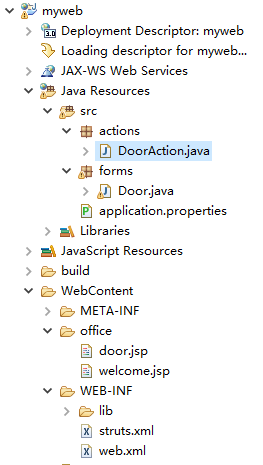
<?xml version="1.0" encoding="UTF-8"?>
<web-app xmlns:xsi="http://www.w3.org/2001/XMLSchema-instance" xmlns="http://java.sun.com/xml/ns/javaee" xsi:schemaLocation="http://java.sun.com/xml/ns/javaee http://java.sun.com/xml/ns/javaee/web-app_3_0.xsd" id="WebApp_ID" version="3.0">
<display-name>myweb</display-name>
<welcome-file-list>
<welcome-file>index.html</welcome-file>
<welcome-file>index.htm</welcome-file>
<welcome-file>/office/door.jsp</welcome-file>
<welcome-file>default.html</welcome-file>
<welcome-file>default.htm</welcome-file>
<welcome-file>default.jsp</welcome-file>
</welcome-file-list>
<servlet>
<servlet-name>action</servlet-name>
<servlet-class>org.apache.struts.action.ActionServlet</servlet-class>
<init-param>
<param-name>config</param-name>
<param-value>/WEB-INF/struts.xml</param-value>
</init-param>
</servlet>
<servlet-mapping>
<servlet-name>action</servlet-name>
<url-pattern>*.do</url-pattern>
</servlet-mapping>
</web-app> struts.xml檔案
<?xml version="1.0" encoding="UTF-8"?>
<!DOCTYPE struts-config PUBLIC "-//Apache Software Foundation//DTD Struts Configuration 1.2//EN" "http://jakarta.apache.org/struts/dtds/struts-config_1_2.dtd">
<struts-config>
<!-- 表單 Bean -->
<form-beans>
<form-bean name="door" type="forms.Door" />
</form-beans>
<!-- 操作映射 -->
<action-mappings>
<action
path="/doors/entrance"
type="actions.DoorAction"
parameter="method"
scope="request"
name="door"
validate="true"
input="/error.jsp">
<forward name="welcome"
path="/office/welcome.jsp" />
</action>
</action-mappings>
<message-resources parameter="application"
key="local" />
</struts-config> door.jsp檔案
<body>
<form action="doors/entrance.do">
門名:<input type="text" name="dname"/>
高度:<input type="text" name="height">
<input type="hidden" name="method" value="myMethod"/>
<input type="submit" value="送出"/>
</form>
</body> DoorAction.java檔案
1 package actions;
2
3 import javax.servlet.http.HttpServletRequest;
4 import javax.servlet.http.HttpServletResponse;
5
6 import org.apache.struts.action.ActionForm;
7 import org.apache.struts.action.ActionForward;
8 import org.apache.struts.action.ActionMapping;
9 import org.apache.struts.actions.DispatchAction;
10 import org.apache.struts.util.MessageResources;
11
12 public class DoorAction extends DispatchAction {
13
14 // @Override
15 // public ActionForward execute(ActionMapping mapping, ActionForm form, HttpServletRequest request,
16 // HttpServletResponse response) throws Exception {
17 // System.out.println("door execute action");
18 // return mapping.findForward("welcome");
19 // }
20 public ActionForward myMethod(ActionMapping mapping, ActionForm form, HttpServletRequest request,
21 HttpServletResponse response) throws Exception {
22 System.out.println("door myMethod action");
23 String heightstr = request.getParameter("height");
24 int height = Integer.parseInt(heightstr);
25 MessageResources messageResources = this.getResources(request, "local");
26 String one = messageResources.getMessage("one");
27 String two = messageResources.getMessage("two");
28 String three = messageResources.getMessage("three");
29 System.out.println(one+two+three);
30 if(height>=100){
31 System.out.println("高度大于等于100!");
32 }else{
33 System.out.println("高度小于100!");
34 }
35 request.setAttribute("dname", request.getParameter("dname"));
36 request.setAttribute("height", height);
37 return mapping.findForward("welcome");
38 }
39
40 } Door.java檔案
1 package forms;
2
3 import javax.servlet.http.HttpServletRequest;
4
5 import org.apache.struts.action.ActionError;
6 import org.apache.struts.action.ActionErrors;
7 import org.apache.struts.action.ActionForm;
8 import org.apache.struts.action.ActionMapping;
9 import org.apache.struts.action.ActionMessage;
10 import org.apache.struts.action.ActionMessages;
11
12 import com.sun.org.apache.xalan.internal.xsltc.compiler.util.ErrorMessages;
13
14 public class Door extends ActionForm {
15
16 /**
17 *
18 */
19 private static final long serialVersionUID = 8910086866815354113L;
20
21 private String dname = null;
22 private String height = null;
23
24 public String getDname() {
25 return dname;
26 }
27
28 public void setDname(String dname) {
29 this.dname = dname;
30 }
31
32 public String getHeight() {
33 return height;
34 }
35
36 public void setHeight(String height) {
37 this.height = height;
38 }
39
40 @Override
41 public void reset(ActionMapping mapping, HttpServletRequest request) {
42 // TODO Auto-generated method stub
43 super.reset(mapping, request);
44 }
45
46 @Override
47 public ActionErrors validate(ActionMapping mapping, HttpServletRequest request) {
48 System.out.println("validate method!");
49 System.out.println(dname + ":" + height);
50 if (dname.trim().equals("") || height.trim().equals("")) {
51 System.out.println("空!!!");
52 ActionErrors actionErrors = new ActionErrors();
53 actionErrors.add("error", new ActionMessage("error", "no!!!") );
54 // ActionMessages actionMessages = new ActionMessages();
55 // actionMessages.add("error", new ActionMessage("error", "no!!!"));
56 // ActionMessage actionMessage = new ActionMessage("error", "no!!!");
57 return actionErrors;
58 }
59 // return super.validate(mapping, request);
60 return null;
61 }
62
63 }