Github 新玩法 -- Profile ReadMe
Intro
今天刷 Github 的時候偶然發現一個新的玩法,Github Profile ReadMe,可以在個人的 Profile 頁面展示一個自定義的 ReadMe
操作步驟
建立倉庫
需要建立一個和 Github 使用者名相同的倉庫,建立時會有下面這樣的提示
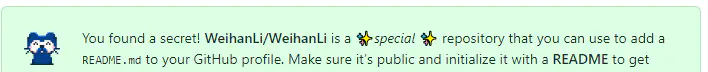
倉庫需要是 Public 的,根據自己需要修改 ReadMe 的内容
Profile
建立上面的倉庫之後就可以在自己的 Profile 頁面看到效果了,Profile 位址就是 github + 使用者名
https://github.com/<userName>
示例
下面是我的 Profile 頁面的效果
圖中紅框圈出來的部分是新增的,就是從上面的倉庫的 ReadMe 裡的内容
More
經過測試,目前該功能隻支援個人,不支援組織
内容方面,Github 給出了一些建議和提示,Github 自動生成的 ReadMe 有一部分被注釋掉了,内容如下:
<!--
**WeihanLi/WeihanLi** is a ✨ _special_ ✨ repository because its `README.md` (this file) appears on your GitHub profile.
Here are some ideas to get you started:
- 🔭 I’m currently working on ...
- 🌱 I’m currently learning ...
- 👯 I’m looking to collaborate on ...
- 🤔 I’m looking for help with ...
- 💬 Ask me about ...
- 📫 How to reach me: ...
- 😄 Pronouns: ...
- ⚡ Fun fact: ...
-->
提示使用者可以從這幾方面來介紹自己
Reference
- https://github.com/WeihanLi
- https://github.com/WeihanLi/WeihanLi
本文版權歸作者和部落格園共有,歡迎轉載,但未經作者同意必須保留此段聲明,且在文章頁面明顯位置給出原文連接配接,否則保留追究法律責任的權利。