github部分:
1.首先去github網站 上注冊一個使用者
2.說明 https://guides.github.com/activities/hello-world/
2.點選
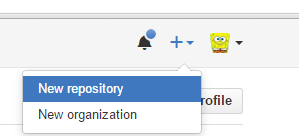
New repository
3.
這個時候會在github 産生一個開源檔案
4.
5.找到你的項目位址,打開git bash here
6.
7.
8.
項目部分:
a:打開file->setting->搜尋:github add username password 然後在點選test。
b:打開vcs 找到enable vcs control 在右側填入 git
c:打開VCS create git repository 選擇你要上傳的項目 點選ok ,此時已将項目add 到git repository
d:然後點選上傳的項目右鍵 找到Git ,看到一個+ 号 将檔案commit 到本地git repository
e: 點選要上傳的項目 右鍵 find Git ,Commit Directory (看重要提示*)
f:點選要上傳的項目 右鍵 find Git,Repository,Push
a:
b:
此時項目所有的檔案變為暗紅色。
c:
d:
e:
這個時候要執行
git pull --rebase origin master
f:
送出到github結束。
重要提示:選擇項目的時候。可以送出android 類别,也可以選擇project類别。他們有區分。注意看送出的commint directory