上傳伺服器有多種方式
第一種:github.com建立私有項目,現在免費開放,本地push到github,伺服器從github再pull下來。
第二種:使用FTP軟體上傳,比如FileZilla等等。
第三種:伺服器搭建Git自動化部署。
前兩種适合小型項目,第三種适合團隊協作規範開發。
打包之前配置檔案
build/utils.js 配置解決打包後找不到靜态檔案的問題
publicPath: '../../', 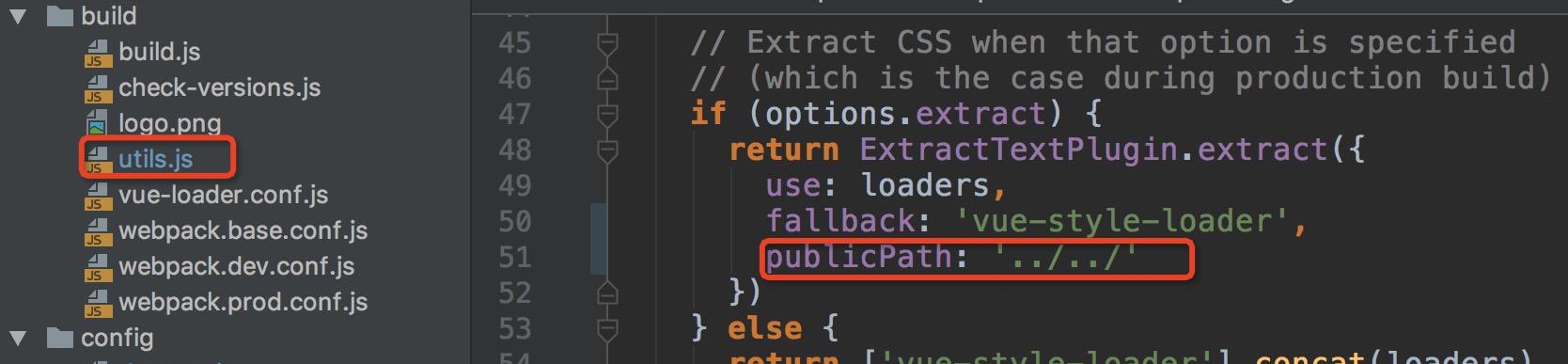
config/index.js 解決js檔案找不到的問題
assetsPublicPath: './', 終端輸入npm run build 打包,生成dist檔案夾
dist檔案夾和package.json為同級目錄,放到伺服器上,可以用以上三種方法
配置Nginx代理通路配置域名,找到nginx.conf檔案,注意空格該有就要有,沒有就沒有
vi /usr/local/nginx/conf/nginx.conf user www www;
worker_processes auto;
error_log /home/wwwlogs/nginx_error.log crit;
pid /usr/local/nginx/logs/nginx.pid;
#Specifies the value for maximum file descriptors that can be opened by this process.
worker_rlimit_nofile 51200;
events
{
use epoll;
worker_connections 51200;
multi_accept on;
}
http
{
include mime.types;
default_type application/octet-stream;
server_names_hash_bucket_size 128;
client_header_buffer_size 32k;
large_client_header_buffers 4 32k;
client_max_body_size 50m;
sendfile on;
tcp_nopush on;
keepalive_timeout 60;
tcp_nodelay on;
fastcgi_connect_timeout 300;
fastcgi_send_timeout 300;
fastcgi_read_timeout 300;
fastcgi_buffer_size 64k;
fastcgi_buffers 4 64k;
fastcgi_busy_buffers_size 128k;
fastcgi_temp_file_write_size 256k;
gzip on;
gzip_min_length 1k;
gzip_buffers 4 16k;
gzip_http_version 1.1;
gzip_comp_level 2;
gzip_types text/plain application/javascript application/x-javascript text/javascript text/css application/xml application/xml+rss;
gzip_vary on;
gzip_proxied expired no-cache no-store private auth;
gzip_disable "MSIE [1-6]\.";
#limit_conn_zone $binary_remote_addr zone=perip:10m;
##If enable limit_conn_zone,add "limit_conn perip 10;" to server section.
server_tokens off;
access_log off;
server{
listen 80 default_server;
#listen [::]:80 default_server ipv6only=on;
server_name _;
index index.html index.htm index.php;
root /home/wwwroot/default;
#error_page 404 /404.html;
# Deny access to PHP files in specific directory
#location ~ /(wp-content|uploads|wp-includes|images)/.*\.php$ { deny all; }
include enable-php.conf;
location /nginx_status
{
stub_status on;
access_log off;
}
location ~ .*\.(gif|jpg|jpeg|png|bmp|swf)$
{
expires 30d;
}
location ~ .*\.(js|css)?$
{
expires 12h;
}
location ~ /.well-known {
allow all;
}
location ~ /\.
{
deny all;
}
access_log /home/wwwlogs/access.log;
}
##start
server {
listen 80;
server_name www.centby.com;#設定域名
#charset koi8-r;
#access_log logs/host.access.log main;
root /var/backstage/dist;#dist檔案目錄
location / {
# root html;
try_files $uri $uri/ @router;#history模式,解決vue路由在Nginx中重新整理404的問題
index index.html index.htm;
}
location @router{
rewrite ^.*$/ index.html last;
}
location ~ ^/api/ {
rewrite ^/api/(.*)$ /$1 break;
proxy_pass http://x.centby.com;
}
#error_page 404 /404.html;
# redirect server error pages to the static page /50x.html
#
error_page 500 502 503 504 /50x.html;
location = /50x.html {
root html;
}
}
##end
include vhost/*.conf;
} 重新開機Nginx服務
//進入目錄
cd /usr/local/nginx/sbin
//測試
./nginx -t
//重新開機服務
./nginx -s reload
現在就可以通路了
常用指令
//配置代理通路
vi /usr/local/nginx/conf/nginx.conf
//進入目錄
cd /usr/local/nginx/sbin
//啟動
/usr/local/nginx/sbin/nginx -c /usr/local/nginx/conf/nginx.conf
//測試
./nginx -t
//重新開機服務
./nginx -s reload
//檢視程序
ps -ef|grep nginx
//關閉并重新開機
kill -HUP <程序号>
//從容停止服務
kill -QUIT <程序号>
kill -TERM <程序号>