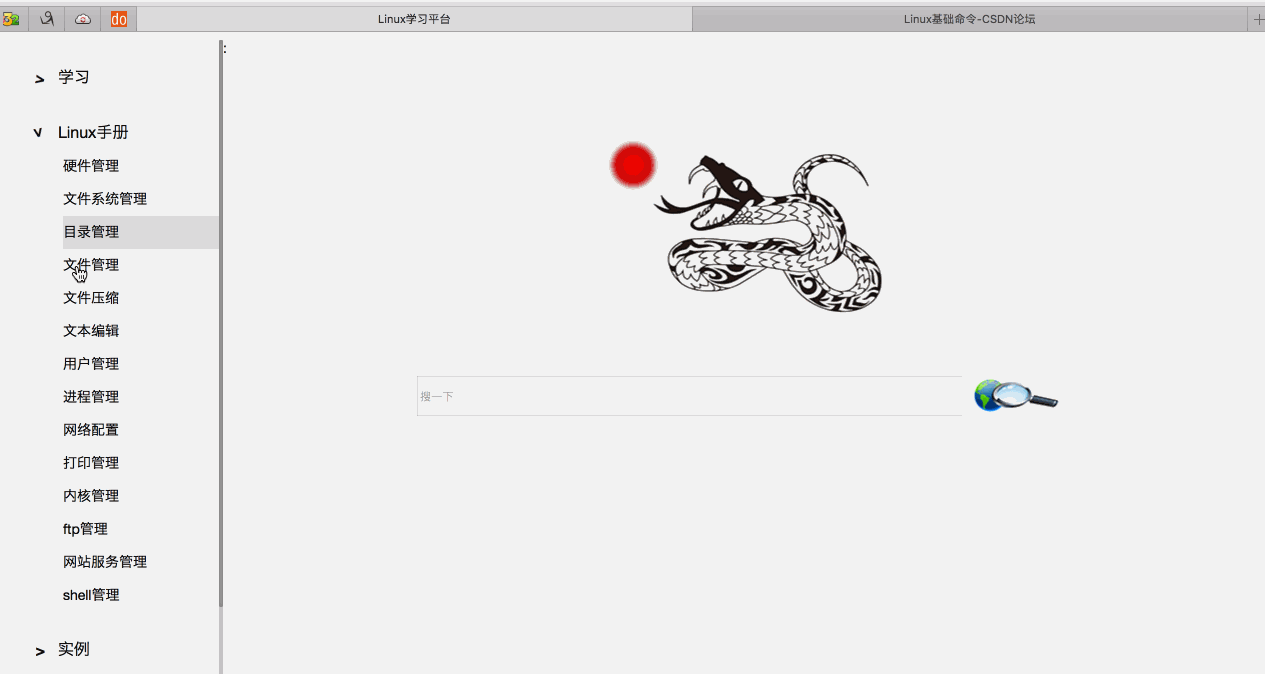put
使用lftp登入ftp伺服器之後,可以使用put指令将檔案上傳到伺服器。
1、文法
put [-E] [-a] [-c] [-O base] lfile [-o rfile]
2、選項清單
-o
指定輸出檔案的名字,不指定則使用原來的名字
-c
如果失敗,持續擷取
-E
擷取之後,删除源檔案
-a
使用ascii模式
-O
指定輸出檔案存放的目錄
3、執行個體
上傳檔案
[root@localhost weijie]# lftp 192.168.1.8 //登入伺服器
lftp 192.168.1.8:~> cd pub/ //切換目錄
lftp 192.168.1.8:/pub> put 3.c //上傳檔案
65 bytes transferred
lftp 192.168.1.8:/pub> ls //檢視内容,已經上傳成功
-rwxrwxrwx 1 0 0 2375494044 Aug 14 06:38 1.zip
-rw-r--r-- 1 0 0 0 Oct 02 01:19 11c
-rw-r--r-- 1 0 0 0 Oct 02 01:19 22c
-rw------- 1 14 50 65 Oct 02 01:48 3.c
drwxr-xr-x 2 0 0 4096 Oct 02 01:12 testftp
lftp 192.168.1.8:/pub>
做了一個Linux學習的平台,目前出來一個雛形,各位可以參考使用
連結:https://pan.baidu.com/s/1GOLVU2CbpBNGtunztVpaCQ 密碼:n7bk