什麼是依賴屬性
在WPF上是一種特殊的值存儲手段,主要是利用鍵值對原理,通過全局維護的方式進行儲存和更新。
主要作用于控件的屬性值儲存,讀取。在XAML中會有特殊的處理,包括讀取,存儲,都是有特殊的對待。
使用方式主要是可讀可寫,隻讀兩種。
當你實作一個依賴屬性,其派生類(依賴屬性必須是繼承DependencyObject類,才能夠編寫)是可以對其值複寫。
由于依賴屬性并不是CRL屬性,是以是有特殊的寫法,但是依賴屬性是通過CRL屬性進行值的更新和擷取。
實作方式
依賴屬性是具有特殊寫法。
由public static readyonly 作範圍限制。并且是通過DependencyProperty類的靜态注冊方法進行注冊。
class NewGrid : Grid
{
public static readonly DependencyProperty ObjectProperty = DependencyProperty.Register("Object", typeof(object), typeof(NewGrid), new PropertyMetadata(null, new PropertyChangedCallback(OnValueChanged)));
private static void OnValueChanged(DependencyObject d, DependencyPropertyChangedEventArgs e)
{
if (e.NewValue != null)
MessageBox.Show(e.NewValue.ToString());
}
public object Object
{
get
{
return GetValue(ObjectProperty);
}
set
{
SetValue(ObjectProperty, value);
}
}
} 很明顯,register的方法的形參很多,而且對于依賴屬性的名稱也是有要求的。
簡單的解釋一下register的形參,第一位是注冊時的名稱,第二位依賴屬性存儲時值的類型,第三位依賴屬性是屬于誰,第四位是一個中繼資料其中分别是 第一位 初始值,第二個是當依賴屬性接收到新值時發生的事件
這裡面非常特别注意的是:依賴屬性的變量結尾是Property,依賴屬性的注冊名稱是變量名除去Property的部分,依賴屬性的值讀寫是通過CRL屬性實作,并且名稱是和注冊用的名稱相同。
當我們完成一次正确的依賴屬性編寫後,xaml上使用時會正确的識别類型,存儲的值。
例如我們将上文的代碼稍微修改成
public enum ObjectSourceTypeEnum
{
String = 1,
Object = 2,
Int = 3,
Doubble = 4,
}
class NewGrid : Grid
{
public static readonly DependencyProperty ObjectSourceTypeProperty = DependencyProperty.Register("ObjectSourceType", typeof(ObjectSourceTypeEnum), typeof(NewGrid), new PropertyMetadata(ObjectSourceTypeEnum.String, new PropertyChangedCallback(OnValueChanged)));
private static void OnValueChanged(DependencyObject d, DependencyPropertyChangedEventArgs e)
{
if (e.NewValue != null)
MessageBox.Show(e.NewValue.ToString());
}
public ObjectSourceTypeEnum ObjectSourceType
{
get
{
return (ObjectSourceTypeEnum)GetValue(ObjectSourceTypeProperty);
}
set
{
SetValue(ObjectSourceTypeProperty, value);
}
}
} 在xaml中則會正确識别
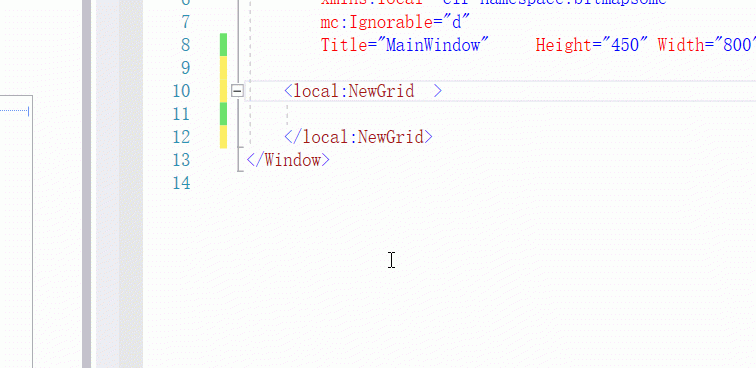
同時,當你使用依賴屬性時,也會帶來一個好處就是使用綁定。
<Window.Resources>
<ObjectDataProvider x:Key="value" MethodName="GetValues" ObjectType="{x:Type sys:Enum}">
<ObjectDataProvider.MethodParameters>
<x:Type Type="{x:Type local:ObjectSourceTypeEnum}"/>
</ObjectDataProvider.MethodParameters>
</ObjectDataProvider>
</Window.Resources>
<local:NewGrid x:Name="grid" ObjectSourceType="{Binding ElementName=combobox,Path=SelectedItem}" >
<Grid.RowDefinitions>
<RowDefinition Height="auto"/>
<RowDefinition Height="auto"/>
</Grid.RowDefinitions>
<TextBlock VerticalAlignment="Top" HorizontalAlignment="Left" Text="{Binding ElementName=grid,Path=ObjectSourceType}"/>
<ComboBox x:Name="combobox" Grid.Row="1" ItemsSource="{Binding Source={StaticResource value}}" SelectedIndex="0" />
</local:NewGrid>