異常産生環境:
在初始化一個視窗後,沒有show出來。在此視窗中,有個控件,重寫了控件模闆,并加了MultiTrigger。
注意:倆個Condition,一個是從外面綁定過來的Tag,一個是ControlTemplate中Element的屬性Tag。
因為有時候控件自帶的Tag值不夠使用,是以需要另一個Tag來支援Trigger裡面的邏輯。
<ControlTemplate TargetType="{x:Type p:InteractiveButton}">
<Grid x:Name="RootGrid" Width="{TemplateBinding Width}" Height="{TemplateBinding Height}">
<Border Background="{TemplateBinding Background}" SnapsToDevicePixels="True">
<ContentPresenter ContentSource="{TemplateBinding Content}" Margin="{TemplateBinding Padding}"
HorizontalAlignment="{TemplateBinding HorizontalContentAlignment}"
VerticalAlignment="{TemplateBinding VerticalContentAlignment}" />
<Image x:Name="Image5" Visibility="Collapsed" Source="{StaticResource Image.Titlebar.NewMessageNote}"/>
</Border>
</Grid>
<ControlTemplate.Triggers>
<Trigger Property="Tag" Value="Searched">
<Trigger.EnterActions>
<BeginStoryboard>
<Storyboard>
<ObjectAnimationUsingKeyFrames Storyboard.TargetName="Image5" Storyboard.TargetProperty="Visibility">
<DiscreteObjectKeyFrame KeyTime="0:0:0" Value="{x:Static Visibility.Visible}" />
</ObjectAnimationUsingKeyFrames>
<DoubleAnimation Storyboard.TargetName="Image5" Storyboard.TargetProperty="Height"
From="2" To="15" Duration="0:0:0.2"></DoubleAnimation>
<ObjectAnimationUsingKeyFrames Storyboard.TargetName="Tag" Storyboard.TargetProperty="Tag">
<DiscreteObjectKeyFrame KeyTime="0:0:0.2" Value="NewMessageAnmation1" />
</ObjectAnimationUsingKeyFrames>
</Storyboard>
</BeginStoryboard>
</Trigger.EnterActions>
</Trigger>
<Trigger SourceName="RootGrid" Property="Tag" Value="NewMessageAnmation1">
<Trigger.EnterActions>
<BeginStoryboard Name="BreatheStoryboard">
<Storyboard DesiredFrameRate="20">
<DoubleAnimation Storyboard.TargetName="Image5" Storyboard.TargetProperty="Height"
From="10" To="2" RepeatBehavior="Forever" AutoReverse="True" Duration="0:0:0.68"></DoubleAnimation>
</Storyboard>
</BeginStoryboard>
</Trigger.EnterActions>
</Trigger>
<MultiTrigger>
<MultiTrigger.Conditions>
<Condition Property="Tag" Value="Searching" />
<Condition SourceName="RootGrid" Property="Tag" Value="NewMessageAnmation1” />
</MultiTrigger.Conditions>
<Setter Property="Background" Value="#F4F4F4" />
</MultiTrigger>
</ControlTemplate.Triggers>
</ControlTemplate>
<Button Tag={Binding Type}/> 然後在另一視窗或者背景線程中,添加了PropertyChanged的屬性Type,值改變時
private string _type = string.Empty;
public string Type
{
get { return _type; }
set
{
_type = value;
RaisePropertyChanged(nameof(Type));
}
} 引進上面的MultiTrigger中一個Condition 值變化,但是另一個Condition和Setter(Actions)引用了ControlTemplate中的Eelement,這時會引發
未将對象引用到執行個體
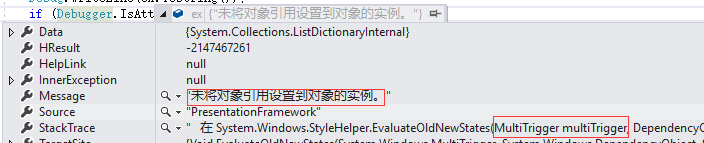
如上異常,解決方案:
用附加屬性替代 SourceName="RootGrid" Property="Tag" .即可
<ControlTemplate TargetType="{x:Type p:InteractiveButton}">
<Grid x:Name="RootGrid" Width="{TemplateBinding Width}" Height="{TemplateBinding Height}">
<Border Background="{TemplateBinding Background}" SnapsToDevicePixels="True">
<ContentPresenter ContentSource="{TemplateBinding Content}" Margin="{TemplateBinding Padding}"
HorizontalAlignment="{TemplateBinding HorizontalContentAlignment}"
VerticalAlignment="{TemplateBinding VerticalContentAlignment}" />
<Image x:Name="Image5" Visibility="Collapsed" Source="{StaticResource Image.Titlebar.NewMessageNote}"/>
</Border>
</Grid>
<ControlTemplate.Triggers>
<Trigger Property="Tag" Value="Searched">
<Trigger.EnterActions>
<BeginStoryboard>
<Storyboard>
<ObjectAnimationUsingKeyFrames Storyboard.TargetName="Image5" Storyboard.TargetProperty="Visibility">
<DiscreteObjectKeyFrame KeyTime="0:0:0" Value="{x:Static Visibility.Visible}" />
</ObjectAnimationUsingKeyFrames>
<DoubleAnimation Storyboard.TargetName="Image5" Storyboard.TargetProperty="Height"
From="2" To="15" Duration="0:0:0.2"></DoubleAnimation>
<ObjectAnimationUsingKeyFrames Storyboard.TargetProperty="(ui:TitlebarHelper.Type)">
<DiscreteObjectKeyFrame KeyTime="0:0:0.2" Value="NewMessageAnmation1" />
</ObjectAnimationUsingKeyFrames>
</Storyboard>
</BeginStoryboard>
</Trigger.EnterActions>
</Trigger>
<Trigger Property="ui:TitlebarHelper.Type" Value="NewMessageAnmation1">
<Trigger.EnterActions>
<BeginStoryboard Name="BreatheStoryboard">
<Storyboard DesiredFrameRate="20">
<DoubleAnimation Storyboard.TargetName="Image5" Storyboard.TargetProperty="Height"
From="10" To="2" RepeatBehavior="Forever" AutoReverse="True" Duration="0:0:0.68"></DoubleAnimation>
</Storyboard>
</BeginStoryboard>
</Trigger.EnterActions>
</Trigger>
<MultiTrigger>
<MultiTrigger.Conditions>
<Condition Property="Tag" Value="Searching" />
<Condition Property="ui:TitlebarHelper.Type" Value="NewMessageAnmation1” />
</MultiTrigger.Conditions>
<Setter Property="Background" Value="#F4F4F4" />
</MultiTrigger>
</ControlTemplate.Triggers>
</ControlTemplate>
<Button Tag={Binding Type}/> public static class TitlebarTypeHelper
{
public static string GetType(DependencyObject obj)
{
return (string)obj.GetValue(TypeProperty);
}
public static void SetType(DependencyObject obj, string value)
{
obj.SetValue(TypeProperty, value);
}
/// <summary>
/// 附加屬性
/// </summary>
public static readonly DependencyProperty TypeProperty =
DependencyProperty.RegisterAttached("Type", typeof(string), typeof(TitlebarTypeHelper),
new PropertyMetadata(null));
}