emmm,,,最近在為項目的第二階段鋪路,偶然看到directive,想想看因為項目已經高度內建了第三方元件,是以對于自定義指令方面的經驗自己實在知之甚少,後面經過閱讀相關資料,總結一篇關于在自定義指令中使用@HostBingDing() 和@HostListenner()。
在使用這兩個屬性之前,必須明白一件事,就是在angular中有三種directive:
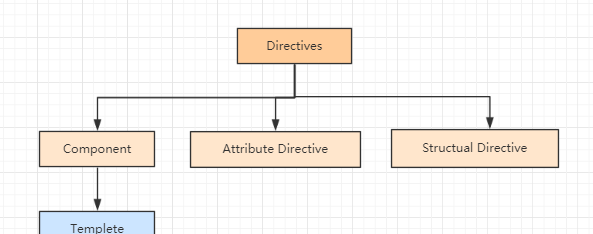
如圖所示,component與其他兩個directive的一個很明顯的差別就是component有template
宿主(host)
下面提到的一個宿主術語,在angular中宿主可以是component也可以是element
@HostBinding() 裝飾器
設定宿主的屬性,比如樣式: height,width,color,margin, border等等
用法: @HostBingding()接受一個參數,這個參數用于指定宿主的屬性的名字
@HostBinding('class.active')
@HostBinding('disabled')
@HostBinding('attr.role') @HostListener() 裝飾器
處理宿主的事件,比如mouseover, mosuout, keydown等等
用法:@HostListener() 接受一個參數,該參數用于指定宿主的事件的名字
舉個例子
使用指令行生成rainbow自定指令
ng g directive rainbow 這裡定義個自定義指令 raibow,directive.ts
import {Directive, HostBinding, HostListener} from '@angular/core';
@Directive({
selector: '[appRainbow]'
})
export class RainbowDirective {
possibleColors = [
'darksalmon', 'hotpink', 'lightskyblue', 'goldenrod', 'peachpuff',
'mediumspringgreen', 'cornflowerblue', 'blanchedalmond', 'lightslategrey'
];
@HostBinding('style.color') color: string;
// @HostBinding('style.border-color') borderColor: string;
@HostBinding('style.border-bottom-color') borderBottomColor: string;
@HostListener('keydown') newColor() {
const colorPick = Math.floor(Math.random() * this.possibleColors.length);
this.color = this.borderBottomColor = this.possibleColors[colorPick];
}
} 在任意宿主中使用該指令
<input type="text" appRainbow> 最終效果:
不知道為蝦米動态圖檔上傳不了,大概就是每次輸入鍵盤input的邊框和文字的顔色會随機動态改變
作者:
承蒙時光出處:
http://www.cnblogs.com/timetimetime/本文版權歸作者和部落格園共有,歡迎轉載,但未經作者同意必須保留此段聲明,且在文章頁面明顯位置給出原文連接配接,否則保留追究法律責任的權利。