一、下載下傳
Linux:CentOS 7.3 64位
Nginx:nginx-1.13.1
安裝目錄:/usr/local/
wget http://nginx.org/download/nginx-1.13.1.tar.gz 二、安裝
1、安裝Nginx依賴
(1) gcc、gcc-c++
yum install gcc
yum install gcc-c++ (2) pcre 、zilb
yum -y install pcre*
yum -y install zlib* (3) openssl (若需要支援 https 協定)
yum -y install openssl
yum -y install openssl-devel 2、安裝Nginx
(1) 解壓安裝包
tar -z -xv -f nginx-1.13.1.tar.gz (2) 編譯
cd nginx-1.13.1
./configure --prefix=/usr/local/nginx --with-http_ssl_module --with-http_stub_status_module --with-pcre tips:
--prefix:設定安裝路徑
--with-http_stub_status_module:支援nginx狀态查詢
--with-http_ssl_module:支援https
--with-pcre:為了支援rewrite重寫功能,必須制定pcre
(3) 安裝
make
make install (4) 啟動
/usr/local/nginx/sbin/nginx -c /usr/local/nginx/conf/nginx.conf (5) 效果
通路 http://域名/
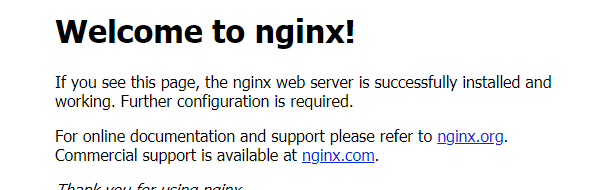
三、配置
Nginx 的配置内容都寫在 /usr/local/nginx/conf/nginx.conf 中,先來看看這個檔案一些配置項的含義:
#user nobody;
#開啟的線程數,一般跟邏輯CPU核數一緻
worker_processes 1;
#定位全局錯誤日志檔案,級别以notice顯示,還有debug,info,warn,error,crit模式,debug輸出最多,crir輸出最少,根據實際環境而定
#error_log logs/error.log;
#error_log logs/error.log notice;
#error_log logs/error.log info;
#指定程序id的存儲檔案位置
#pid logs/nginx.pid;
events {
#定義每個程序的最大連接配接數,受系統程序的最大打開檔案數量限制。
worker_connections 1024;
}
http {
include mime.types;
#核心子產品指令,預設設定為二進制流,也就是當檔案類型未定義時使用這種方式
default_type application/octet-stream;
#log_format main '$remote_addr - $remote_user [$time_local] "$request" '
# '$status $body_bytes_sent "$http_referer" '
# '"$http_user_agent" "$http_x_forwarded_for"';
#access_log logs/access.log main;
sendfile on;
#開啟防止網絡阻塞
#tcp_nopush on;
#開啟防止網絡阻塞
#tcp_nodelay on;
#keepalive_timeout 0;
#設定用戶端連接配接儲存活動的逾時時間
keepalive_timeout 65;
#設定允許用戶端請求的最大的單個檔案位元組數
client_max_body_size 200m;
#指定來自用戶端請求頭的headebuffer大小
#client_header_buffer_size 32k;
#指定連接配接請求試圖寫入緩存檔案的目錄路徑
#client_body_temp_path /dev/shm/client_body_temp;
#指定用戶端請求中較大的消息頭的緩存最大數量和大小,目前設定為4個32KB
#large client_header_buffers 4 32k;
#gzip on;
#配置負載均衡
upstream tomcatServer {
server 192.168.0.1:8680 weight=10;
server 192.168.0.2:8680 weight=10;
}
server {
#監聽端口,其中 http 是80,https 是 443
listen 80;
#主機域名
server_name localhost;
#設定通路的語言編碼
#charset koi8-r;
#設定虛拟主機通路日志的存放路徑及日志的格式為main
#access_log logs/host.access.log main;
#監聽所有的 / 通路路徑,并将它轉化相應伺服器
location / {
proxy_pass http://tomcatServer/;
}
#error_page 404 /404.html;
# redirect server error pages to the static page /50x.html
#
error_page 500 502 503 504 /50x.html;
location = /50x.html {
root html;
}
# proxy the PHP scripts to Apache listening on 127.0.0.1:80
#
#location ~ \.php$ {
# proxy_pass http://127.0.0.1;
#}
# pass the PHP scripts to FastCGI server listening on 127.0.0.1:9000
#
#location ~ \.php$ {
# root html;
# fastcgi_pass 127.0.0.1:9000;
# fastcgi_index index.php;
# fastcgi_param SCRIPT_FILENAME /scripts$fastcgi_script_name;
# include fastcgi_params;
#}
# deny access to .htaccess files, if Apache's document root
# concurs with nginx's one
#
#location ~ /\.ht {
# deny all;
#}
}
# another virtual host using mix of IP-, name-, and port-based configuration
#
#server {
# listen 8000;
# listen somename:8080;
# server_name somename alias another.alias;
# location / {
# root html;
# index index.html index.htm;
# }
#}
# HTTPS server
#
server {
#監聽https請求
listen 443 ssl;
#主機域名
server_name api.gogo.cn;
#公鑰,他會被發送到連接配接伺服器的每個用戶端
ssl_certificate /usr/local/cert/lxcx.pem;
#私鑰,是用來解密的
ssl_certificate_key /usr/local/cert/lxcx.key;
#緩存在所有工作程序之間共享,1MB可以存儲4000個會話
ssl_session_cache shared:SSL:1m;
#會話逾時時間
ssl_session_timeout 30m;
#Nginx 隻允許使用 TLS 協定
#指令用于啟動特定的加密協定
ssl_protocols TLSv1 TLSv1.1 TLSv1.2;
#選擇加密套件
ssl_ciphers HIGH:!aNULL:!MD5:!EXPORT56:!EXP;
#設定協商加密算法時,優先使用我們服務端的加密套件,而不是用戶端浏覽器的加密套件
ssl_prefer_server_ciphers on;
proxy_connect_timeout 500;
proxy_send_timeout 500;
proxy_read_timeout 500;
client_max_body_size 200m;
location / {
# root html;
# index index.html index.htm;
proxy_pass http://172.27.0.11:8680/;
}
# 配置 wss 通路
location /socket {
proxy_pass http://127.0.0.1:/9999;
proxy_http_version 1.1;
proxy_set_header Upgrade $http_upgrade;
proxy_set_header Connection "upgrade";
} } server {
listen 443 ssl;
server_name admin.gogo.cn;
ssl_certificate /usr/local/cert/lxcx.pem;
ssl_certificate_key /usr/local/cert/lxcx.key;
ssl_session_cache shared:SSL:1m;
ssl_session_timeout 5m;
ssl_ciphers HIGH:!aNULL:!MD5;
ssl_prefer_server_ciphers on;
location / {
#root html;
# index index.html index.htm;
proxy_pass http://172.27.0.11:8380/;
proxy_connect_timeout 500;
proxy_send_timeout 500;
proxy_read_timeout 500;
client_max_body_size 200m;
}
}
} 1、配置負載均衡
如上,在檔案中配置以下内容,這裡用的是 指定輪詢幾率 的權重配置設定方式,指定 兩台伺服器的通路幾率。這裡配置的 1:1 的通路幾率,可以根據伺服器的硬體條件配置相應的比例。這種配置有個缺陷就是通路請求 随機的在兩台伺服器間跳轉,還需要解決不同伺服器間session共享問題。
upstream tomcatServer {
server 192.168.0.1:8680 weight=10;
server 192.168.0.2:8680 weight=10;
} 除了這種方式外,還有 ip_hash 方式。每個請求按通路 ip 的 hash 結果配置設定,這樣每個訪客固定通路一個後端伺服器,可解決session的問題:
upstream tomcatServer {
ip_hash;
server 192.168.0.1:8680;
server 192.168.0.2:8680;
} 還有一種,按後端伺服器的響應時間來配置設定請求,響應時間短的優先配置設定:
upstream tomcatServer {
server 192.168.0.1:8680;
server 192.168.0.2:8680;
fair;
} 接下來,我們就要把通路請求 映射到負載均衡上:
location /{
proxy_pass http://tomcatServer/;
} 2、重新開機服務
(1) 驗證配置檔案是否正确
進入nginx安裝目錄sbin下,輸入指令./nginx -t
(2) 重新開機服務
進入nginx可執行目錄sbin下,輸入指令./nginx -s reload 即可
四、Docker 安裝 Nginx
https://www.cnblogs.com/ghl1024/p/9022890.html