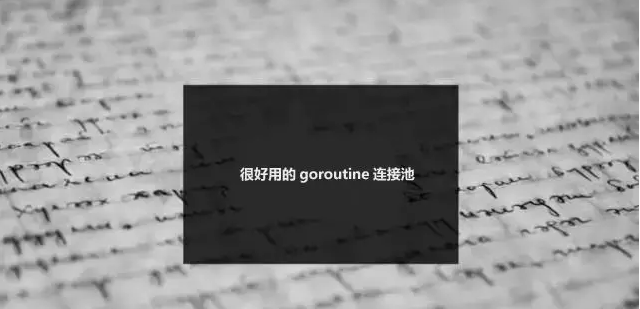
ants是一個高性能的協程池,實作了對大規模goroutine的排程管理、goroutine複用,允許使用者在開發并發程式的時候限制協程數量,複用資源,達到更高效執行任務的效果。
功能:
實作了自動排程并發的goroutine,複用goroutine
提供了友好的接口:任務送出、擷取運作中的協程數量、動态調整協程池大小
資源複用,極大節省記憶體使用量;在大規模批量并發任務場景下比原生goroutine并發具有更高的性能
安裝
1go get -u github.com/panjf2000/ants
使用包管理工具 glide 安裝:
1glide get github.com/panjf2000/ants
使用
寫 go 并發程式的時候如果程式會啟動大量的 goroutine ,勢必會消耗大量的系統資源(記憶體,CPU),通過使用 ants,可以執行個體化一個協程池,複用 goroutine ,節省資源,提升性能:
1package main
2
3import (
4 "fmt"
5 "sync"
6 "sync/atomic"
7
8 "github.com/panjf2000/ants"
9 "time"
10)
11
12var sum int32
13
14func myFunc(i interface{}) error {
15 n := i.(int)
16 atomic.AddInt32(&sum, int32(n))
17 fmt.Printf("run with %d\n", n)
18 return nil
19}
20
21func demoFunc() error {
22 time.Sleep(10 * time.Millisecond)
23 fmt.Println("Hello World!")
24 return nil
25}
26
27func main() {
28 runTimes := 1000
29
30 // use the common pool
31 var wg sync.WaitGroup
32 for i := 0; i < runTimes; i++ {
33 wg.Add(1)
34 ants.Submit(func() error {
35 demoFunc()
36 wg.Done()
37 return nil
38 })
39 }
40 wg.Wait()
41 fmt.Printf("running goroutines: %d\n", ants.Running())
42 fmt.Printf("finish all tasks.\n")
43
44 // use the pool with a function
45 // set 10 the size of goroutine pool
46 p, _ := ants.NewPoolWithFunc(10, func(i interface{}) error {
47 myFunc(i)
48 wg.Done()
49 return nil
50 })
51 // submit tasks
52 for i := 0; i < runTimes; i++ {
53 wg.Add(1)
54 p.Serve(i)
55 }
56 wg.Wait()
57 fmt.Printf("running goroutines: %d\n", p.Running())
58 fmt.Printf("finish all tasks, result is %d\n", sum)
59}
任務送出
送出任務通過調用 ants.Submit(func())方法:
1ants.Submit(func() {})
自定義池
ants支援執行個體化使用者自己的一個 Pool ,指定具體的池容量;通過調用 NewPool 方法可以執行個體化一個新的帶有指定容量的 Pool ,如下:
1// set 10000 the size of goroutine pool
2p, _ := ants.NewPool(10000)
3// submit a task
4p.Submit(func() {})
動态調整協程池容量
需要動态調整協程池容量可以通過調用ReSize(int):
1pool.ReSize(1000) // Readjust its capacity to 1000
2pool.ReSize(100000) // Readjust its capacity to 100000
該方法是線程安全的。
Benchmarks
系統參數:
1OS : macOS High Sierra
2Processor : 2.7 GHz Intel Core i5
3Memory : 8 GB 1867 MHz DDR3 BenchmarkGoroutine-4 代表原生goroutine
BenchmarkPoolGroutine-4 代表使用協程池ants
Benchmarks with Pool
Benchmarks with PoolWithFunc
吞吐量測試
10w 任務量
100w 任務量
1000w 任務量
1000w任務量的場景下,我的電腦已經無法支撐 golang 的原生 goroutine 并發,是以隻測出了使用ants池的測試結果。
原文釋出時間為:2018-06-27
本文來自雲栖社群合作夥伴“
Golang語言社群”,了解相關資訊可以關注“
”。