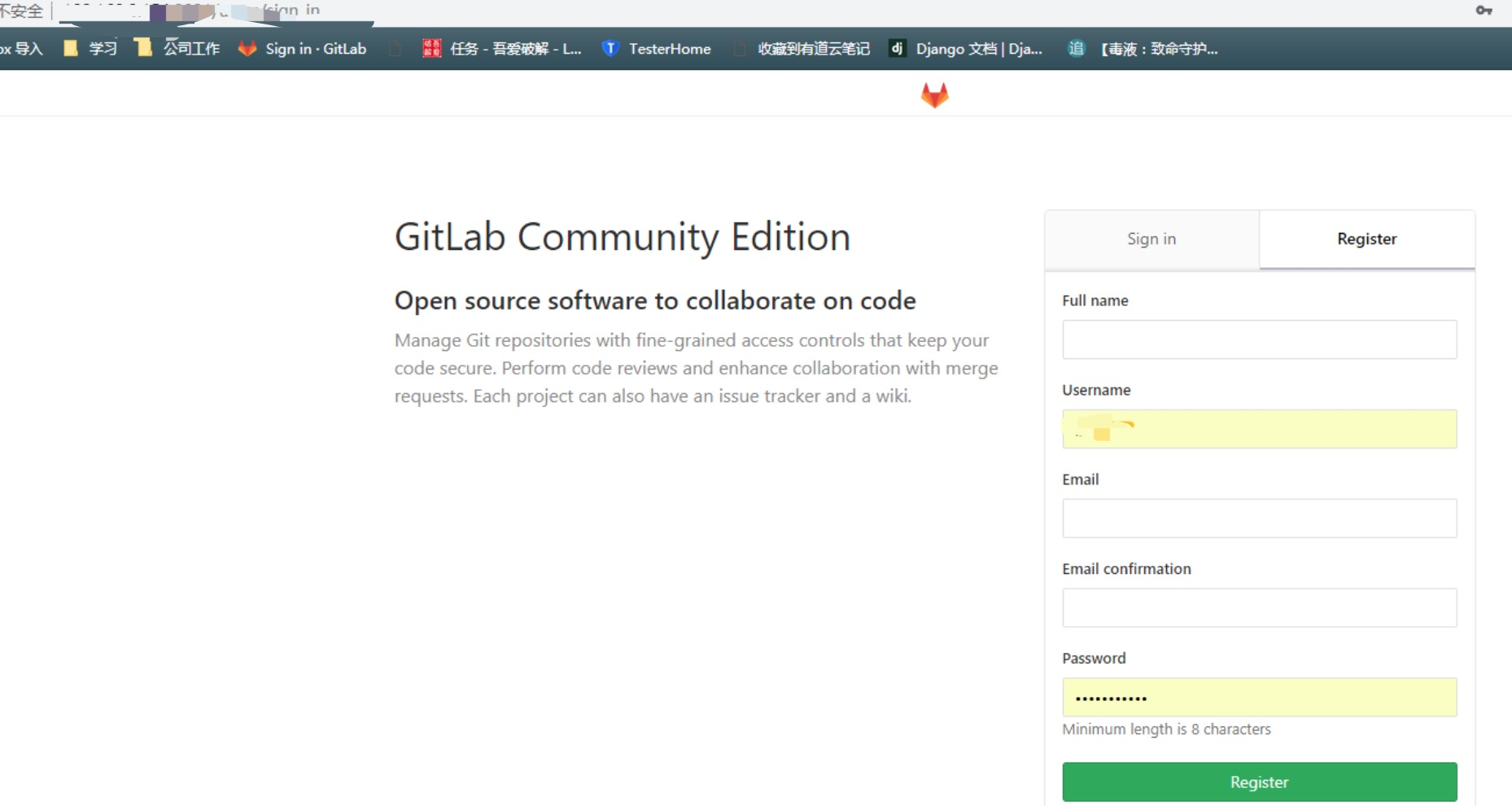GitLab是一個利用Ruby on Rails開發的開源應用程式,實作一個自托管的Git項目倉庫,可通過Web界面進行通路公開的或者私人項目.
安裝參考https://about.gitlab.com
安裝相關的依賴和軟體包
yum -y install policycoreutils openssh-server openssh-clients postfix curl policycoreutils-python openssh-server
systemctl enable postfix && systemctl start postfix
systemctl enable sshd
systemctl start sshd 添加GitLab倉庫,并安裝到伺服器上:
curl https://packages.gitlab.com/install/repositories/gitlab/gitlab-ee/script.rpm.sh | sudo bash
yum install gitlab-ce 修改端口号,預設8080
vim /etc/gitlab/gitlab.rb
external_url 'http://ip:端口'
修改完成後:wq儲存退出,執行以下指令,讓配置生效
gitlab-ctl reconfigure
啟動:
gitlab-ctl start
注冊