出現這個錯誤的大多數原因都是因為系統設定的問題,因為系統不信任你從其他地方下載下傳的軟體安裝包,是以運作時就給你阻止了。具體的設定步驟如下:
1. 打開系統偏好設定 (System Preferences)
2. 打開安全與隐私 (Security & Privacy)
3. 将 “ 允許 apps 下載下傳自 (allow apps downloaded from)” 設定為 任何地方(anywhere)
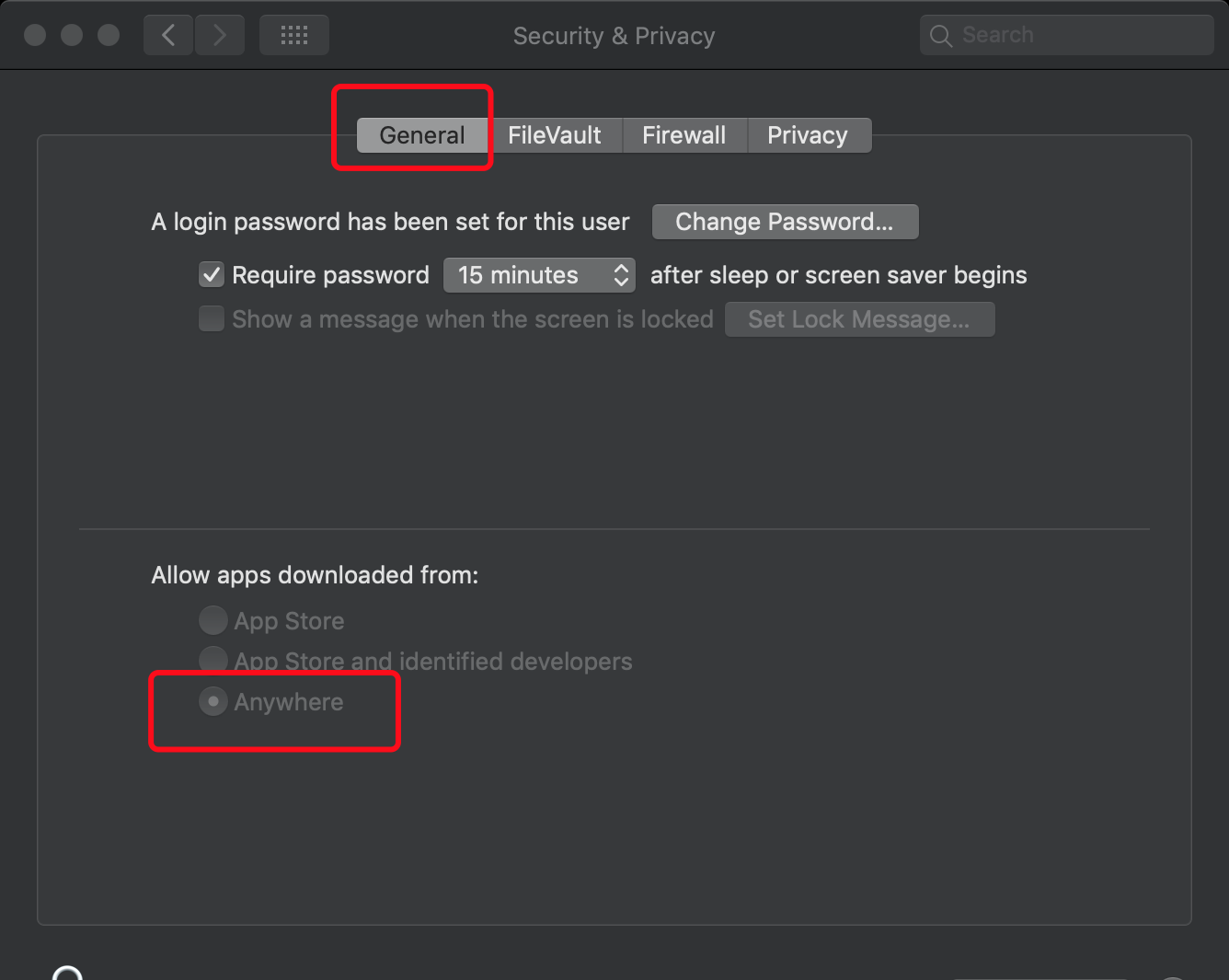
4. 預設情況下,系統是沒有 anywhere 這個選項的,那麼我們要怎麼設定呢?
5. 打開系統 終端(Terminal)
6. 執行如下指令(因為是 sudo 指令,是以需要輸入蘋果賬号的密碼)
7. 完成,現在再打開隐私與安全,就可以看到 anywhere 了。