1. 安裝vm-tool
2. 開啟共享檔案夾 虛拟機->設定->選項->共享檔案夾”右邊選擇“總是啟用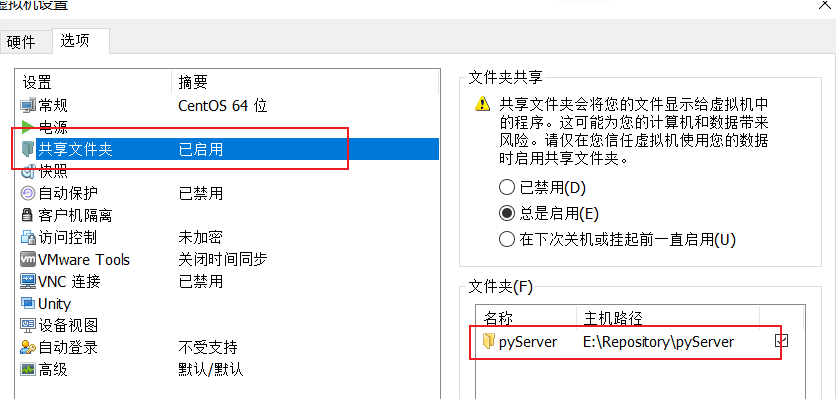
VMware中Linux虛拟機與Windows主機共享檔案夾
還是空白就添加一個共享檔案夾 上面填主機需要共享的檔案夾 下面填共享檔案夾名字
VMware中Linux虛拟機與Windows主機共享檔案夾
如果你不能選擇共享檔案夾(灰色)那麼你隻能重新安裝VMware Tools了
3. 進入Linux 檢視挂載目錄/mnt/hgfs <code>cd /mnt/hgfs</code> 如果有共享檔案夾就完事了 如果沒有嘗試一下指令 <code>vmware-hgfsclient</code> 檢視自己的共享檔案夾 <code>mount -t vmhgfs .host:/pyServer /mnt/hgfs</code> pyServer是我自己的共享檔案夾的名字
如果出現Error: cannot mount filesystem: No such device <code>mount -t vmhgfs-fuse .host:/pyServer /mnt/hgfs</code> 如果出現unknown filesystem type 'vmhgfs'
vmhgfs -fuse .host:/ /mnt/hgfs