Linux安裝軟體有三種方式
rpm 工具
yum 工具
源碼包 “源代碼,通過編譯器編譯成可執行的檔案”
rpm工具使用
首先在vmw 中把CD光牒連接配接到Linux中 然後進行CD光牒挂載
[root@localhost ~]# df -h "檢視已挂載磁盤的總容量,并已合适的機關顯示 h為GB, 目的是為了檢視是不是已挂載“
檔案系統 容量 已用 可用 已用% 挂載點
/dev/sda3 18G 1.1G 17G 6% /
devtmpfs 489M 0 489M 0% /dev
tmpfs 494M 0 494M 0% /dev/shm
tmpfs 494M 6.7M 487M 2% /run
tmpfs 494M 0 494M 0% /sys/fs/cgroup
/dev/sda1 197M 75M 123M 38% /boot
挂載
[root@localhost ~]# mount /dev/cdrom /mnt
mount: /dev/sr0 寫保護,将以隻讀方式挂載
rpm包格式
包名 版本号 發行版本号、平台
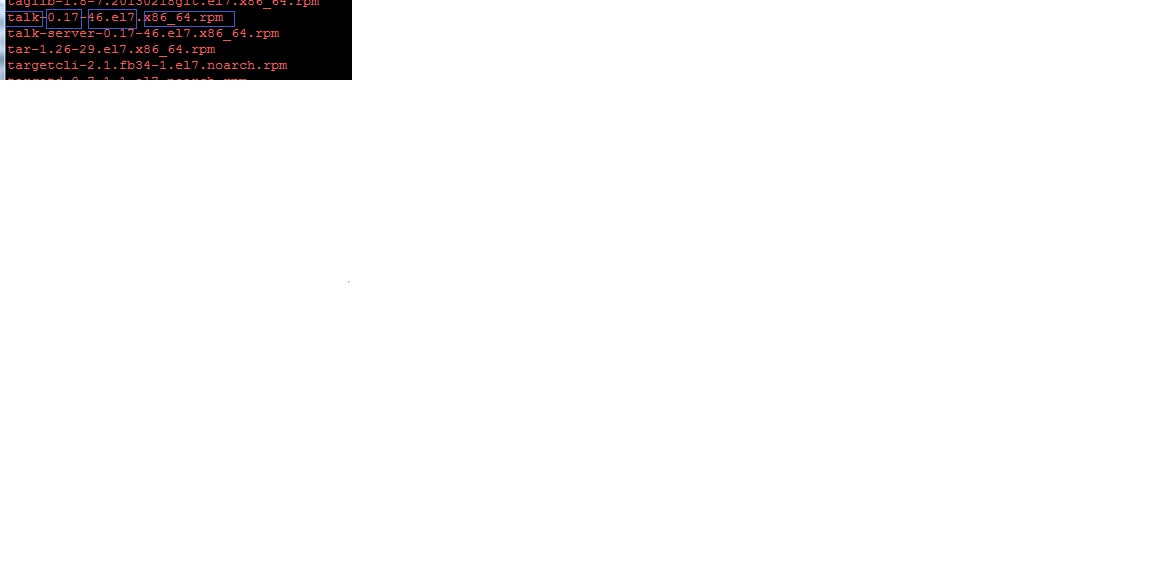
rpm包安裝
-i 表示安裝 -v 表示可視化安裝 -h 表示顯示進度安裝
rpm -ivh /包名 表示安裝
[root@localhost Packages]# rpm -ivh zsh-5.0.2-7.el7.x86_64.rpm
準備中... ################################# [100%]
正在更新/安裝...
1:zsh-5.0.2-7.el7 ################################# [100%]
** rpm -Uvh 包名 :更新
[root@localhost Packages]# rpm -Uvh zsh-5.0.2-7.el7.x86_64.rpm
軟體包 zsh-5.0.2-7.el7.x86_64 已經安裝
rpm -e 包名 /解除安裝
[root@localhost Packages]# rpm -e zsh
rpm -qa 查詢安裝地包
[root@localhost Packages]# rpm -qa
biosdevname-0.5.0-10.el7.x86_64
centos-release-7-0.1406.el7.centos.2.3.x86_64
openssh-server-6.4p1-8.el7.x86_64
filesystem-3.2-18.el7.x86_64
parted-3.1-17.el7.x86_64
ncurses-base-5.9-13.20130511.el7.noarch
selinux-policy-targeted-3.12.1-153.el7.noarch
rpm -q 包名 查詢已安裝的包
[root@localhost Packages]# rpm -q ppp
ppp-2.4.5-33.el7.x86_64
rpm -qi 包名 查詢指定包資訊
[root@localhost Packages]# ^C
[root@localhost Packages]# rpm -qi ppp
Name : ppp
Version : 2.4.5
Release : 33.el7
Architecture: x86_64
Install Date: 2017年12月28日 星期四 06時49分55秒
Group : System Environment/Daemons
Size : 872624
License : BSD and LGPLv2+ and GPLv2+ and Public Domain
Signature : RSA/SHA256, 2014年07月04日 星期五 12時34分15秒, Key ID 24c6a8a7f4a80eb5
Source RPM : ppp-2.4.5-33.el7.src.rpm
Build Date : 2014年06月10日 星期二 14時27分03秒
Build Host : worker1.bsys.centos.org
Relocations : (not relocatable)
Vendor : CentOS
Summary : The Point-to-Point Protocol daemon
Description :
The ppp package contains the PPP (Point-to-Point Protocol) daemon and
documentation for PPP support. The PPP protocol provides a method for
transmitting datagrams over serial point-to-point links. PPP is
usually used to dial in to an ISP (Internet Service Provider) or other
organization over a modem and phone line.
rpm -ql 包名 // 列出包安裝地檔案
rpm -qf 檔案絕對路勁 //檢視檔案是由哪個包安裝
[root@localhost Packages]# rpm -qf <code>which cd</code>
bash-4.2.45-5.el7.x86_64
yum list 列出可用的rpm包
yum search [相關關鍵詞] 搜尋rpm 包
yum install -y [rpm包] 安裝rpm包
yum remove -y [rpm] 解除安裝rpm包
yum update -y [rpm] 更新rpm包
yum provides "//vim" 搜素
yum 本地倉庫
<b>本文轉自 yzllinux 51CTO部落格,原文連結:http://blog.51cto.com/12947851/2058330,如需轉載請自行聯系原作者</b>