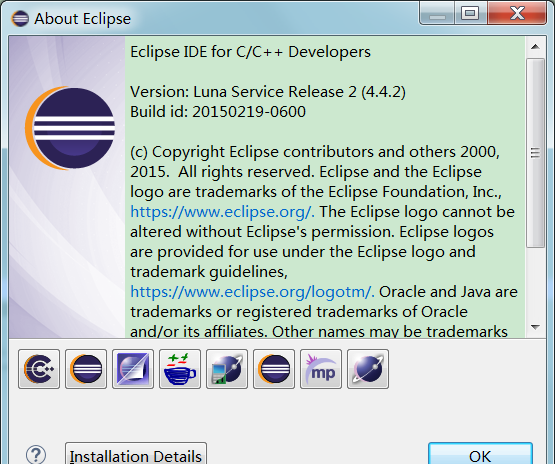
Eclipse 4.4.2上的安裝步驟:
1) 打開菜單:Help > Install New Software ...
2) 點選“Add”按鈕
3) 在“Add Repository”視窗的“Location”輸入:http://thrift4eclipse.sourceforge.net/updatesite/
4) 點“OK”後,選中“Thrift Support”
安裝完畢後效果如下圖所示:
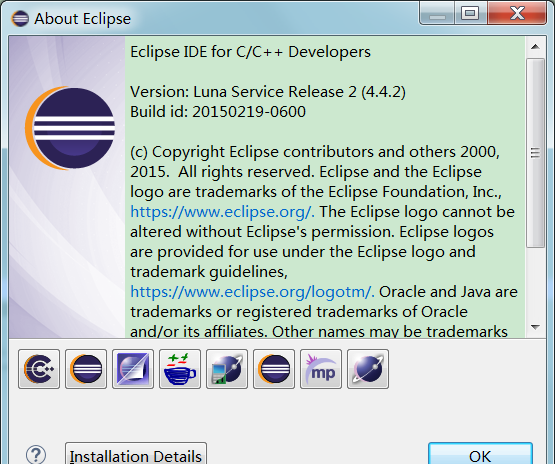
Eclipse 4.4.2上的安裝步驟:
1) 打開菜單:Help > Install New Software ...
2) 點選“Add”按鈕
3) 在“Add Repository”視窗的“Location”輸入:http://thrift4eclipse.sourceforge.net/updatesite/
4) 點“OK”後,選中“Thrift Support”
安裝完畢後效果如下圖所示: