在eclipse裡運作jsp檔案最初遲遲沒有反應,重新開機報了這個錯誤,tomcat的端口設定有問題。需要打開伺服器設定一下端口号。
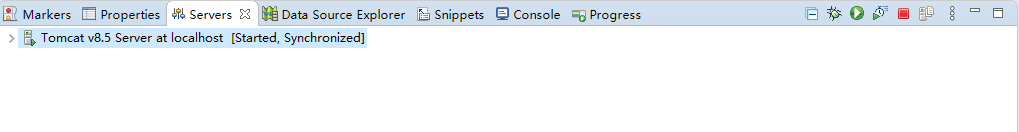
點選Servers,如果沒有這一項,按照Window-Show View-Other...-Server-Servers調出。然後輕按兩下伺服器(Tomcat)彈出編輯視窗。
在Modify the server ports欄裡
Tomcat admin port 如果是-,就改為8005。Ctrl+s儲存。再次運作解決了。
在eclipse裡運作jsp檔案最初遲遲沒有反應,重新開機報了這個錯誤,tomcat的端口設定有問題。需要打開伺服器設定一下端口号。
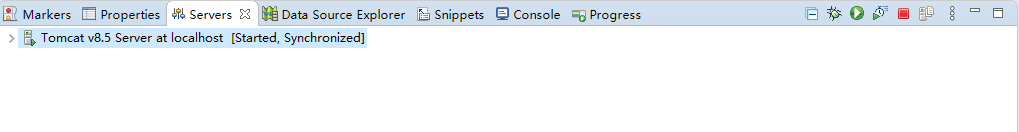
點選Servers,如果沒有這一項,按照Window-Show View-Other...-Server-Servers調出。然後輕按兩下伺服器(Tomcat)彈出編輯視窗。
在Modify the server ports欄裡
Tomcat admin port 如果是-,就改為8005。Ctrl+s儲存。再次運作解決了。