方法僅作參考:
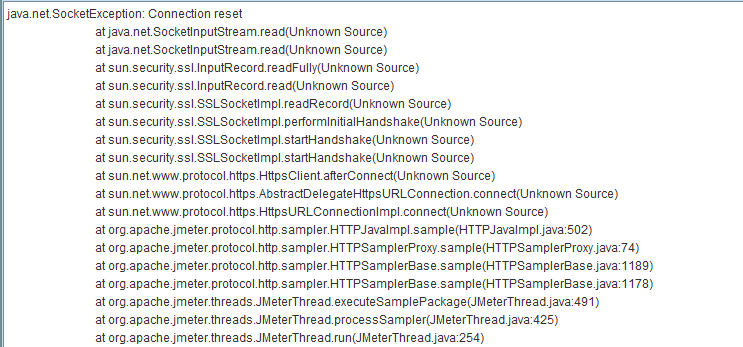
1.修改HTTP請求下面的Impementation選項,改成HttpClient4
2.在user.properties檔案内修改:
hc.parameters.file=hc.parameters
#Jmeter 2.10以後禁用了失敗請求重試
3.在hc.parameters檔案内修改:
http.connection.stalecheck$Boolean=true
#Jmeter 2.10以後禁用了失效檢查
重新開機Jmeter再嘗試一下
TcpNumConnections:TCP最大連接配接數(Default = 16,777,214)
MaxFreeTcbs:最大TCP控制塊(1000-2000)
解析中值為10進制,下方腳本已全轉換為16進制
Windows Registry Editor Version 5.00
[HKEY_LOCAL_MACHINE\SYSTEM\CurrentControlSet\Services\Tcpip\Parameters\]
"MaxUserPort"=dword:fffe
"TcpTimedWaitDelay"=dword:1e
"TcpNumConnections"=dword:fffffe
"MaxFreeTcbs"=dword:7D0
"MaxHashTableSize"=dword:10000