1、建立Asp.net Core Web Mvc項目
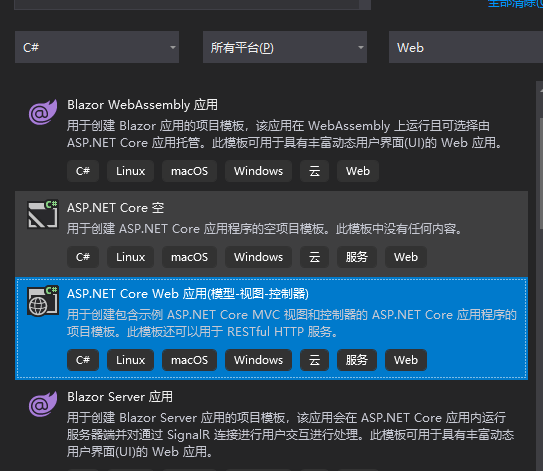
2、項目目錄結構如下:
3、修改launchSettings.json
4、Nuget包下載下傳安裝
Microsoft.AspNetCore.Authentication.JwtBearer
5、添加JwtManage.cs
6、添加UserController.cs
7、修改Startup.cs
8、修改HomeController.cs
9、Views檔案下添加User檔案夾并添加index.cshtml
10、啟動運作,輸入admin,admin