例如:1.Linux雙網卡綁定實作
2.伺服器群集
網絡裝置(路由)方向:
例如:1.VRRP HSRP在企業網中的應用(用在LAN中)
2.浮動靜态路由(WAN)
網絡裝置(鍊路)方向:
例如:1.standby interface備份中心 (WAN)
2.鍊路捆綁 (WAN)
3.鍊路聚合 (端口彙聚,用在LAN中)
WAN 中高可用性網絡 案例1.浮動靜态路由(鍊路品質不相等、優先級不等,ospf優先級為10,靜态路由為60)
拓撲圖:
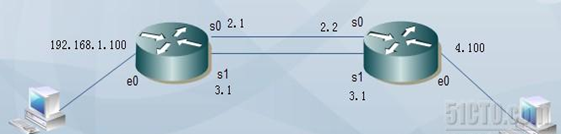
路由器R1配置過程:
inter e0
ip add 192.168.1.100 24
inter s0
ip add 192.168.2.1 24
inter s1
ip add 192.168.3.1 24
ospf enable
ospf enable area 0
ip route 192.168.4.0 24 192.168.3.2
路由器R2配置過程:
ip add 192.168.4.100 24
ip add 192.168.2.2 24
shut
undo shut(必須進行複位)
ip add 192.168.3.2 24
undo shut
ip route 192.168.1.0 24 192.168.3.1
用戶端上測試:
C:\Documents and Settings\Administrator>tracert 192.168.4.200
Tracing route to 192.168.4.200 over a maximum of 30 hops
1 <1 ms <1 ms <1 ms 192.168.1.100
2 22 ms 22 ms 22 ms 192.168.3.2
3 27 ms 27 ms 27 ms 192.168.4.200
Trace complete.
關閉路由器R1的s0端口後
2 22 ms 22 ms 22 ms 192.168.2.2
2.standby interface(鍊路品質相等、節省資金、按照流量計費)
ip route 192.168.4.0 24 192.168.2.2
standby inter s1
standby timer enable-delay 5
standby timer disable-delay 5
undo shut //必須進行複位
ip route 192.168.1.0 24 192.168.2.1
standby timer disable-delay 5 //兩路由器延遲保持一緻
測試:
[R1-Serial0]dis ip rout
Routing Tables:
Destination/Mask Proto Pref Metric Nexthop Interface
127.0.0.0/8 Direct 0 0 127.0.0.1 LoopBack0
127.0.0.1/32 Direct 0 0 127.0.0.1 LoopBack0
192.168.2.0/24 Direct 0 0 192.168.2.2 Serial0
192.168.2.1/32 Direct 0 0 127.0.0.1 LoopBack0
192.168.2.2/32 Direct 0 0 192.168.2.2 Serial0
192.168.4.0/24 Static 60 0 192.168.2.2 Serial0
關閉s0端口測試:
192.168.3.0/24 Direct 0 0 192.168.3.2 Serial1
192.168.3.1/32 Direct 0 0 127.0.0.1 LoopBack0
192.168.3.2/32 Direct 0 0 192.168.3.2 Serial1
192.168.4.0/24 Static 60 0 192.168.3.2 Serial1
3.鍊路捆綁(華為廣域網封裝預設是ppp,cisco預設是hdlc,把實體口變為虛拟口)
inter virtual 1
ip add 192.168.5.1 24
ppp mp inter virtual 1
ppp mp //啟用ppp的協商功能
ppp mp
ip route 192.168.4.0 24 192.168.5.2
ip add 192.168.5.2 24
ip route 192.168.1.0 24 192.168.5.1
Router-Serial0]dis ip rout
192.168.1.0/24 Static 60 0 192.168.5.1 Virtual-Template1
192.168.5.0/24 Direct 0 0 192.168.5.2 Virtual-Template1
192.168.5.1/32 Direct 0 0 192.168.5.2 Virtual-Template1
192.168.5.2/32 Direct 0 0 127.0.0.1 LoopBack0