因為想使用Windows Mobile Emulator進行網絡通信程式的測試,是以找方法配置Emulator的網絡連接配接。在網上找了一些文章,很多都說需要安裝Virtual PC 2007. 例如下面的文章
<a target="_blank" href="http://www.xdevsoftware.com/blog/post/Enable-Network-Connection-Windows-Mobile-6-Emulator.aspx">Enable Network Connection Windows Mobile 6 Emulator</a>
如果需要 Virtual PC 2007 可以在這裡下載下傳
<a target="_blank" href="http://www.microsoft.com/downloads/details.aspx?FamilyID=04d26402-3199-48a3-afa2-2dc0b40a73b6&DisplayLang=en">http://www.microsoft.com/downloads/details.aspx?FamilyID=04d26402-3199-48a3-afa2-2dc0b40a73b6&DisplayLang=en</a>
我的配置證明不需要安裝Virtual PC 2007,配置方法如下:
1.配置Emulator的Network,啟用Enable NE2000 PCMCIA network adapter and bind to:并選擇PC上的真實網卡。
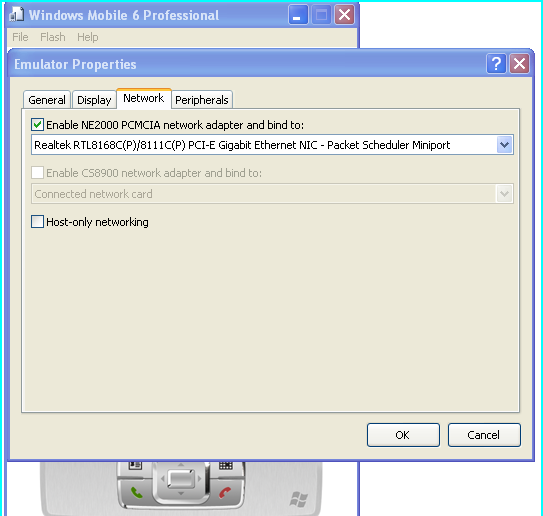
2.打開Start -> Settings -> Connections Tab -> Connections -> Network Cards
3.點選NE2000 Compatible Ethernet Driver檢視IP位址資訊,系統會綁定PC上網卡的位址。PC上的位址為192.168.1.49.
4.Start -> Settings -> Connections Tab -> Connections -> Advanced Tab -> Select Networks,全部選擇“My Work Network”,這裡的My Work Network表示圖二的配置。
5.打開浏覽器,通路google進行測試。
6.通路PC上的APS.net網站進行測試。PC上的位址為192.168.1.49.
這樣Emulator就可以進行網絡通信程式的測試和通路internet系統。
本文轉自Jake Lin部落格園部落格,原文連結:http://www.cnblogs.com/procoder/archive/2009/05/27/Windows_Mobile_Emulator.html,如需轉載請自行聯系原作者