前言:在【spring源碼分析】IOC容器初始化(一)文末中已經提出loadBeanDefinitions(DefaultListableBeanFactory)的重要性,本文将以此為切入點繼續分析。
AbstractXmlApplicationContext#loadBeanDefinitions(DefaultListableBeanFactory)
1 protected void loadBeanDefinitions(DefaultListableBeanFactory beanFactory) throws BeansException, IOException {
2 // Create a new XmlBeanDefinitionReader for the given BeanFactory.
3 // 建立XmlBeanDefinitionReader對象
4 XmlBeanDefinitionReader beanDefinitionReader = new XmlBeanDefinitionReader(beanFactory);
5
6 // Configure the bean definition reader with this context's
7 // resource loading environment.
8 // 對XmlBeanDefinitionReader進行環境變量的設定
9 beanDefinitionReader.setEnvironment(this.getEnvironment());
10 beanDefinitionReader.setResourceLoader(this);
11 beanDefinitionReader.setEntityResolver(new ResourceEntityResolver(this));
12
13 // Allow a subclass to provide custom initialization of the reader,
14 // then proceed with actually loading the bean definitions.
15 // 對XmlBeanDefinitionReader進行設定,可以進行覆寫
16 initBeanDefinitionReader(beanDefinitionReader);
17 // 從Resource中加載BeanDefinition
18 loadBeanDefinitions(beanDefinitionReader);
19 } 分析:
- 首先建立一個XmlBeanDefinitionReader對象,因為我們需要解析xml檔案,然後将其封裝成BeanDefinition。
- 設定XmlBeanDefinitionReader對象的相關屬性,這裡着重關注ResourceLoader,這裡引申出Resource/ResourceLoader體系。
- 從Resource中加載BeanDefinition。
Resource體系
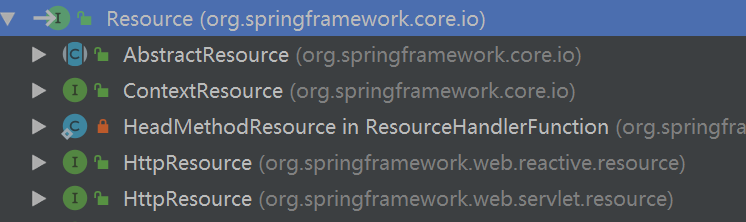
Resource繼承InputStreamSource,為spring架構所有資源的通路提供抽象接口,子類AbstractResource提供Resource接口的預設實作。
ResourceLoader體系
ResourceLoader為spring資源加載的統一抽象,主要應用于根據給定的資源檔案位址傳回相應的Resource對象,其具體的實作由相應子類去負責。
這裡列出筆者認為的幾個比較重要ResourceLoader的實作類。
- DefaultResourceLoader是ResourceLoader的預設實作
- PathMatchingResourcePatternResolver,該類比較常用,除了支援"classpath*:"格式,還支援Ant風格的路徑比對模式
接下來進入AbstractXmlApplicationContext#loadBeanDefinitions方法
1 protected void loadBeanDefinitions(XmlBeanDefinitionReader reader) throws BeansException, IOException {
2 // 從配置檔案Resource中,加載BeanDefinition
3 Resource[] configResources = getConfigResources();
4 if (configResources != null) {
5 reader.loadBeanDefinitions(configResources);
6 }
7 // 從配置檔案位址中,加載BeanDefinition
8 String[] configLocations = getConfigLocations();
9 if (configLocations != null) {
10 reader.loadBeanDefinitions(configLocations);
11 }
12 } 看到這裡是否很熟悉因為我們在【spring源碼分析】IOC容器初始化(一)中已經設定了資源檔案的路徑(setConfigLocations)方法,是以這裡會直接走到第9行處,然後調用AbstractBeanDefinitionReader#loadBeanDefinitions方法:
1 public int loadBeanDefinitions(String... locations) throws BeanDefinitionStoreException {
2 Assert.notNull(locations, "Location array must not be null");
3 int count = 0;
4 for (String location : locations) {
5 count += loadBeanDefinitions(location);
6 }
7 return count;
8 } 這裡會周遊locations,并傳回最終加載bean的個數,函數最終切入點:AbstractBeanDefinitionReader#loadBeanDefinitions(String location, @Nullable Set<Resource> actualResources):
1 public int loadBeanDefinitions(String location, @Nullable Set<Resource> actualResources) throws BeanDefinitionStoreException {
2 // 擷取ResourceLoader對象
3 ResourceLoader resourceLoader = getResourceLoader();
4 // 資源加載器為null,抛出異常
5 if (resourceLoader == null) {
6 throw new BeanDefinitionStoreException(
7 "Cannot load bean definitions from location [" + location + "]: no ResourceLoader available");
8 }
9
10 // 如果目前ResourceLoader為比對模式形式的[支援一個location傳回Resource[]數組形式]
11 if (resourceLoader instanceof ResourcePatternResolver) {
12 // Resource pattern matching available.
13 try {
14 // 通過location傳回Resource[]數組,通過比對模式形式,可能存在多個Resource
15 Resource[] resources = ((ResourcePatternResolver) resourceLoader).getResources(location);
16 // 加載BeanDefinition,傳回BeanDefinition加載的個數
17 int count = loadBeanDefinitions(resources);
18 // 将Resource[] 添加到actualResources中
19 if (actualResources != null) {
20 Collections.addAll(actualResources, resources);
21 }
22 if (logger.isTraceEnabled()) {
23 logger.trace("Loaded " + count + " bean definitions from location pattern [" + location + "]");
24 }
25 // 傳回BeanDefinition加載的個數
26 return count;
27 } catch (IOException ex) {
28 throw new BeanDefinitionStoreException(
29 "Could not resolve bean definition resource pattern [" + location + "]", ex);
30 }
31 // ResourceLoader為預設資源加載器,一個location傳回一個Resource
32 } else {
33 // Can only load single resources by absolute URL.
34 Resource resource = resourceLoader.getResource(location);
35 // 加載BeanDefinition,并傳回加載BeanDefinition的個數
36 int count = loadBeanDefinitions(resource);
37 // 将Resource添加到actualResources中
38 if (actualResources != null) {
39 actualResources.add(resource);
40 }
41 if (logger.isTraceEnabled()) {
42 logger.trace("Loaded " + count + " bean definitions from location [" + location + "]");
43 }
44 // 傳回BeanDefinition加載的個數
45 return count;
46 }
47 } - 首先擷取ResourceLoader,ResourceLoader的指派在建立XmlBeanDefinitionReader的過程中,如果未指定則會建立一個PathMatchingResourcePatternResolver對象。
- 然後根據對應的ResourceLoader傳回的Resource對象。
關注第15行代碼,getResources(String)方法,這裡會直接委托給PathMatchingResourcePatternResolver#getResources(String)進行處理:
1 public Resource[] getResources(String locationPattern) throws IOException {
2 Assert.notNull(locationPattern, "Location pattern must not be null");
3
4 // 以"classpath*:"開頭的location
5 if (locationPattern.startsWith(CLASSPATH_ALL_URL_PREFIX)) {
6 // a class path resource (multiple resources for same name possible)
7
8 // #1.isPattern函數的入參為路徑
9 // #2.是以這裡判斷路徑是否包含通配符 如com.develop.resource.*
10 if (getPathMatcher().isPattern(locationPattern.substring(CLASSPATH_ALL_URL_PREFIX.length()))) {
11 // a class path resource pattern
12 // 這裡通過通配符傳回Resource[]
13 return findPathMatchingResources(locationPattern);
14 // 路徑不包含通配符
15 } else {
16 // all class path resources with the given name
17 // 通過給定的路徑,找到所有比對的資源
18 return findAllClassPathResources(locationPattern.substring(CLASSPATH_ALL_URL_PREFIX.length()));
19 }
20 // 不以"classpath*:"
21 } else {
22 // Generally only look for a pattern after a prefix here,
23 // and on Tomcat only after the "*/" separator for its "war:" protocol.
24 // 通常在這裡隻是通過字首後面進行查找,并且在tomcat中隻有在"*/"分隔符之後才是其"war:"協定
25 // #1.如果是以"war:"開頭,定位其字首位置
26 // #2.如果不是以"war:"開頭,則prefixEnd=0
27 int prefixEnd = (locationPattern.startsWith("war:") ? locationPattern.indexOf("*/") + 1 :
28 locationPattern.indexOf(':') + 1);
29 // 判斷路徑中是否含有通配符否含有通配符
30 if (getPathMatcher().isPattern(locationPattern.substring(prefixEnd))) {
31 // a file pattern
32 // 通過通配符傳回傳回Resource[]
33 return findPathMatchingResources(locationPattern);
34 // 路徑不包含通配符
35 } else {
36 // a single resource with the given name
37 // 通過給定的location傳回一個Resource,封裝成數組形式
38 // 擷取Resource的過程都是通過委托給相應的ResourceLoader實作
39 return new Resource[]{getResourceLoader().getResource(locationPattern)};
40 }
41 }
42 } 首先兩大分支:根據資源路徑是否包含"classpath*:"進行處理。
#1."classpath*:"分支:
- 首先判斷路徑中是否含有通配符"*"或"?",然後執行findPathMatchingResources函數。
- 如果不包含通配符,則根據路徑找到所有比對的資源,執行findAllClassPathResources函數。
#2.路徑中不含"classpath*:"分支,與上述過程一樣,同樣按分支含有通配符與不含通配符進行處理。
PathMatchingResourcePatternResolver#findPathMatchingResources(String)
1 protected Resource[] findPathMatchingResources(String locationPattern) throws IOException {
2 // 确定根路徑與子路徑
3 String rootDirPath = determineRootDir(locationPattern);
4 String subPattern = locationPattern.substring(rootDirPath.length());
5 // 得到根路徑下的資源
6 Resource[] rootDirResources = getResources(rootDirPath);
7 Set<Resource> result = new LinkedHashSet<>(16);
8 // 周遊擷取資源
9 for (Resource rootDirResource : rootDirResources) {
10 // 解析根路徑資源
11 rootDirResource = resolveRootDirResource(rootDirResource);
12 URL rootDirUrl = rootDirResource.getURL();
13 // bundle類型資源
14 if (equinoxResolveMethod != null && rootDirUrl.getProtocol().startsWith("bundle")) {
15 URL resolvedUrl = (URL) ReflectionUtils.invokeMethod(equinoxResolveMethod, null, rootDirUrl);
16 if (resolvedUrl != null) {
17 rootDirUrl = resolvedUrl;
18 }
19 rootDirResource = new UrlResource(rootDirUrl);
20 }
21 // vfs類型資源
22 if (rootDirUrl.getProtocol().startsWith(ResourceUtils.URL_PROTOCOL_VFS)) {
23 result.addAll(VfsResourceMatchingDelegate.findMatchingResources(rootDirUrl, subPattern, getPathMatcher()));
24 // jar類型資源
25 } else if (ResourceUtils.isJarURL(rootDirUrl) || isJarResource(rootDirResource)) {
26 result.addAll(doFindPathMatchingJarResources(rootDirResource, rootDirUrl, subPattern));
27 // 其他類型資源
28 } else {
29 result.addAll(doFindPathMatchingFileResources(rootDirResource, subPattern));
30 }
31 }
32 if (logger.isDebugEnabled()) {
33 logger.debug("Resolved location pattern [" + locationPattern + "] to resources " + result);
34 }
35 // 将結果封裝成數組形式 注意該轉換形式
36 return result.toArray(new Resource[0]);
37 } 函數的整體處理邏輯比較簡單,根據不同的資源類型,将資源最終轉換為Resource數組。
特别分析:
determineRootDir(String)
1 protected String determineRootDir(String location) {
2 // 确定":"的後一位,如果":"不存在,則prefixEnd=0
3 int prefixEnd = location.indexOf(':') + 1;
4 // location的長度
5 int rootDirEnd = location.length();
6 // 從location的":"開始(可能不存在)一直到location結束,判斷是否包含通配符,如果存在,則截取最後一個"/"分割的部分
7 /**
8 * 截取過程:
9 * classpath*:com/dev/config/*
10 * prefixEnd=11
11 * subString(prefixEnd,rootDirEnd)=com/dev/config/*
12 * 第一次循環rootDirEnd=26,也就是最後一個"/"
13 * subString(prefixEnd,rootDirEnd)=com/dev/config/
14 * 第二次循環已經不包含通配符了,跳出循環
15 * 是以根路徑為classpath*:com/dev/config/
16 */
17 while (rootDirEnd > prefixEnd && getPathMatcher().isPattern(location.substring(prefixEnd, rootDirEnd))) {
18 // 确定最後一個"/"位置的後一位,注意這裡rootDirEnd-2是為了縮小搜尋範圍,提升速度
19 rootDirEnd = location.lastIndexOf('/', rootDirEnd - 2) + 1;
20 }
21 // 如果查找完後rootDirEnd=0,則将prefixEnd指派給rootDirEnd,也就是冒号的後一位
22 if (rootDirEnd == 0) {
23 rootDirEnd = prefixEnd;
24 }
25 // 截取根目錄
26 return location.substring(0, rootDirEnd);
27 } 該函數有點繞,整體思想就是決定出給定資源路徑的根路徑,代碼中已經給出了詳細注釋,處理效果如下執行個體:
PathMatchingResourcePatternResolver#findAllClassPathResources(String)
1 protected Resource[] findAllClassPathResources(String location) throws IOException {
2 String path = location;
3 // location是否已"/"開頭
4 if (path.startsWith("/")) {
5 path = path.substring(1);
6 }
7 // 真正加載location下所有classpath下的資源
8 Set<Resource> result = doFindAllClassPathResources(path);
9 if (logger.isDebugEnabled()) {
10 logger.debug("Resolved classpath location [" + location + "] to resources " + result);
11 }
12 return result.toArray(new Resource[0]);
13 } 該函數會查找路徑下的所有資源,核心函數doFindAllClassPathResources(String):
1 protected Set<Resource> doFindAllClassPathResources(String path) throws IOException {
2 Set<Resource> result = new LinkedHashSet<>(16);
3 ClassLoader cl = getClassLoader();
4 // 根據ClassLoader來加載資源
5 // 如果PathMatchingResourcePatternResolver在初始化時,設定了ClassLoader,就用該ClassLoader的getResouce方法
6 // 否則調用ClassLoader的getSystemResource方法
7 Enumeration<URL> resourceUrls = (cl != null ? cl.getResources(path) : ClassLoader.getSystemResources(path));
8 // 周遊集合将集合轉換成UrlResource形式
9 // 如果path為空,這裡就會傳回項目中classes的路徑,通過addAllClassLoaderJarRoots方法進行加載
10 while (resourceUrls.hasMoreElements()) {
11 URL url = resourceUrls.nextElement();
12 result.add(convertClassLoaderURL(url));
13 }
14 // 如果path為空,則加載路徑下的所有jar
15 if ("".equals(path)) {
16 // The above result is likely to be incomplete, i.e. only containing file system references.
17 // We need to have pointers to each of the jar files on the classpath as well...
18 // 加載所有jar
19 addAllClassLoaderJarRoots(cl, result);
20 }
21 return result;
22 } 分析:該函數的主要功能就是将搜尋配置檔案路徑下的所有資源,然後封裝成Resource集合傳回,供加載BeanDefinition使用。
不含"classpath*:"分支的邏輯與上述分析差不多,這裡不再做過多贅述。
Resource資源準備就緒後,再次回到loadBeanDefinitions(String location, @Nullable Set<Resource> actualResources)函數中,在第17行代碼處進入正式加載BeanDefinition過程。
AbstractBeanDefinitionReader#loadBeanDefinitions(Resource... resources)
1 public int loadBeanDefinitions(Resource... resources) throws BeanDefinitionStoreException {
2 Assert.notNull(resources, "Resource array must not be null");
3 int count = 0;
4 // 通過循環的形式單個加載BeanDefinition
5 for (Resource resource : resources) {
6 count += loadBeanDefinitions(resource);
7 }
8 return count;
9 } 在循環過程中會落入XmlBeanDefinitionReader#loadBeanDefinitions(Resource resource)
1 public int loadBeanDefinitions(Resource resource) throws BeanDefinitionStoreException {
2 // 這裡會将Resource封裝成EncodeResource,主要主要為了内容讀取的正确性
3 return loadBeanDefinitions(new EncodedResource(resource));
4 } 該函數将Resource封裝成EncodeResource,主要是為了内容讀取的正确性,然後進入加載BeanDefinition的核心函數XmlBeanDefinitionReader#loadBeanDefinitions(EncodedResource encodedResource)
1 public int loadBeanDefinitions(EncodedResource encodedResource) throws BeanDefinitionStoreException {
2 Assert.notNull(encodedResource, "EncodedResource must not be null");
3 if (logger.isInfoEnabled()) {
4 logger.info("Loading XML bean definitions from " + encodedResource.getResource());
5 }
6
7 // 擷取已經加載過的資源
8 Set<EncodedResource> currentResources = this.resourcesCurrentlyBeingLoaded.get();
9 // 表示目前沒有資源加載
10 if (currentResources == null) {
11 currentResources = new HashSet<>(4);
12 this.resourcesCurrentlyBeingLoaded.set(currentResources);
13 }
14 // 将目前資源加入記錄中,如果已經存在,則抛出異常,因為currentResource為Set集合
15 // 這裡主要為了避免一個EncodeResource還沒加載完成時,又加載本身,造成死循環(Detected cyclic loading of)
16 if (!currentResources.add(encodedResource)) {
17 throw new BeanDefinitionStoreException(
18 "Detected cyclic loading of " + encodedResource + " - check your import definitions!");
19 }
20 try {
21 // 從封裝的encodeResource中擷取resource,并取得其輸入流,通過流對資源進行操作
22 InputStream inputStream = encodedResource.getResource().getInputStream();
23 try {
24 // 将流封裝成InputSource
25 InputSource inputSource = new InputSource(inputStream);
26 // 設定InputSource的編碼
27 if (encodedResource.getEncoding() != null) {
28 inputSource.setEncoding(encodedResource.getEncoding());
29 }
30 // 核心邏輯,實作BeanDefinition的加載
31 return doLoadBeanDefinitions(inputSource, encodedResource.getResource());
32 } finally {
33 inputStream.close();
34 }
35 } catch (IOException ex) {
36 throw new BeanDefinitionStoreException(
37 "IOException parsing XML document from " + encodedResource.getResource(), ex);
38 } finally {
39 // 最後從緩存中清除資源
40 currentResources.remove(encodedResource);
41 // 如果目前資源集合為空,則從EncodeResource集合中移除目前資源的集合
42 if (currentResources.isEmpty()) {
43 this.resourcesCurrentlyBeingLoaded.remove();
44 }
45 }
46 } - 首先判斷緩存中是否已經存在目前資源,如果存在則抛出異常,這裡是為了避免循環加載。
- 然後取出檔案流封裝成InputSource,進入加載BeanDefinition的核心函數doLoadBeanDefinitions。
1 protected int doLoadBeanDefinitions(InputSource inputSource, Resource resource)
2 throws BeanDefinitionStoreException {
3 try {
4 // #1.擷取XML的Document執行個體
5 Document doc = doLoadDocument(inputSource, resource);
6 // #2.根據Document注冊bean,并傳回注冊的bean的個數
7 return registerBeanDefinitions(doc, resource);
8 } catch (BeanDefinitionStoreException ex) {
9 throw ex;
10 } catch (SAXParseException ex) {
11 throw new XmlBeanDefinitionStoreException(resource.getDescription(),
12 "Line " + ex.getLineNumber() + " in XML document from " + resource + " is invalid", ex);
13 } catch (SAXException ex) {
14 throw new XmlBeanDefinitionStoreException(resource.getDescription(),
15 "XML document from " + resource + " is invalid", ex);
16 } catch (ParserConfigurationException ex) {
17 throw new BeanDefinitionStoreException(resource.getDescription(),
18 "Parser configuration exception parsing XML from " + resource, ex);
19 } catch (IOException ex) {
20 throw new BeanDefinitionStoreException(resource.getDescription(),
21 "IOException parsing XML document from " + resource, ex);
22 } catch (Throwable ex) {
23 throw new BeanDefinitionStoreException(resource.getDescription(),
24 "Unexpected exception parsing XML document from " + resource, ex);
25 }
26 } - 首先擷取XML配置檔案的Document執行個體。
- 根據Document注冊Bean,并傳回注冊Bean的個數。
XmlBeanDefinitionReader#doLoadDocument(InputSource inputSource, Resource resource)
protected Document doLoadDocument(InputSource inputSource, Resource resource) throws Exception {
return this.documentLoader.loadDocument(inputSource, getEntityResolver(), this.errorHandler,
getValidationModeForResource(resource), isNamespaceAware());
} 這裡是委派給DefaultDocumentLoader#loadDocument函數來實作。
這裡有一個驗證模式的入參,從getValidationModeForResource函數而來:
1 protected int getValidationModeForResource(Resource resource) {
2 // 擷取指定的驗證模式,預設為自動模式
3 int validationModeToUse = getValidationMode();
4 // #1.如果驗證模式不為自動驗證模式,則表示進行了設定,則直接傳回驗證模式即可
5 if (validationModeToUse != VALIDATION_AUTO) {
6 return validationModeToUse;
7 }
8 // #2.到這裡表示使用了自動驗證模式,再次檢測Resource使用的驗證模式
9 int detectedMode = detectValidationMode(resource);
10 if (detectedMode != VALIDATION_AUTO) {
11 return detectedMode;
12 }
13 // 最後使用預設的VALIDATION_XSD驗證模式
14 // Hmm, we didn't get a clear indication... Let's assume XSD,
15 // since apparently no DTD declaration has been found up until
16 // detection stopped (before finding the document's root tag).
17 return VALIDATION_XSD;
18 } - 首先擷取目前的驗證模式,預設為自動驗證模式。
- 如果目前驗證模式不為自動驗證模式,則表示進行了設定,則直接傳回目前驗證模式即可。
- 如果使用了自動驗證模式,則需再次檢測Resource使用的驗證模式
- 最後,如果還是自動驗證模式,則傳回XSD驗證模式。
這裡要科普一下DTD與XSD
DTD(Document Type Definition),即文檔類型定義,為 XML 檔案的驗證機制,屬于 XML 檔案中組成的一部分。DTD 是一種保證 XML 文檔格式正确的有效驗證方式,它定義了相關 XML 文檔的元素、屬性、排列方式、元素的内容類型以及元素的層次結構。其實 DTD 就相當于 XML 中的 “詞彙”和“文法”,我們可以通過比較 XML 檔案和 DTD 檔案 來看文檔是否符合規範,元素和标簽使用是否正确。
但是DTD存在着一些缺陷:
- 它沒有使用 XML 格式,而是自己定義了一套格式,相對解析器的重用性較差;而且 DTD 的建構和通路沒有标準的程式設計接口,因而解析器很難簡單的解析 DTD 文檔。
- DTD 對元素的類型限制較少;同時其他的限制力也叫弱。
- DTD 擴充能力較差。
- 基于正規表達式的 DTD 文檔的描述能力有限。
針對 DTD 的缺陷,W3C 在 2001 年推出 XSD。XSD(XML Schemas Definition)即 XML Schema 語言。XML Schema 本身就是一個 XML文檔,使用的是 XML 文法,是以可以很友善的解析 XSD 文檔。相對于 DTD,XSD 具有如下優勢:
- XML Schema 基于 XML ,沒有專門的文法。
- XML Schema 可以象其他 XML 檔案一樣解析和處理。
- XML Schema 比 DTD 提供了更豐富的資料類型。
- XML Schema 提供可擴充的資料模型。
- XML Schema 支援綜合命名空間。
- XML Schema 支援屬性組。
spring中定義了一些驗證模式:
/**
* Indicates that the validation should be disabled. 禁用驗證模式
*/
public static final int VALIDATION_NONE = XmlValidationModeDetector.VALIDATION_NONE;
/**
* Indicates that the validation mode should be detected automatically. 自動擷取驗證模式
*/
public static final int VALIDATION_AUTO = XmlValidationModeDetector.VALIDATION_AUTO;
/**
* Indicates that DTD validation should be used. DTD驗證模式
*/
public static final int VALIDATION_DTD = XmlValidationModeDetector.VALIDATION_DTD;
/**
* Indicates that XSD validation should be used. XSD驗證模式
*/
public static final int VALIDATION_XSD = XmlValidationModeDetector.VALIDATION_XSD; XmlBeanDefinitionReader#detectValidationMode(Resource resource)函數是檢測資源檔案的驗證模式的:
1 protected int detectValidationMode(Resource resource) {
2 // 如果資源已經被打開,則直接抛出異常
3 if (resource.isOpen()) {
4 throw new BeanDefinitionStoreException(
5 "Passed-in Resource [" + resource + "] contains an open stream: " +
6 "cannot determine validation mode automatically. Either pass in a Resource " +
7 "that is able to create fresh streams, or explicitly specify the validationMode " +
8 "on your XmlBeanDefinitionReader instance.");
9 }
10
11 // 打開InputStream流
12 InputStream inputStream;
13 try {
14 inputStream = resource.getInputStream();
15 } catch (IOException ex) {
16 throw new BeanDefinitionStoreException(
17 "Unable to determine validation mode for [" + resource + "]: cannot open InputStream. " +
18 "Did you attempt to load directly from a SAX InputSource without specifying the " +
19 "validationMode on your XmlBeanDefinitionReader instance?", ex);
20 }
21
22 try {
23 // 檢測InputStream到底使用哪一種驗證模式
24 // 核心邏輯
25 return this.validationModeDetector.detectValidationMode(inputStream);
26 } catch (IOException ex) {
27 throw new BeanDefinitionStoreException("Unable to determine validation mode for [" +
28 resource + "]: an error occurred whilst reading from the InputStream.", ex);
29 }
30 } 其核心功能:檢測資源檔案的驗證模式是委托給XmlValidationModeDetector#detectValidationMode(InputStream inputStream)
1 public int detectValidationMode(InputStream inputStream) throws IOException {
2 // 将InputStream進行包裝,便于讀取
3 // Peek into the file to look for DOCTYPE.
4 BufferedReader reader = new BufferedReader(new InputStreamReader(inputStream));
5 try {
6 // 是否為DTD驗證模式,預設為false,即不是DTD驗證模式,那就是XSD驗證模式
7 boolean isDtdValidated = false;
8 String content;
9 // 循環讀取xml資源的内容
10 while ((content = reader.readLine()) != null) {
11 // 消費注釋内容,傳回有用資訊
12 content = consumeCommentTokens(content);
13 // 如果為注釋,或者為空,則繼續循環
14 if (this.inComment || !StringUtils.hasText(content)) {
15 continue;
16 }
17 // #1.如果包含"DOCTYPE",則為DTD驗證模式
18 if (hasDoctype(content)) {
19 isDtdValidated = true;
20 break;
21 }
22 // #2.該方法會校驗,内容中是否有"<",并且"<"後面還跟着字母,如果是則傳回true
23 // 如果為true,最終就是XSD模式
24 if (hasOpeningTag(content)) {
25 // End of meaningful data...
26 break;
27 }
28 }
29 // 傳回DTD模式或XSD模式
30 return (isDtdValidated ? VALIDATION_DTD : VALIDATION_XSD);
31 } catch (CharConversionException ex) {
32 // Choked on some character encoding...
33 // Leave the decision up to the caller.
34 // 如果發生異常,則傳回自動驗證模式
35 return VALIDATION_AUTO;
36 } finally {
37 reader.close();
38 }
39 } 這裡會周遊資源的内容進行檔案驗證模式的判斷
- consumeCommentTokens(String line)
1 /**
2 * 注釋開始标志 <br/>
3 * The token that indicates the start of an XML comment.
4 */
5 private static final String START_COMMENT = "<!--";
6
7 /**
8 * 注釋結束标志"-->" <br/>
9 * The token that indicates the end of an XML comment.
10 */
11 private static final String END_COMMENT = "-->";
12
13 private String consumeCommentTokens(String line) {
14 // 非注釋,即為有用資訊
15 if (!line.contains(START_COMMENT) && !line.contains(END_COMMENT)) {
16 return line;
17 }
18 String currLine = line;
19 // 消耗注釋内容,使循環跳向下一行
20 while ((currLine = consume(currLine)) != null) {
21 // 當inComment标志位更新,并且傳回資訊不是以注釋開始标志開始就傳回currLine
22 if (!this.inComment && !currLine.trim().startsWith(START_COMMENT)) {
23 return currLine;
24 }
25 }
26 // 如果沒有有用資訊,則傳回null
27 return null;
28 } - 如果目前行不是注釋,則直接傳回。
- consume函數的主要作用是消耗注釋内容,繼續循環下一行的内容。
1 private String consume(String line) {
2 // 如果inComment:true,則走endComent函數;false,則走startComment函數,初始時為false
3 // 是以這裡會走startComment,傳回注釋位置的index[注釋位置+1的index]
4 int index = (this.inComment ? endComment(line) : startComment(line));
5 // 如果index=-1,則表示沒有注釋資訊,否則傳回注釋資訊
6 return (index == -1 ? null : line.substring(index));
7 }
8
9 private int startComment(String line) {
10 // 傳回注釋開始标志的位置資訊
11 return commentToken(line, START_COMMENT, true);
12 }
13
14 private int endComment(String line) {
15 return commentToken(line, END_COMMENT, false);
16 }
17
18 private int commentToken(String line, String token, boolean inCommentIfPresent) {
19 // 查找注釋标志的開始位置[<!--或-->]
20 int index = line.indexOf(token);
21 // index>-1表示存在注釋開始标志,并将inComment更新為inCommentIfPresent
22 // [預設在startComment為true,endComment為false]
23 if (index > -1) {
24 this.inComment = inCommentIfPresent;
25 }
26 // 如果index=-1,則傳回注釋标志的後一個位置資訊index+token.length()
27 return (index == -1 ? index : index + token.length());
28 } - consume函數意在消費注釋資訊,繼續循環下一行的内容。
- inComment用來标記目前内容是否為注釋,初始時為false,是以剛開始碰到一個注釋語句,會執行startComment(line),将inComment置為true,然後傳回"<!--"後面的内容,此時inComment為true,則會繼續循環,此時會執行endComment(line),将inComment置為false,然後會傳回"",在detectValidationMode函數中由于content="",此時會繼續循環,進而跳過注釋内容。
消費注釋資訊這裡稍微有點繞,通過下面流程圖可更好的了解:
檔案驗證模式代碼分析完成,這裡回到DefaultDocumentLoader#loadDocument:
1 public Document loadDocument(InputSource inputSource,
2 EntityResolver entityResolver,
3 ErrorHandler errorHandler,
4 int validationMode,
5 boolean namespaceAware) throws Exception {
6 // 建立DocumentBuilderFactory
7 DocumentBuilderFactory factory = createDocumentBuilderFactory(validationMode, namespaceAware);
8 if (logger.isTraceEnabled()) {
9 logger.trace("Using JAXP provider [" + factory.getClass().getName() + "]");
10 }
11 // 建立DocumentBuilder對象
12 DocumentBuilder builder = createDocumentBuilder(factory, entityResolver, errorHandler);
13 // 通過DocumentBuilder解析InputSource,傳回Document對象
14 // 解析xml檔案的具體過程都是通過jdk内置的類進行解析的--DOMParser為其入口
15 return builder.parse(inputSource);
16 } - 首先根據驗證模式和是否支援命名空間建立DocumentBuilderFactory。
- 然後建立DocumentBuilder對象。
- 最後進行XML檔案的解析,具體解析過程是利用jdk内置的DOMParser解析器進行解析。
DefaultDocumentLoader#createDocumentBuilderFactory:
1 protected DocumentBuilderFactory createDocumentBuilderFactory(int validationMode, boolean namespaceAware)
2 throws ParserConfigurationException {
3 // 建立DocumentBuilderFactory執行個體
4 DocumentBuilderFactory factory = DocumentBuilderFactory.newInstance();
5 // 設定是否支援命名空間
6 factory.setNamespaceAware(namespaceAware);
7 // 是否有校驗模式
8 if (validationMode != XmlValidationModeDetector.VALIDATION_NONE) {
9 // 開啟校驗模式
10 factory.setValidating(true);
11 // XSD模式下設定factory的屬性
12 if (validationMode == XmlValidationModeDetector.VALIDATION_XSD) {
13 // Enforce namespace aware for XSD...
14 // 如果為XSD模式,強制開啟命名空間支援
15 factory.setNamespaceAware(true);
16 try {
17 // 設定SCHEMA_LANGUAGE_ATTRIBUTE屬性為XSD
18 factory.setAttribute(SCHEMA_LANGUAGE_ATTRIBUTE, XSD_SCHEMA_LANGUAGE);
19 } catch (IllegalArgumentException ex) {
20 ParserConfigurationException pcex = new ParserConfigurationException(
21 "Unable to validate using XSD: Your JAXP provider [" + factory +
22 "] does not support XML Schema. Are you running on Java 1.4 with Apache Crimson? " +
23 "Upgrade to Apache Xerces (or Java 1.5) for full XSD support.");
24 pcex.initCause(ex);
25 throw pcex;
26 }
27 }
28 }
29
30 return factory;
31 } 分析:這裡邏輯就非常簡單了,主要建立DocumentBuilderFactory對象,然後設定校驗模式等相關屬性。
DefaultDocumentLoader#createDocumentBuilder:
1 protected DocumentBuilder createDocumentBuilder(DocumentBuilderFactory factory,
2 @Nullable EntityResolver entityResolver, @Nullable ErrorHandler errorHandler)
3 throws ParserConfigurationException {
4 // 建立DocumentBuilder對象
5 DocumentBuilder docBuilder = factory.newDocumentBuilder();
6 // 設定實體解析器
7 if (entityResolver != null) {
8 docBuilder.setEntityResolver(entityResolver);
9 }
10 // 設定錯誤處理器
11 if (errorHandler != null) {
12 docBuilder.setErrorHandler(errorHandler);
13 }
14 return docBuilder;
15 } 分析:根據DocumentBuilderFactory工廠建立DocumentBuilder對象,并設定實體解析器與錯誤處理器。
XML檔案的具體解析利用了jdk内置的DOMParser類進行,這裡就不在深入了。
到這裡就得到了XML配置檔案的Document執行個體,介于篇幅原因,注冊bean的過程将後面進行分析。
總結
這裡總結下本文的重點:
- Resource體系與ResourceLoader體系,加載資源這裡比較重要,因為有了資源才能進行後面的BeanDefinition加載。
- 檢測配置檔案是如何确定檔案的驗證模式,确定驗證模式這裡做的比較巧妙,着重如何消費注釋資訊繼續下一次循環。
by Shawn Chen,2018.12.5日,下午。